Error: lambda expressions are not supported in Java: – source 1.5
Reason: the JDK version used in this project is less than 1.8
The error information is as follows:
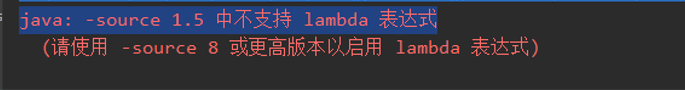
The solution is as follows:
First, judge whether it is a POM problem: it will automatically change to 1.5 after modifying the environment
Solution: https://www.cnblogs.com/shining-feifan/p/15587151.html
Step 1: click “project structure” in the menu bar in the upper right corner
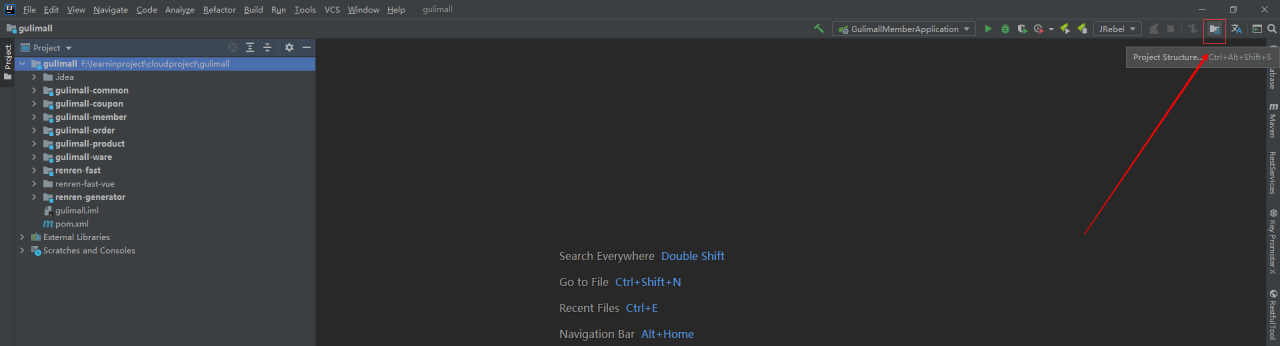
Step 2: on the “project structure” page, select “SDKs”, select jdk8, and do not click the “+” button to add.
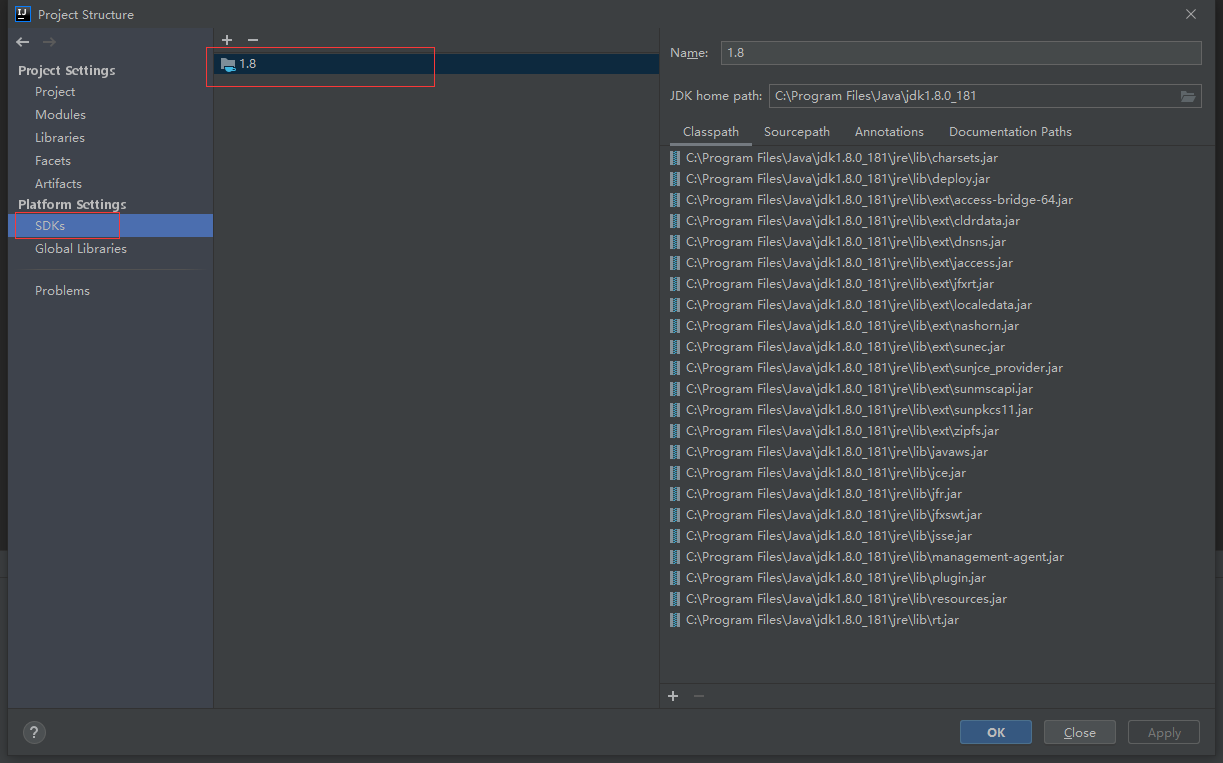
Step 3: on the project structure page, select a module and modify the sources configuration
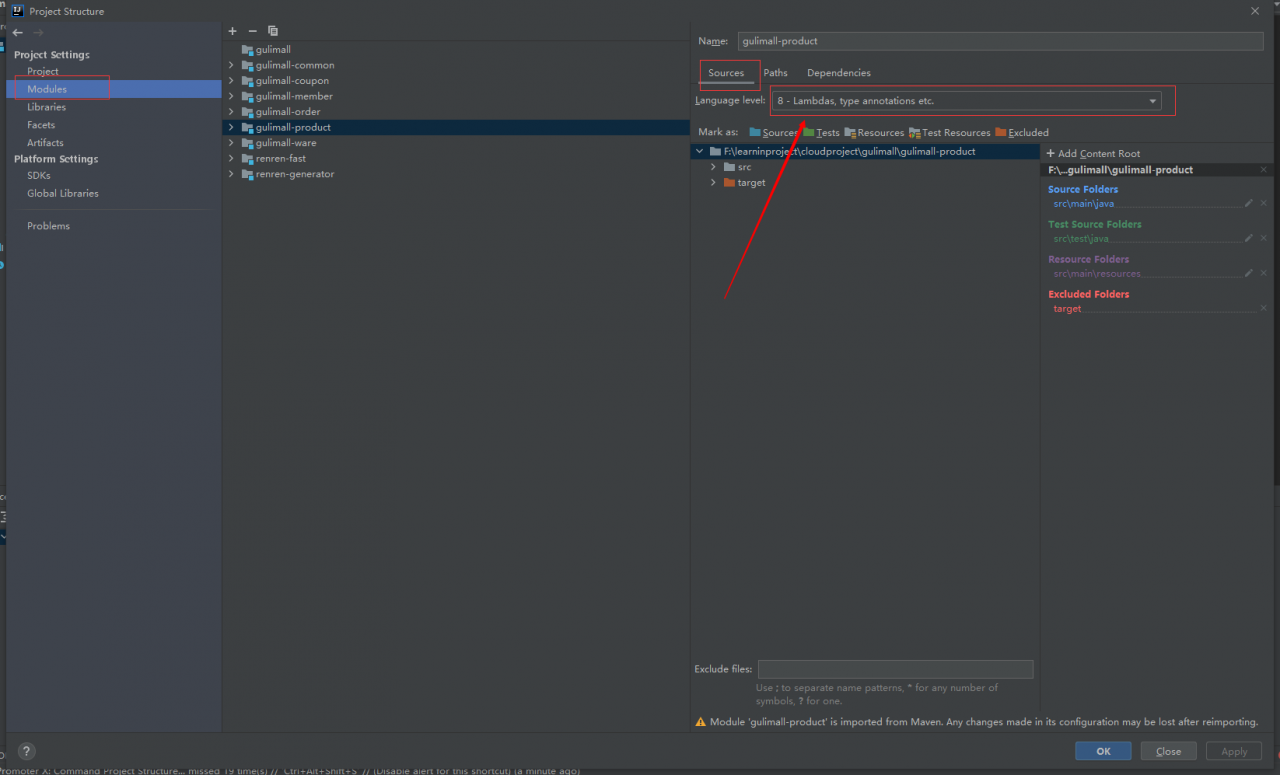
Step 4: on the project structure page, select a module and modify the dependencies configuration
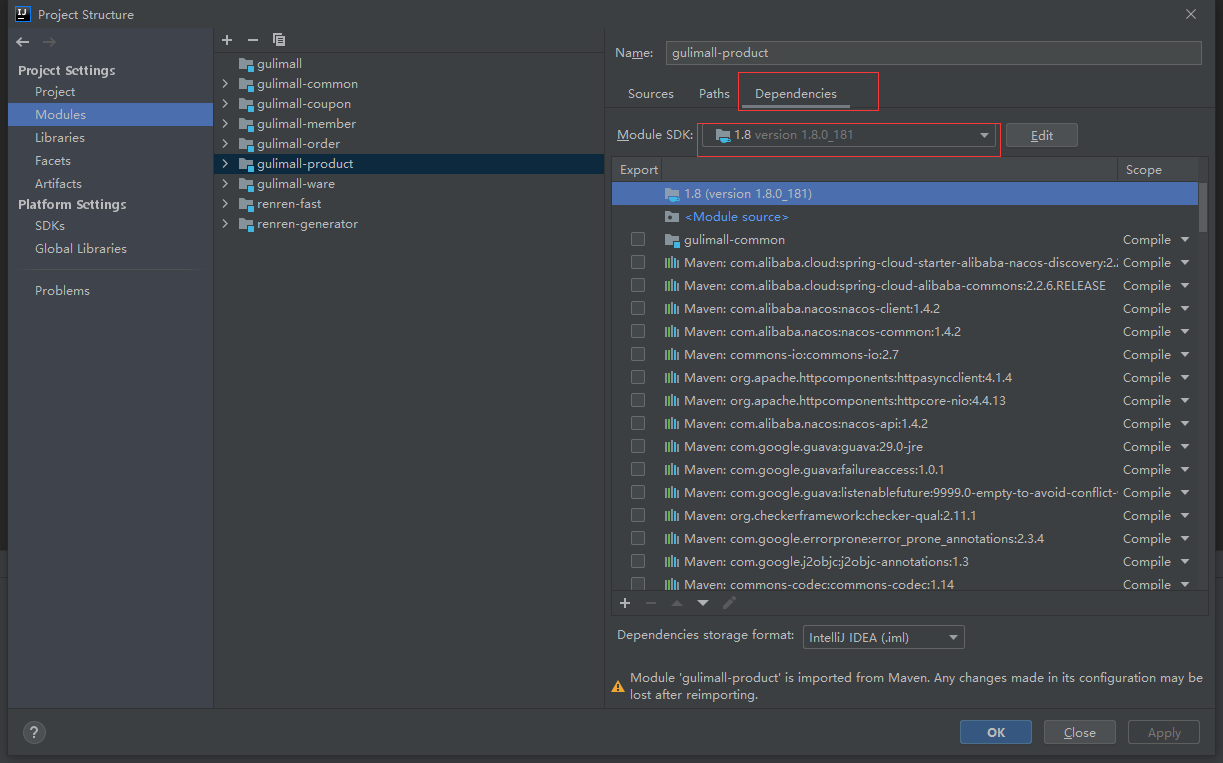
Similar Posts:
- How to Solve intelliJ IDEA 13 error: please select Android SDK
- How does eclipse ignore JS files with errors
- OS Error: No address associated with hostname, errno = 7 [How to Solve]
- [Solved] IDEA Warning: Information:javac 1.8.0_251 was used to compile java sources
- Pychar error report solution: error:please select A valid Python interpreter and some basic settings
- [Solved] QT Error: Failed to retrieve MSVC Environment from”xxx”
- Import pandas encountered no module named pandas in pychar
- The Java – jar *. Jar prompt in CMD is unable to access jarfile *. Jar or windows can’t double-click to run jar file. What should I do
- error: attempt to read or write outside of disk ‘hd0’ [How to Solve]
- After installing BS4 in Python, pychar still reports module not found error: no module named ‘BS4’