When the project in the test environment is running, check uwsgi.log. If the scheduled task does not run, check the cell_ Beat.log log shows: redis.exceptions.connectionerror: error 24 connecting to 127.0.0.1:6379. Too many open files
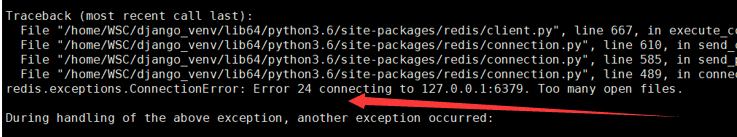
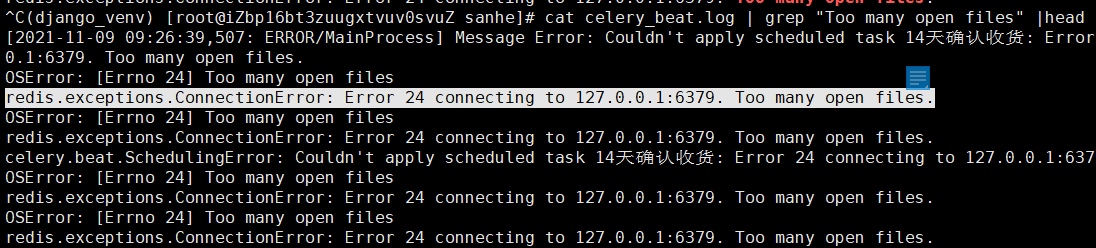
On the command line, enter redis to check that the data is empty and there is no data.
If the celery is restarted regularly, it can be effective for a while and cannot be stable for a long time.
Compared with the online environment, the redis version is redis cli 2.8.18 The redis version of the test environment reporting an error is 4.0.10, which is too high.
Reinstall the lower version of redis On the official website https://redis.io/ Find redis version 2.8.18 in the, extract and install it to the redis server version 2.8.18
After downloading, I uploaded the installation package to/usr/local/for installation
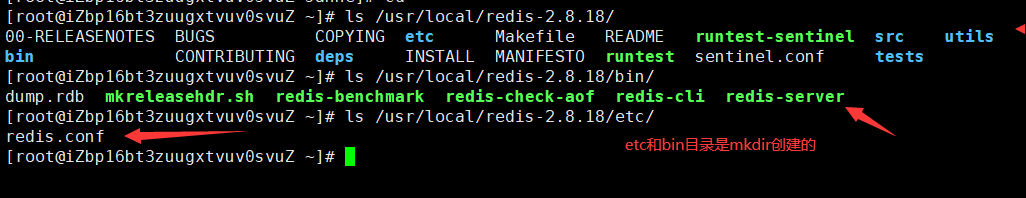
/Redis.conf in etc/ / In bin/is mainly mkreleasehdr.sh redis-benchmark redis-check-aof redis-cli redis-server It’s all moved by MV command,
The original location is in/usr/local/redis-2.8.18/src/ After moving, it is convenient for subsequent redis startup
Stop the old version of 4.0.10 redis and kill, and delete the corresponding directory files
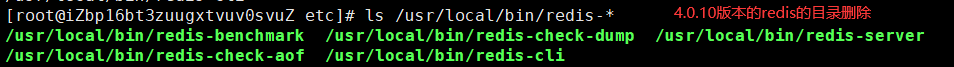
Start the newly installed version 2.8.18 redis service:/usr/local/redis-2.8.18/bin/redis-server / usr/local/redis-2.8.18/etc/redis.conf
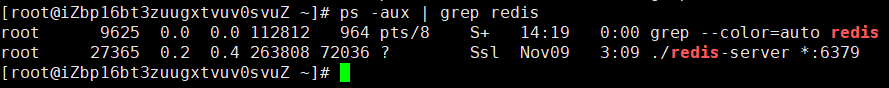
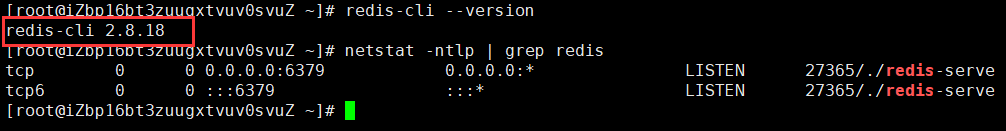
The version of redis has been reduced. Then enter the project directory to check the log. It runs normally at regular intervals. There is also data in redis
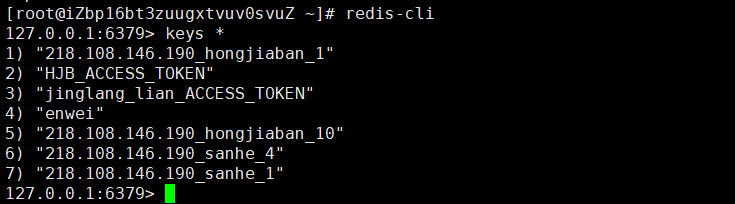
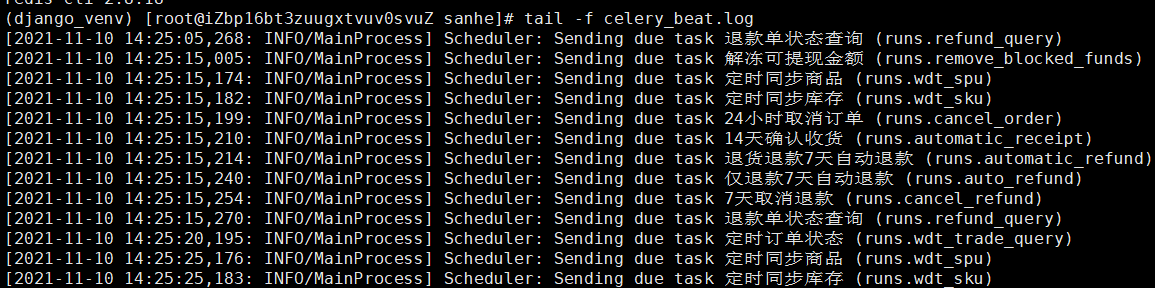
Similar Posts:
- CentOS8 Install redis-6.0.6 make test:“ You need tcl 8.5 or newer in order to run the Redis test“
- [Solved] #Creating Server TCP listening socket *:6379: bind: Address already in use
- Redis service failed to start, prompt: redis server: command not found
- Creating Server TCP listening socket 127.0.0.1:6379: bind: No error
- This account is currently not available [How to Solve]
- [Solved] Redis Connect Error: ERR Client sent AUTH, but no password is set
- [Solved] Redis MISCONF ERROR: Redis is configured to save RDB snapshots
- [Solved] Redis Cluster: (error) CLUSTERDOWN The cluster is down
- Gitlab 403 Forbidden error [How to Solve]
- PHP xampp Windows environment installation extension redis fatal error: class’ redis’ not found solution