Before the article, I declare that the operating system I use this time is win 10.
On a sunny day, I wanted to submit some files to GitHub. As a result, both push and pull appeared failed to connect to github.com Port 443: timed out error, the beginning of a day's story becomes the beginning of an accident.
In the face of overtime, I first tried to visit GitHub website, and then used Ping command to test github.com "Whether it can connect or not, the result is the same as the error, which is the connection timeout. By searching for information on the network, it basically means that the agent is used when surfing the Internet, so the problem occurs.
After understanding the problem, I decided to confirm. After entering the proxy setting interface of "network and Internet" settings, I saw that "use setting script" is open and there is a script address. When I access the script address in the browser, I will automatically download the file named "PAC". The file content is the domain name configuration of the proxy and the logic of using the proxy, You can find the github.com The problem should be caused by agency.
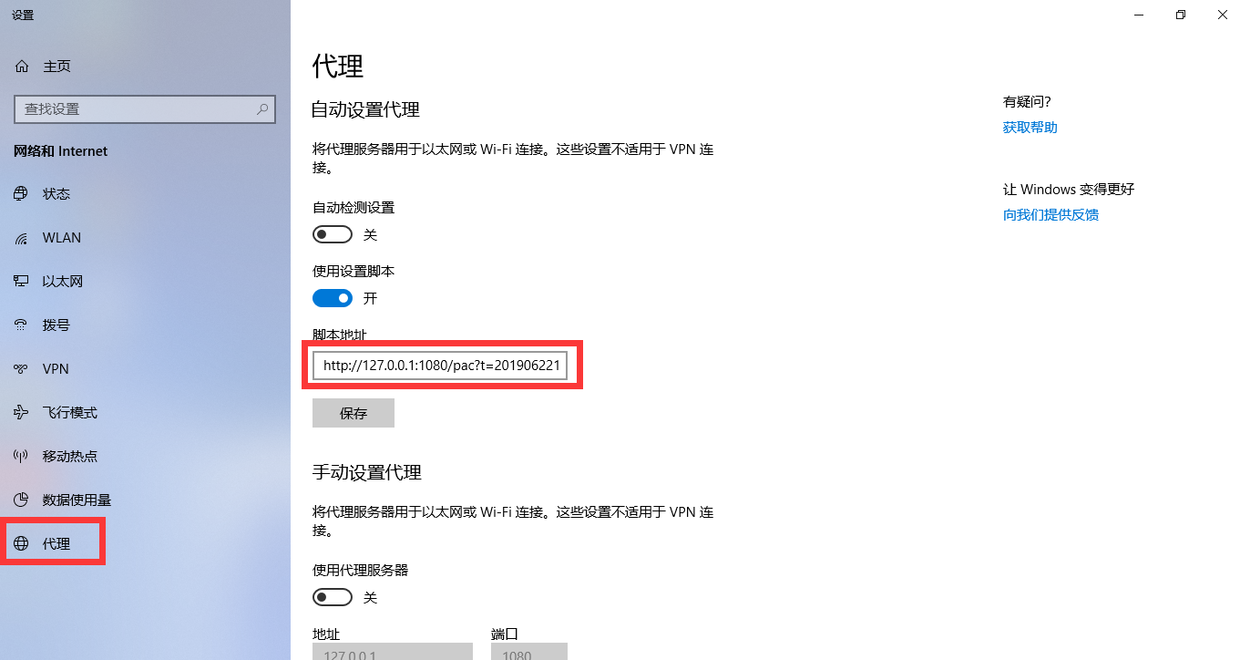
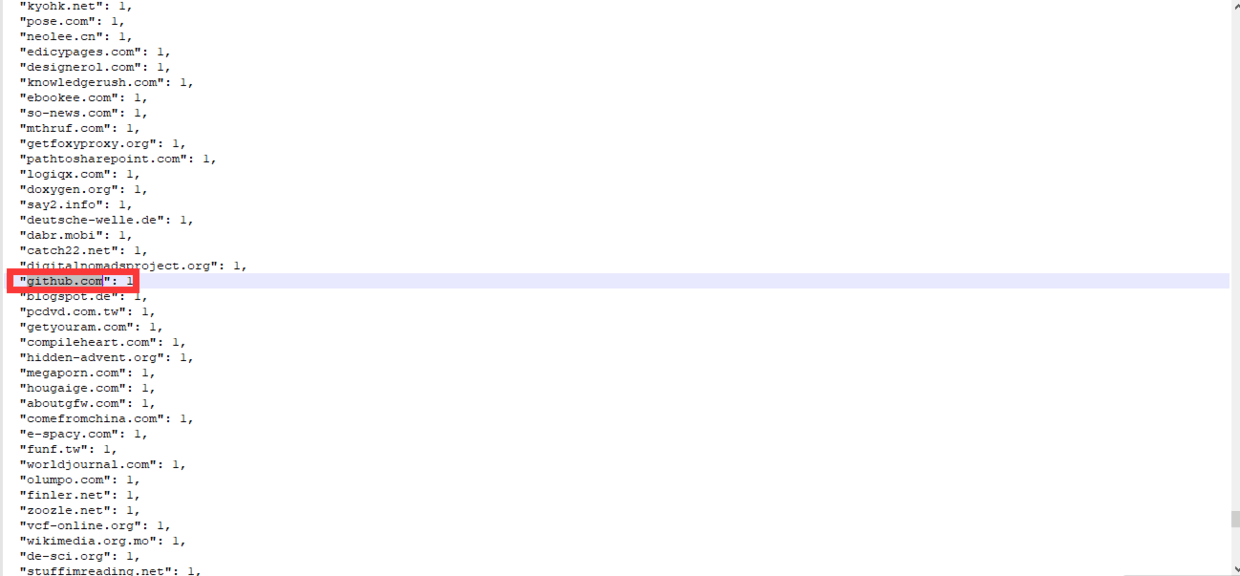
To solve this problem, find the value of "proxy" in the "PAC" file and set it to GIT http.proxy Setting parameters can be done through the following two git commands.
git config --global http.proxy 127.0.0.1:1080 set up proxies for all git projects globally
git config --local http.proxy 127.0.0.1:1080 set up a separate proxy for a git project
http.proxy The values are marked in the figure below
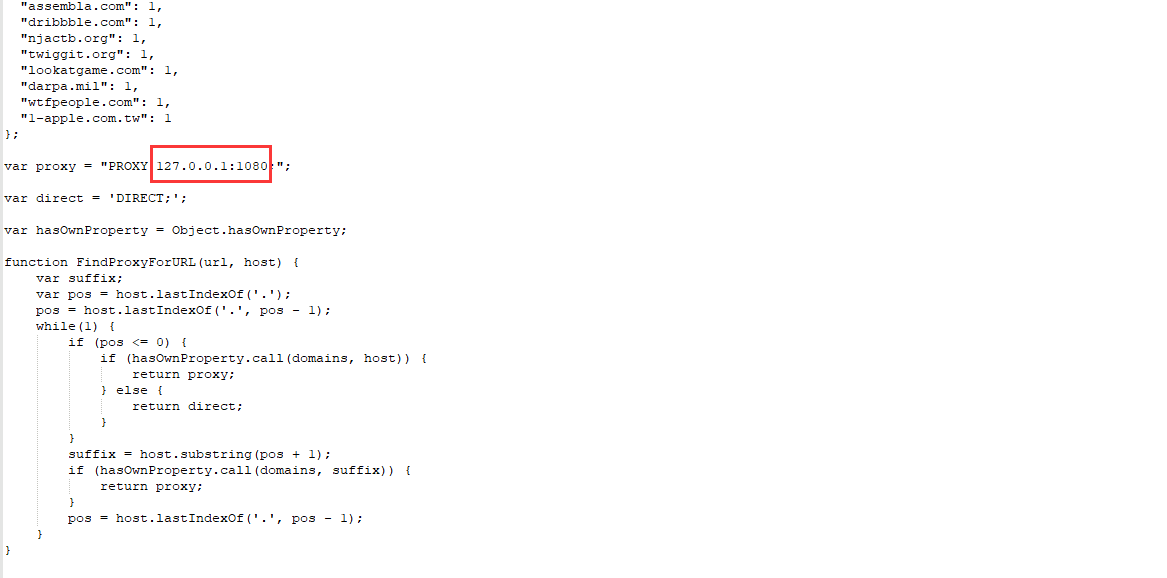
Similar Posts:
- [Solved] Github Push Error: OpenSSL SSL_connect: SSL_ERROR_SYSCALL in connection to github.com:443
- Proxy errror: 502 Server dropped connection.
- Failed to connect to github.com port 443:connection timed out
- [Solved] Git Submit Error: (OpenSSL SSL_read: Connection was reset, errno 10054)
- fatal: unable to access ‘https://github.com/XXXX.git/’: OpenSSL SSL_connect: SSL_ERROR_SYSCALL in connection to github.com:443
- [Solved] Failed to connect to github.com port 443: Timed out
- Git Push Github ERROR: Permission to xxx.git denied to user
- Git Upload File Error: fatal: could not read from remote repository. [How to Solve]
- [Solved] vue-elemnt-admin npm run dev Run Error
- Proxy error: Could not proxy request [How to Solve]