The reason for this problem is that the node running on the current computer is inconsistent with the version required for the project
Before that, it was updated that there was a problem with node-sass
so CMD was used to update NPM rebuild node-sass
but an error was still found after startup
1. First check the running version node
open webstorm to view the running node version. The high version problem will lead to a bug
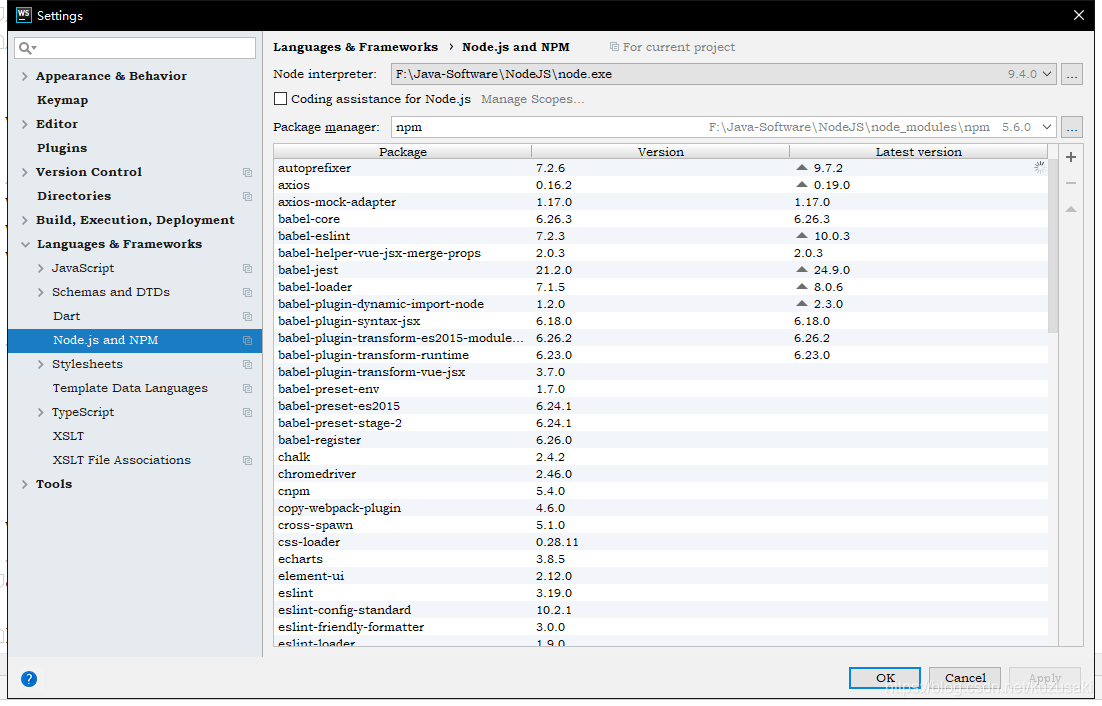
Using version 9 can reduce the problem of error reporting.
2. After checking that there is no problem, rebuild node-sass
Open CMD in the project directory:
enter the command: npm rebuild node-sass
and then update it: npm update
Similar Posts:
- Solution to node sass error reporting
- Node sass installation error [How to Solve]
- Node Sass could not find a binding for your current environment: Linux 64-bit with Node.js 7.x
- How to Solve Error: ENOENT: no such file or directory, scandir ‘..\node_modules\node-sass\vendor’
- [Solved] Module build failed: Error: Node Sass version 6.0.0 is incompatible with ^4.0.0.
- Node.js is upgraded from 12. X to 14. X. the original Vue project starts with an error
- [Solved] Module build failed: from ./node_modules/mini-css-extract-plugin/dist/loader.js
- [Solved] Error:Node Sass version 6.0.0 is incompatible with ^4.0.0
- Module build failed: TypeError: this.getResolve is not a function at Object.loader node-sass Install Error
- NPM run dev Error: this.getOptions is not a funtion