Solve the problem of unable to load R3 module… Vboxdd.dll (vboxdd): GetLastError = 1790
Solution: restore the system theme file
due to the demand, I downloaded and installed [VirtualBox 4.3.18 for windows hosts] in my windows 7 (64bit), and there was no error in the installation process
but the following error will appear when loading xxx.iso
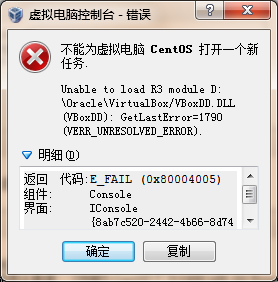
at the beginning, follow the error instructions above to find vboxdd.dll in the installation directory of VirtualBox. This file exists (indicating that it is not the problem here)
then, I went to check whether there are Chinese characters in the installation path, and found that it is directly installed under disk D. (note that it is not the problem here.)
in the end, there was no solution. I went to consult Du Niang and found that Du had encountered this problem. It was said that it was the reason why the theme file of windows system was cracked. At that time, I also wanted to know why it had something to do with it. Based on the principle that it was not my own computer, I downloaded the theme cracking and restoring tool provided by du you, Ya’s really solved this problem. So there’s this nonsense. Please continue to read if you need it
[theme cracking and restoring tool] – > http://pan.baidu.com/s/1eQtgLKA
find the two inside
needless to say, [x64 for 64bit system] and [x86 for 32bit system]
next you should see an interface similar to the following
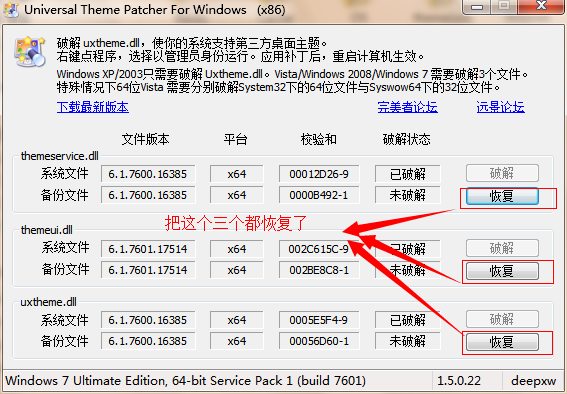
click restore, after the success of English pop-up, you will see the following interface diagram
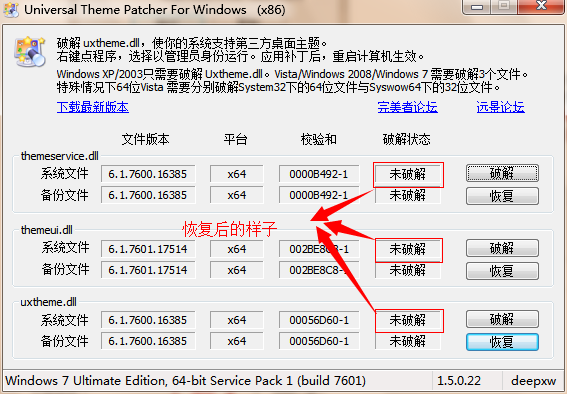
Now I’m o, continue to run VirtualBox to load your XXX. ISO and have a try
Similar Posts:
- The most annoying error reported by Hadoop: running VirtualBox prompts 0x00000000 error “the 0x00000000 memory referenced by the 0x00000000 instruction cannot be written?
- Unable to load VirtualBox engine error reported by genymotion
- Description and temporary solution of VirtualBox 5.0. X unable to connect to Internet after installation
- Unable to start virtual machine in VirtualBox (genymotion) may be related to oleaut32.dll
- VirtualBox reports an error: cannot open a new task for virtual computer XXX
- [Solved] Android Studio Warning: Failed to load AppCompat ActionBar with unknown error
- The solution to the Genymotion emulator cannot be turned on-Unable to start the virtual device, The virtual device got no IP address
- VirtualBox under archlinux reports an error ‘/SBIN/rcvboxdrv setup’
- How to fix the “kernel driver not installed (RC = – 1908)” error of VirtualBox in Ubuntu
- The solution of “the windows SDK version for 8.1 was not found” in vs2017 C + + compilation