For example, in this place, the packet is marked red. This is a packet import error. Many times, the import operation is interrupted because the network is not smooth
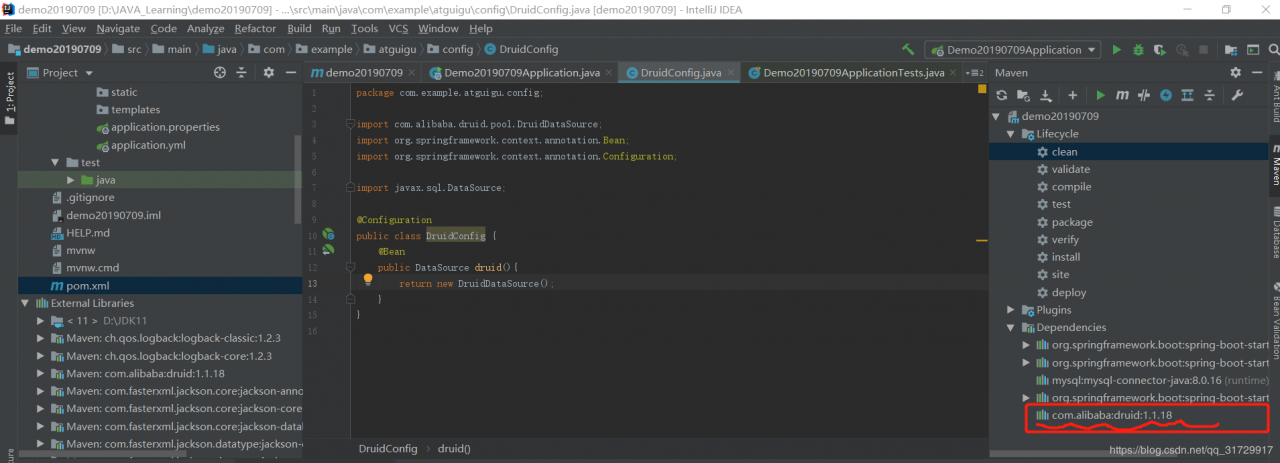
So, open file – > Settings, search Maven and open the location indicated by the local repository of the host
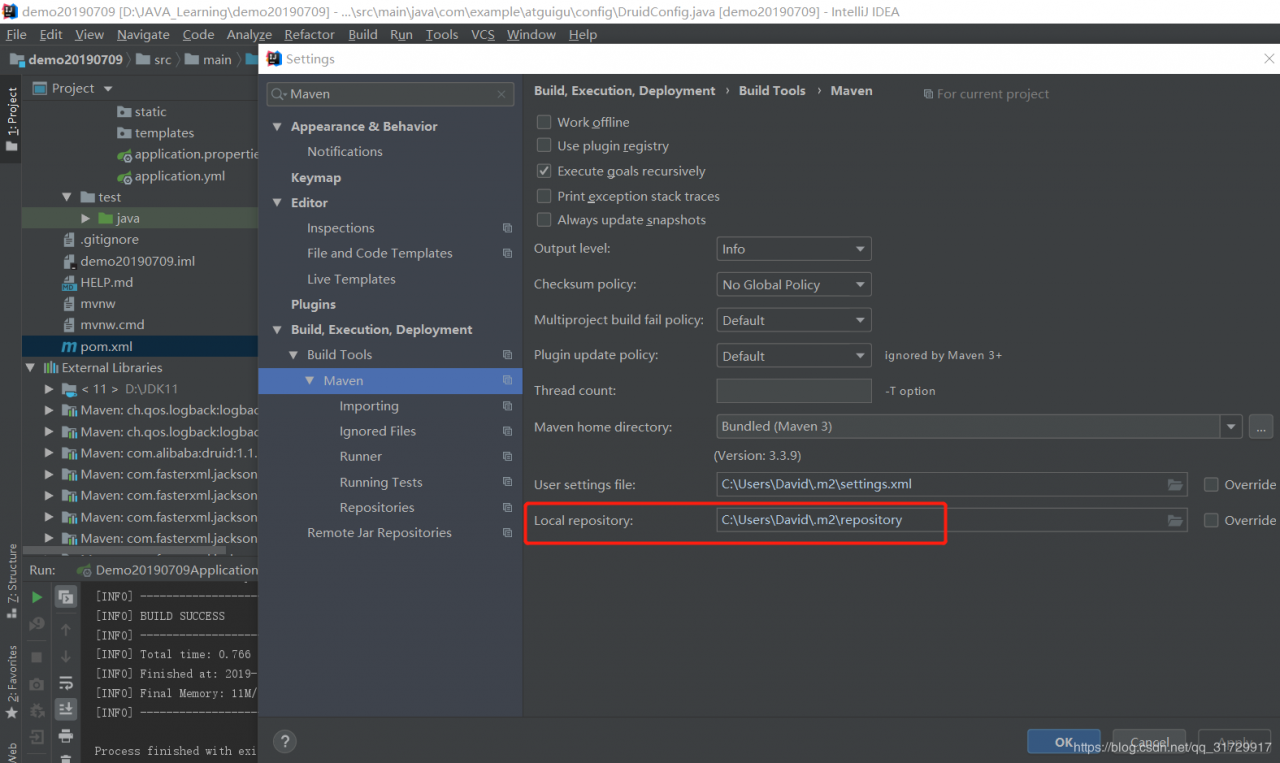
Because the package I imported is com.alibaba: Druid: 1.1.18, I want to delete the Druid folder in the folder of Alibaba, so as to delete all the packages that have not been imported before
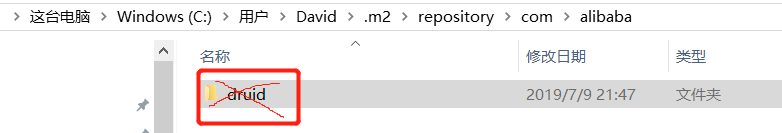
Then go to the pom.xml file of idea and kill the Druid dependency
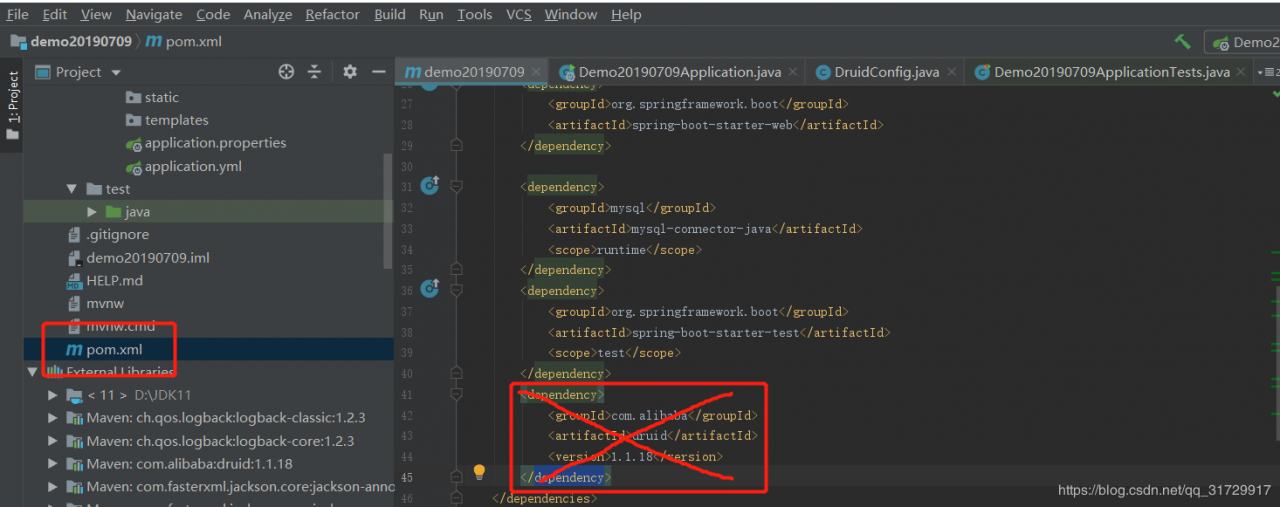
Then execute Maven’s clean
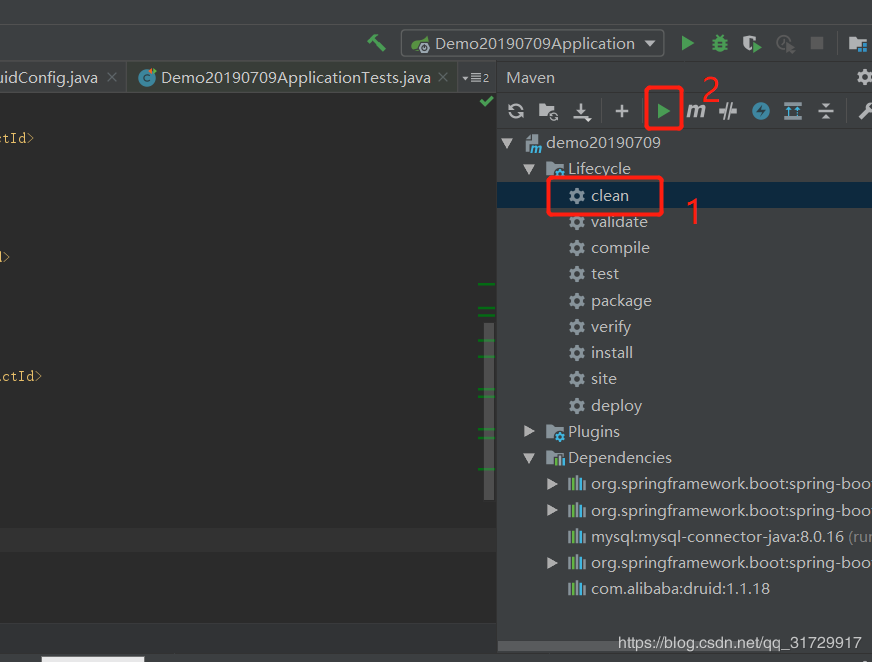
Find a good place on the network and re-enter the Druid dependency of pom.xml just deleted
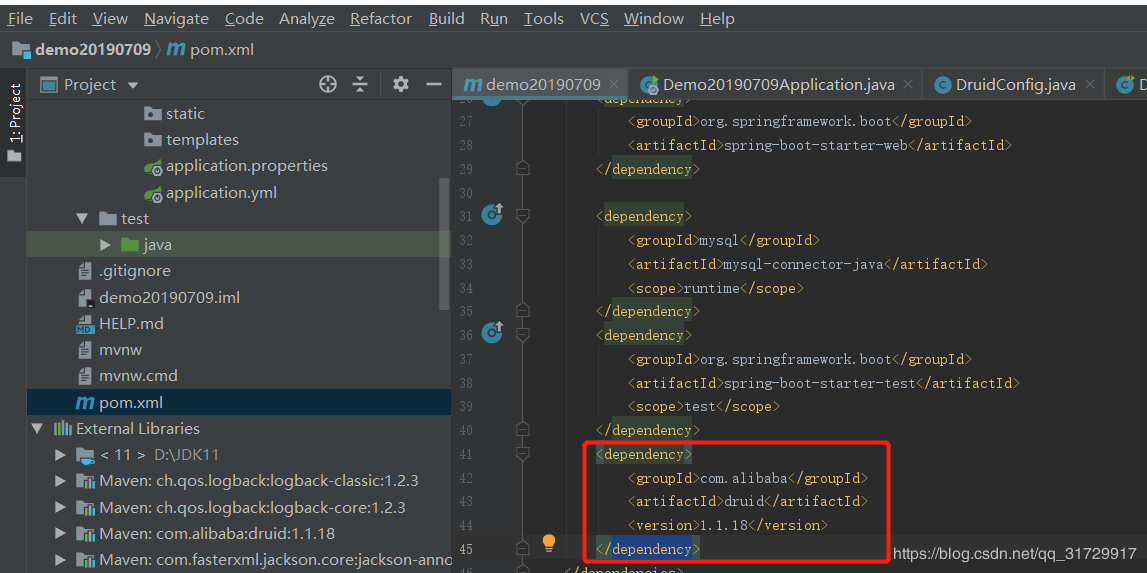
This solves the problem. If not, the network may be too poor, but the dependence is imported from foreign websites, which must require a better network condition
original link: https://blog.csdn.net/qq_31729917/article/details/95243780
Similar Posts:
- [Solved] Error attempting to get column ‘create_time‘ from result set. Cause: java.sql.SQLFeatureNotSupported
- SpringMVC Error: Cannot resolve org.springframework:spring-webmvc:5.2.9.RELEASE
- [Solved] MYSQL Error when deleting a table: Cannot delete or update a parent row: a foreign key constraint fails
- Some projects cannot be imported because they already exist in the workspace
- [Solved] MYSQL Error: Cannot delete or update a parent row: a foreign key constraint fails
- Eperm: operation not permitted, unlink
- [Solved] gbase8s Error: Caused by: java.sql.SQLException: Transactions not supported
- [Soloved] Gradle sync failed: Failed to open zip file
- Project startup error: communications link failure
- MySQL external import data error [How to Solve]