error log
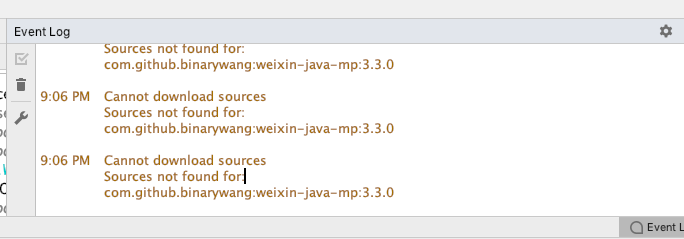
solution:
Execute the following command in the directory where the corresponding project pom.xml is located.
mvn dependency:resolve -Dclassifier=sources
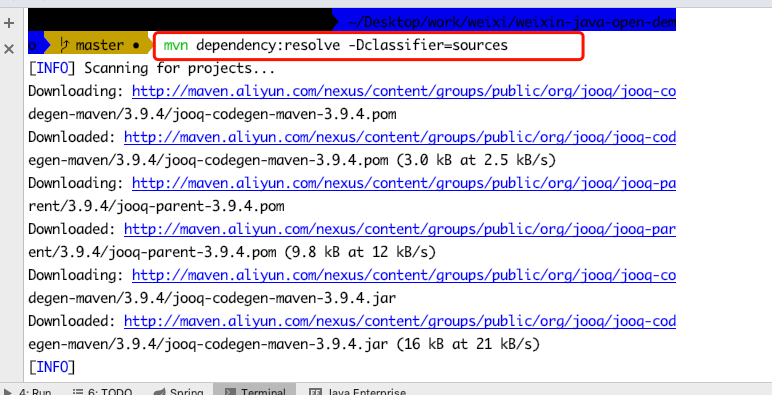
after the download, select the downloaded source jar package in the class file of idea decompilation:
after the download is completed
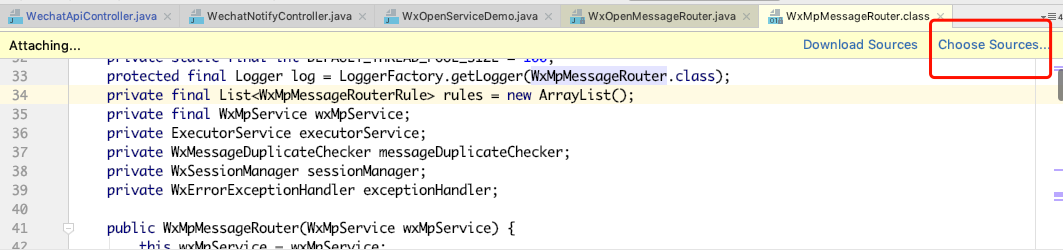
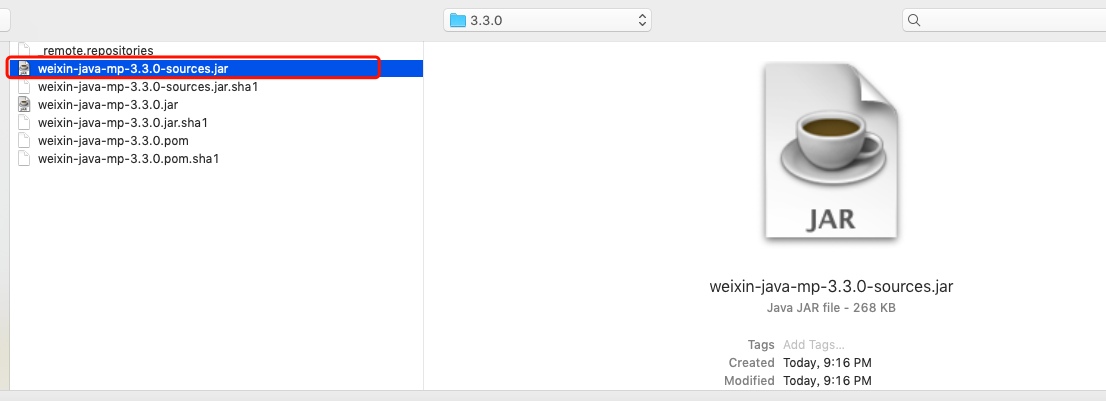
Similar Posts:
- Maven: idea cannot download the source code Issue [How to Solve]
- [Solved] Error reported when adding ojdbc6 to springboot
- Android Studio: Could not download junit.jar (junit:junit:4.12)
- Webstorm yarn install Error: internal/modules/cjs/loader.js:892
- Build WD mycloud 4. X compiler environment to generate transmission daemon
- When installing Ubuntu 10.04, you will be prompted to not download the metadata and
- Idea debugs locally, and spark reports an error when creating hivecontext
- The jdbc driver imported from idea into MySQL appears “Java. Lang. classnotfoundexception: com. Mysql. CJ. JDBC. Driver”
- [Solved] pyautogui.PyAutoGUIException: PyAutoGUI was unable to import pyscreeze.
- Using Maven helper to resolve Maven plug-in conflicts