This error is usually caused by the port being occupied
Solution 1: change the port in Tomcat parameter configuration
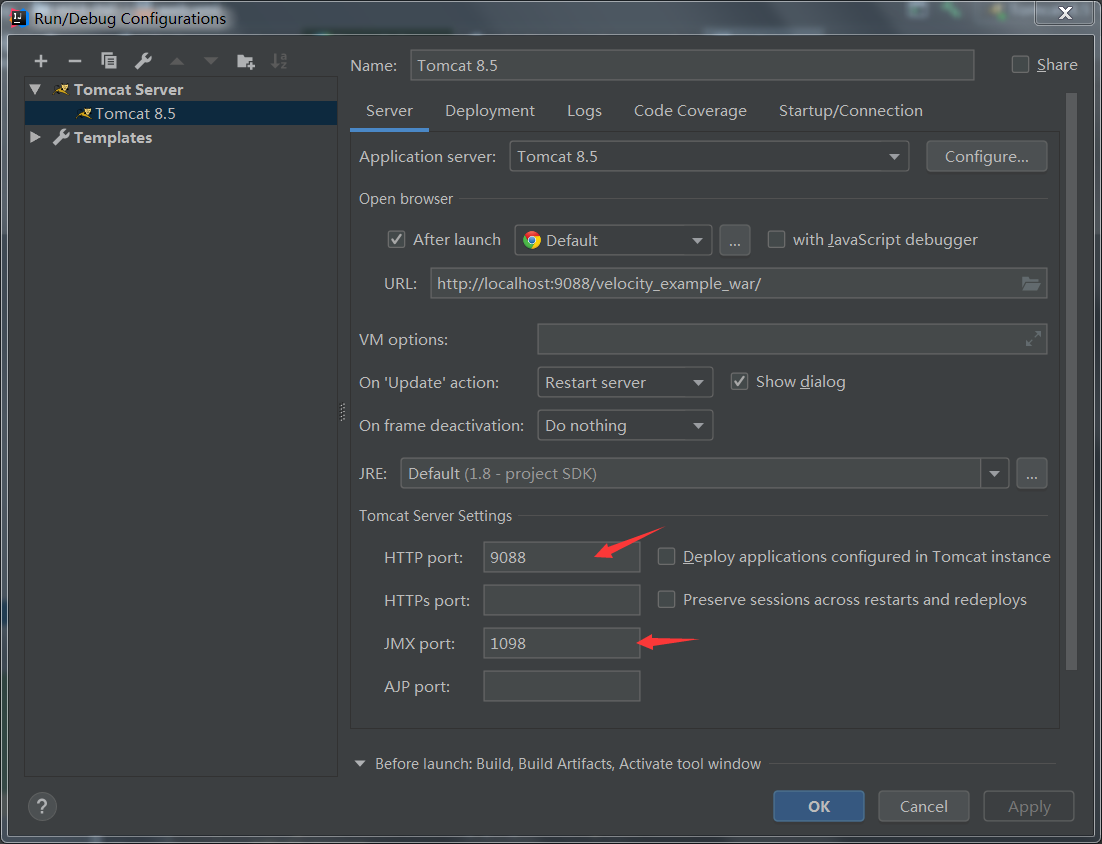
Solution 2: end the process occupying the port
CMD open command line window
Netstat – aon|findstr “1099” query the process occupying port 1099
Taskkill – F – PID 808 closes the process with PID 808
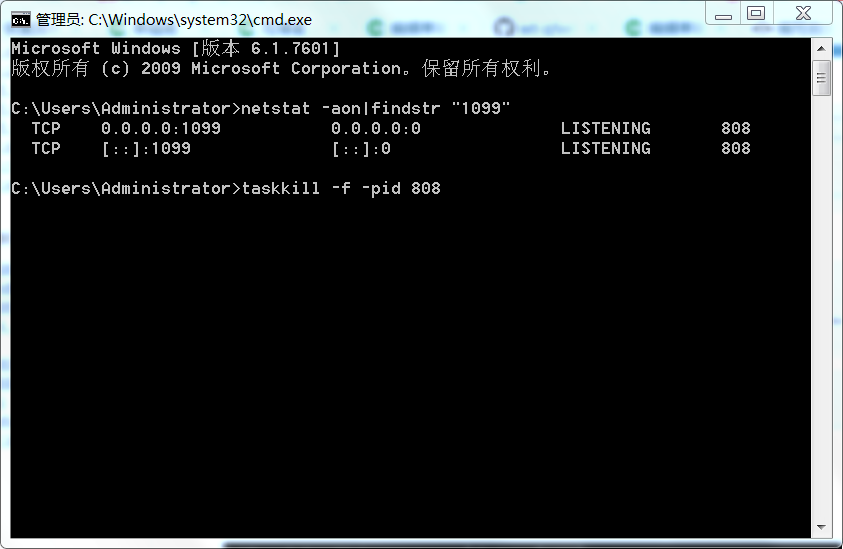
Similar Posts:
- How to Solve Failed to start connector [Connector[HTTP/1.1-8080]]
- [Solved] Error: listen EADDRINUSE: address already in use 127.0.0.1:3000
- [Solved] ADB Connect Error: failed to start daemon
- Error reporting using ADB; error: unknown host service
- adb server is out of date. killing [How to Solve]
- Error:java.net.SocketException: Unrecognized Windows Sockets error: 0: JVM_Bind
- [Solved] events.js:183 throw er; // Unhandled ‘error’ event Error: listen EADDRINUSE 127….
- [Solved] activemq Startup Error: Address already in use: JVM_Bind
- Several common error reporting and startup problems of Tomcat
- How to Solve “adb server is out of date. killing… ”