1. Set sharing permissions
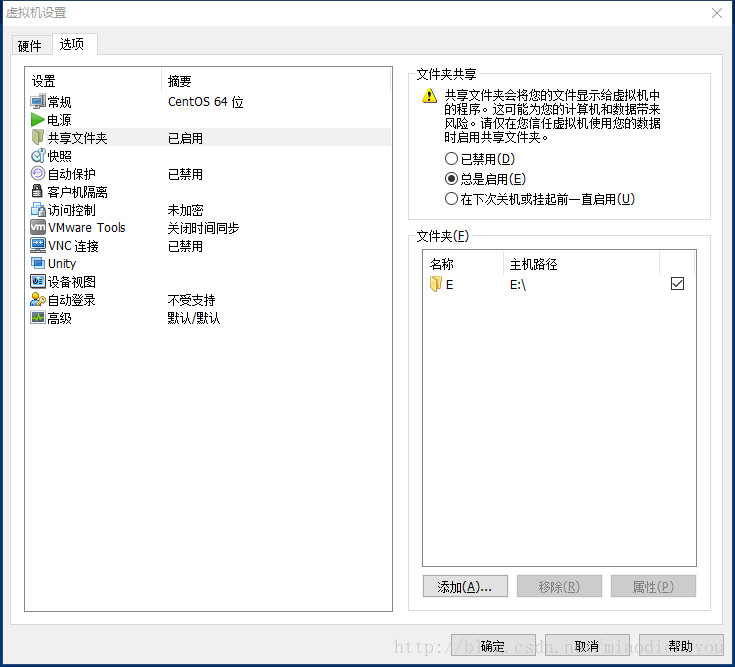
2. Install VMware tools

- Click on the virtual machine
- Click to install VMware tools
- Copy VMwareTools-9.6.2-1688356.tar.gz in the /run/media/zhaojq/VMware\ Tools directory to the home directory
- Generate vmware-tools-distrib after decompression
-
[zhaojq @localhost vmware-tools-distrib] $ ls
-
bin doc etc FILES INSTALL installer lib vmware-install.pl
Run ./vmware-install.pl
[zhaojq@localhost vmware-tools-distrib]$ ./vmware-install.pl Keep enter
-
The path “” is not valid path to the gcc binary.
-
Would you like to change it? [yes] no
-
Enter no
-
At The path “” IS not A! Valid path to at The 3.10 .0 – 514.26 .2.el7.x86_64 Kernel
-
headers.
-
Would you like to change it? [yes] no
-
Enter no
Return after successful installation
-
Enjoy ,
-
– – at The VMware Team
2. Mount the shared folder of the Windows host
mnt/hgfs directory
-
[zhaojq
-
[zhaojq
-
/mnt/hgfs
vmware-hgfsclient command to view the current shared directory
-
[zhaojq @localhost hgfs] $ vmware-hgfsclient
-
E
mount error
-
[zhaojq @localhost hgfs] $ sudo mount -t vmhgfs. host:/ E /mnt/hgfs
-
Error : cannot mount filesystem: No such device
vmhgfs-fuse, need to install toolkit
-
[zhaojq @localhost hgfs] $ yum install open-vm-tools-devel -y
-
[zhaojq @localhost hgfs] $ vmhgfs-fuse. host:/ E /mnt/hgfs
3. View the mount
Note: Root privileges are required to view.
Disk E of the Windows host
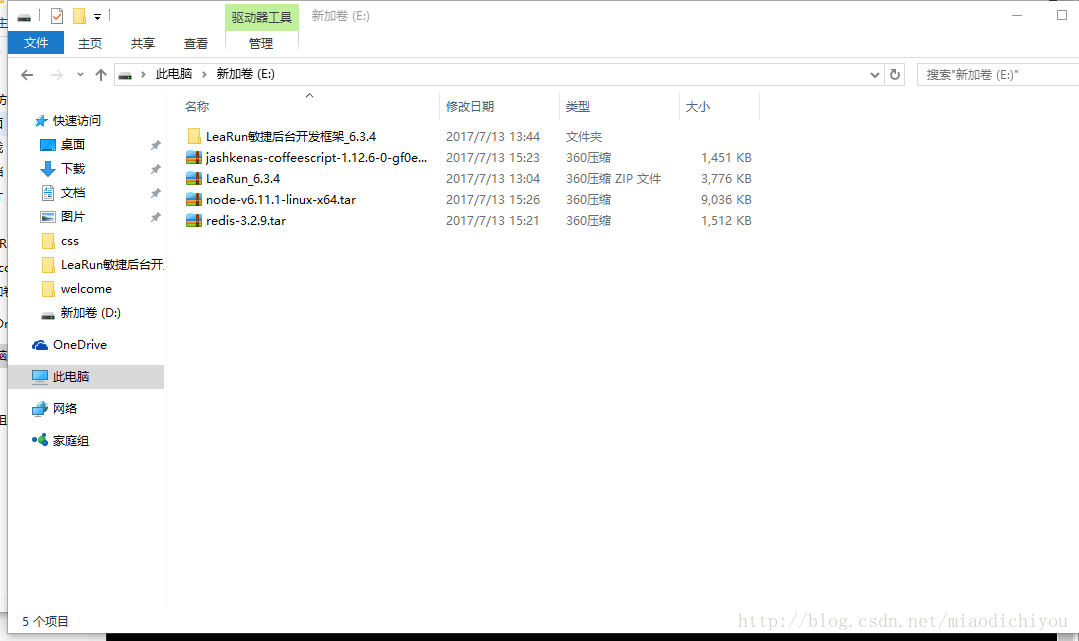
Mount situation under Centos virtual machine
-
[root@localhost hgfs] # ls
-
jashkenas-coffeescript- 1.12 . 6- 0-gf0e9837 .tar .gz LeaRun agile background development framework_6 . 3 .4 $RECYCLE .BIN System Volume Information
-
LeaRun_6 . 3 .4 .zip node-v6 . 11 .1-linux-x64 .tar .xz redis- 3.2 . 9 .tar .gz
Mounted successfully
Similar Posts:
- Ubuntu Ubuntu 14.04.5 vmware-tool Installation
- The VMware authorization service is not running
- About vCenter converter standalone 6.2 unable to connect to esxi 5.5
- Error 25028 when virtual machine is installed again
- [Solved] VMware station Install Error: failed to install the hcmon driver
- How to Fix Failure of adding esxi host in vCenter server
- [Solved] EFI VMwareSCSI Hard Drive (0.0) … unsuccessful
- Centos7 vmware Install Error: C header files matching your running kernel were not found.
- VMware manually starts USB alignment service
- the virtual machine is configured for 64-bit guest operating systems