I use idea, and the error message is: cannot resolve symbol ‘log’
As shown in the figure:
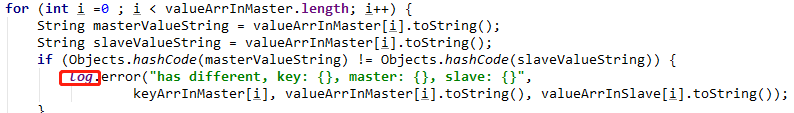
Solution:
1. Install plug-ins: settings → plugins, enter LOM and press enter
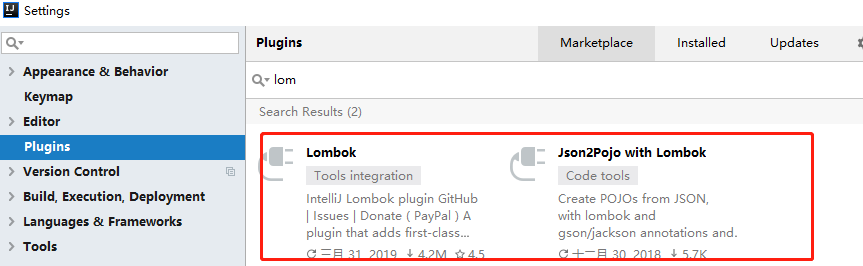
2. Then select install, install the plug-in, and restart idea as prompted( I installed both here, and the problem was solved after restarting)
Similar Posts:
- Sublime run code – open in browser shortcut key settings
- How to Solve Idea Issue: “marketplace plugins are not loaded”
- Xamarinsqlite tutorial installing SQLite / SQL Server Compact toolbox
- Npapi and ppapi problems of “application / x-vlc-plugin not supported”
- Error in JMeter import JMX file cannotresolveclassexception: kg.apc.jmeter.perfmon.perfmoncollector solution
- No r interpreter defined appears under pychar
- Eclipse SVN is already locked solution
- Webpack reports an error when using the cleanwebpackplugin plug-in
- Download and installation of iconfont in sketch and abnormal display of Icon
- IntelliJ idea always prompts no Scala SDK in module solution