Background
The newly purchased MAC is not very familiar. When using Jieba as the participle, pycharm import said it was not installed, so I directly clicked install. The result failed. It said that the current channel could not be recognized. OK, I will start to solve it step by step
Text
I read most of the specific error reports online. I’ll show you the screenshot from the Internet
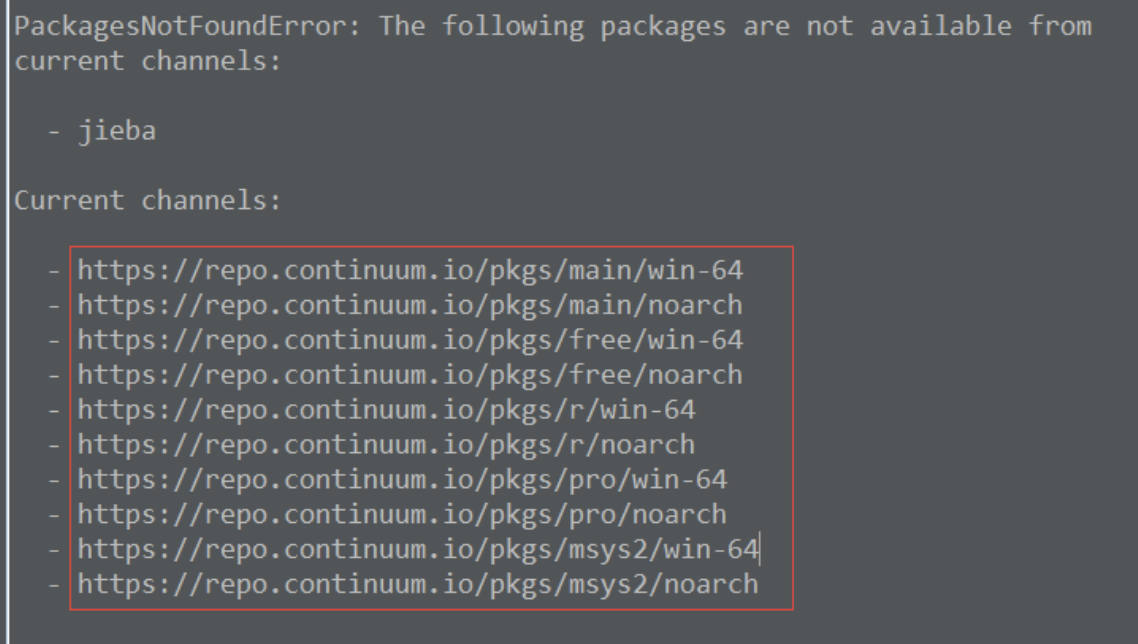
Mine is similar, but there is also an address in my pop-up box: https://anaconda.org/ Official website. Of course, I didn’t care about this in the first step. This is where I go around more. I searched the Internet and said PIP could be installed, so I tried. The result is unsatisfactory
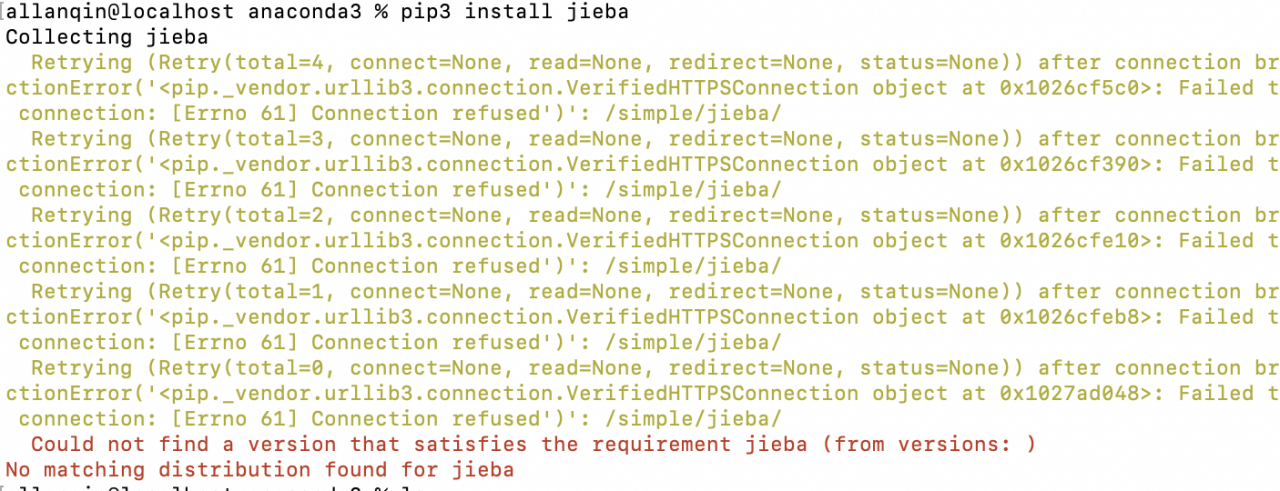
Perfect failed. There are also various search solutions in the middle. Some say they can download Jieba directly and then install it. As a result, Jieba’s official website can’t be opened. You may need to climb over the wall. I don’t know. Finally, I had to open it honestly https://anaconda.org/ Then search Jieba find https://anaconda.org/conda-forge/jieba Here, you’re going to succeed, right now. The installation commands are listed below
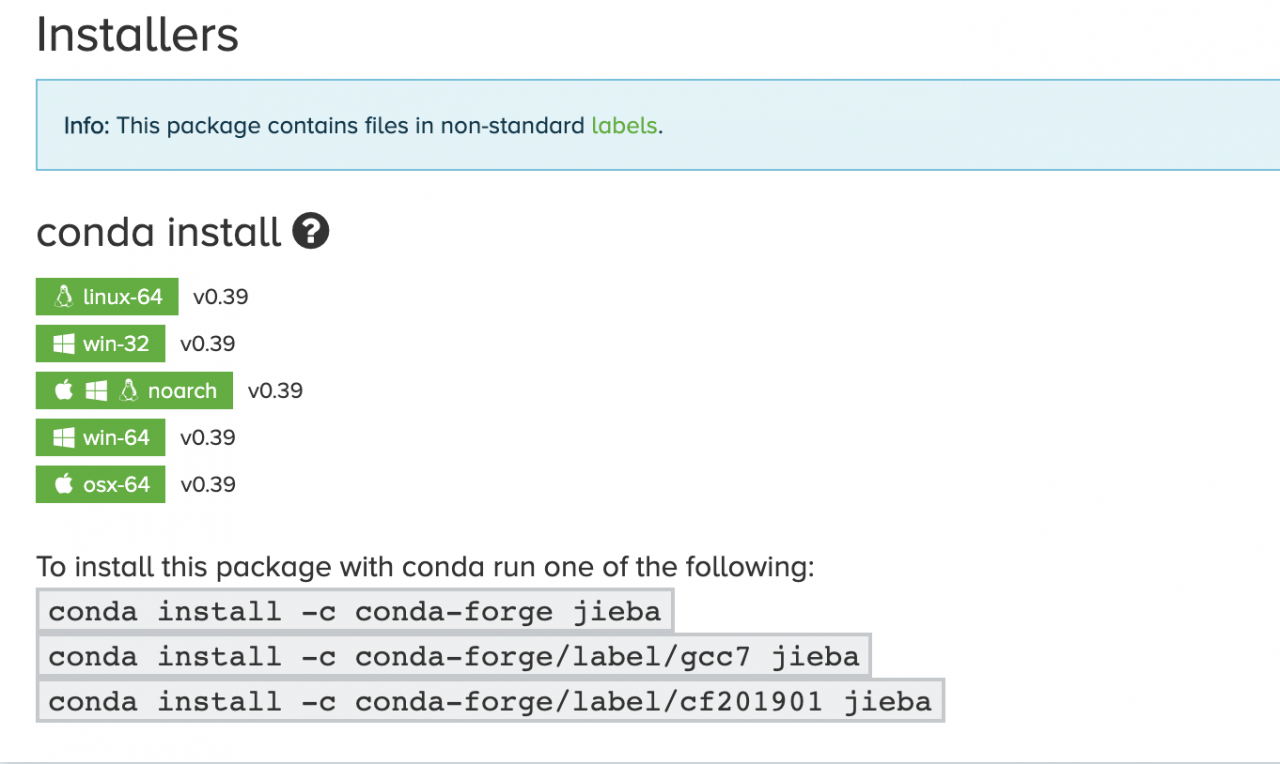
Select the command you want to install, and you will be prompted that the installation is successful
# all requested packages already installed. Multiple installations will prompt that they have been installed. OK, it’s almost done. Then the next step is to configure pycharm
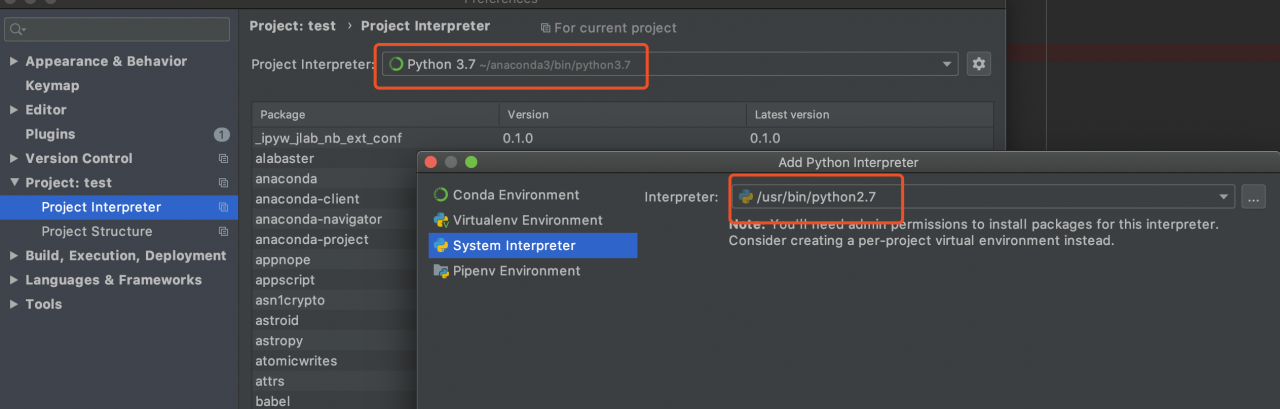
You can get a long snack. The default MAC is 2.7 python, so you need to select your version under anaconda, and then system interpreter, as shown in Figure 3.7. This is the real end
Run a participle, succesfully
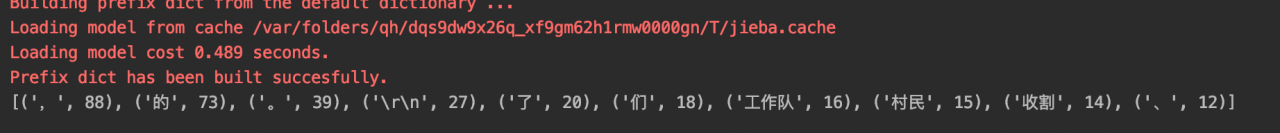
Summary
If you want to make progress, I want to practice more. Don’t stay on paper. Only by doing it can you find problems. The process of solving problems is your own growth. I like this business very much. Life and work have been integrated and stick to it every day
Don’t be afraid you’re not alone
Similar Posts:
- curl: (7) Failed to connect to raw.githubusercontent.com port 443: Connection refused
- Error reporting of importing tensorflow package from pycharm
- How to Solve Anaconda Error: PackageNotFoundError: Package not found: ” Package missing in current win-64 channels
- [Solved] Ubantu CONDA Error: from CONDA cli import main ModuleNotFoundError: No module named ‘conda’
- Solve the problem of error reporting when installing Python Library in pycharm
- The solution of “the windows SDK version for 8.1 was not found” in vs2017 C + + compilation
- [Solved] nvidia-smi Error: Failed to initialize NVML: Driver/library version mismatch
- [Solved] Pycharm Element Locate Error: DeprecationWarning: find_element_by_* commands are deprecated.
- The solution of losing vcruntime140.dll in the latest Apache installation
- After tensorflow is installed, an error occurred during import: importerror: DLL load failed: the specified module cannot be found