Error: unable to load library’d: \ eq2008_ Dll’:Õ Ҳ »µ ½ָ ¶ (unable to load DLL file)
Reason: the loaded dynamic library DLL file is different from the JDK version. My JDK is 64 bit, while the DLL file is 32 bit. This error appears
After downloading the corresponding 64 bit DLL file on the Internet, no error will be reported
How to judge whether DLL file is 32-bit or 64 bit
Open the DLL file with DLL file, find the first ‘PE’, and check the letter after it. If it is D, it is 64 bits (as shown in the figure below)
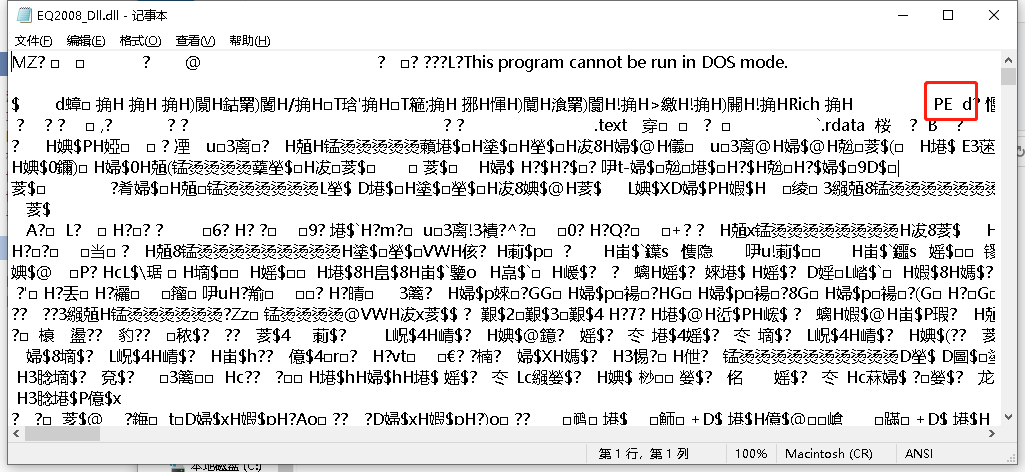
If it is l, it is 32 bits (as shown in the figure below)
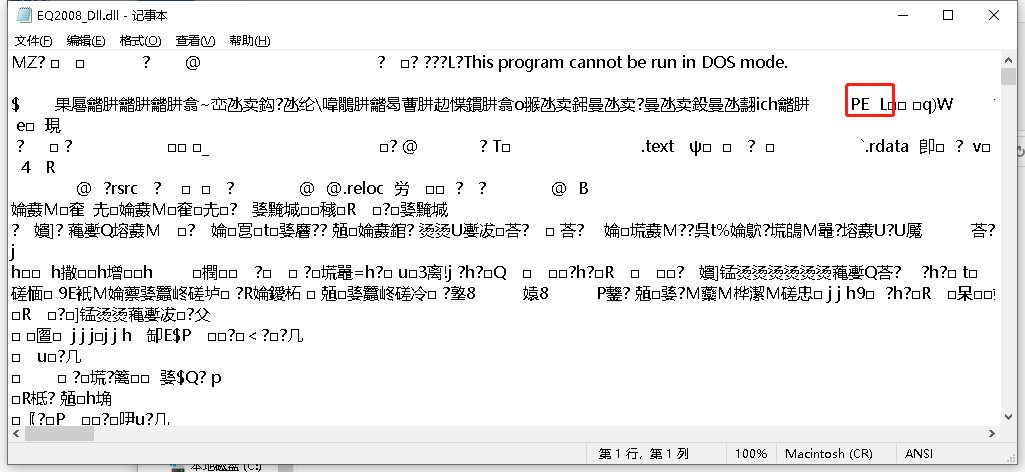
Reference link: https://blog.csdn.net/sumflower_ 96/article/details/79222461
Similar Posts:
- Missing libiconv-2.dll solution and unable to locate input point libiconv-2.dll to DLL
- android studio AAPT2 error: check logs for details
- An error is reported when the SVN is submitted. The prompt is locked and cleanup is required
- 「ImportError: libcublas.so.10.0: cannot open shared object file: No such file or directory」
- Solve the problem of “failed to load the JNI shared library” when eclipse starts
- Python PIP installs scrapy with an error of twisted
- java.io.IOException: Server returned HTTP response code: 405 for URL:
- bash :startx command not found
- One of the ways to display no author, no date in SVN log
- An error prompt appears during the installation of win10 PostgreSQL: “failed to load SQL modules into the database cluster”