\npm\node modules \npm \node modul es losenv losenv. js :49: 13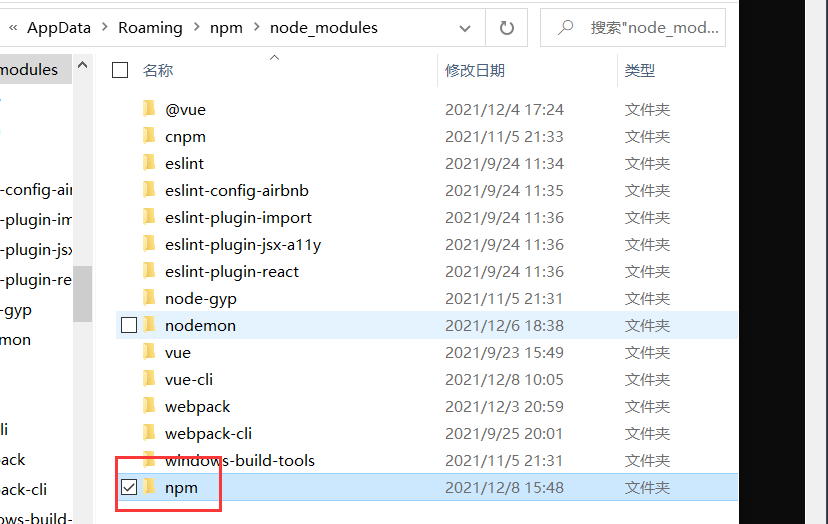
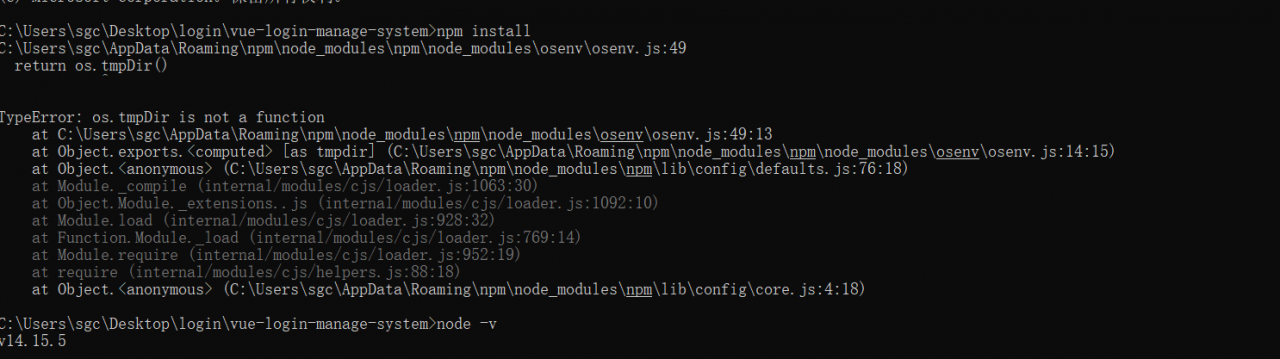
I can’t find the package. I deleted the NPM from node, so I can’t find it. Just reinstall it
It’s definitely not possible to reinstall node. Let’s go directly to the official website to compress the package https://nodejs.org/en/download/
Select: Windows binary (.Zip), download and unzip it, and move the NPM folder to the location of the error prompt
Similar Posts:
- Failed to install node with. MSI, rolling back action (Reprint)
- [Solved] NPM downloads the dependency of the front-end Vue admin template master template Error
- NPM Install vue-cli Error: internal/modules/cjs/loader.js (Error: Cannot find module ‘D:\Program\nodejs\node_global\node_modules\vue-cli\bin\vue’)
- Error: exec npm config get prefix ERROR: Command failed: npm config get prefix [How to Solve]
- Vue3.0+Element-plus Error: Uncaught SyntaxError: The requested module ‘/node_modules/.vite/vue.js?v=47282544’ does not provide an export named ‘createElementBlock’
- NPM install socket.io[UNK][UNK] error: [UNK](npm WARN enoent ENOENT: no such file or directory, open ‘/usr/local/no…
- [Node.js] fs.renameSync() Error: Error: ENOENT: no such file or directory, rename…
- Failed to create symbolic link ‘/usr/bin/utserver’: File exists with Error: Cannot find…
- Completely Uninstall Node.js from Mac OS X
- Solutions to axis RP extension for chrome problems