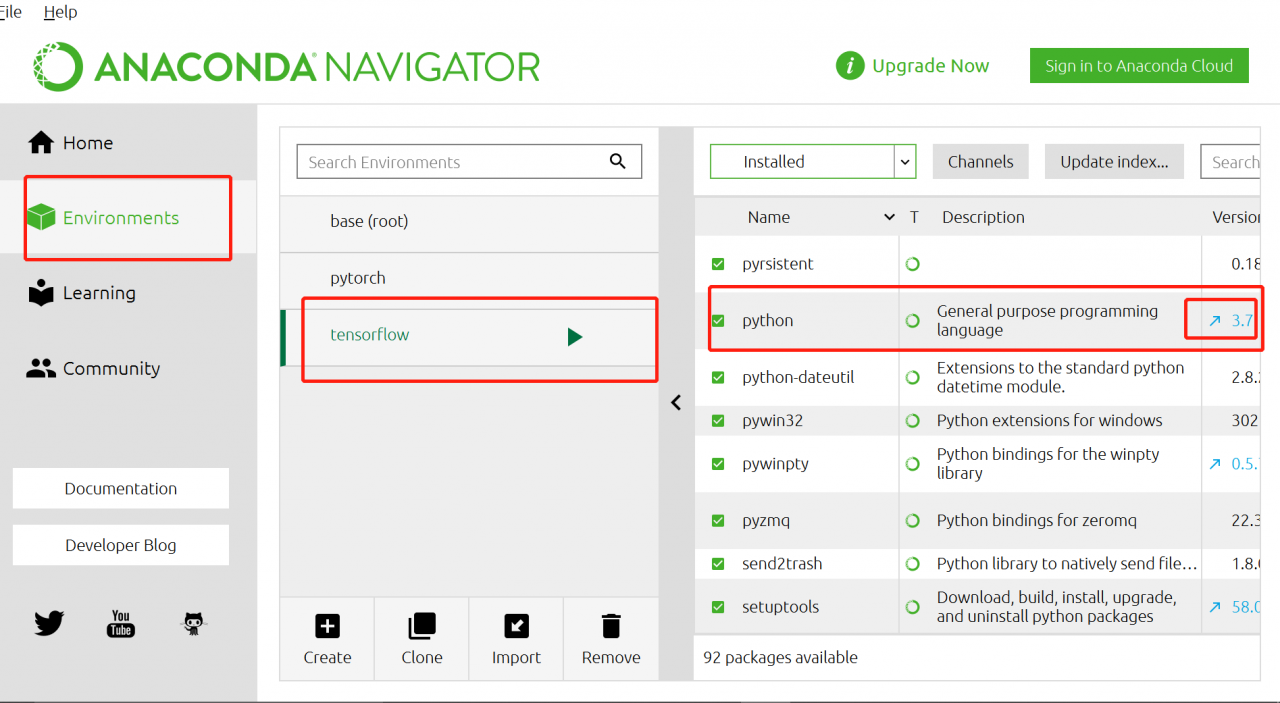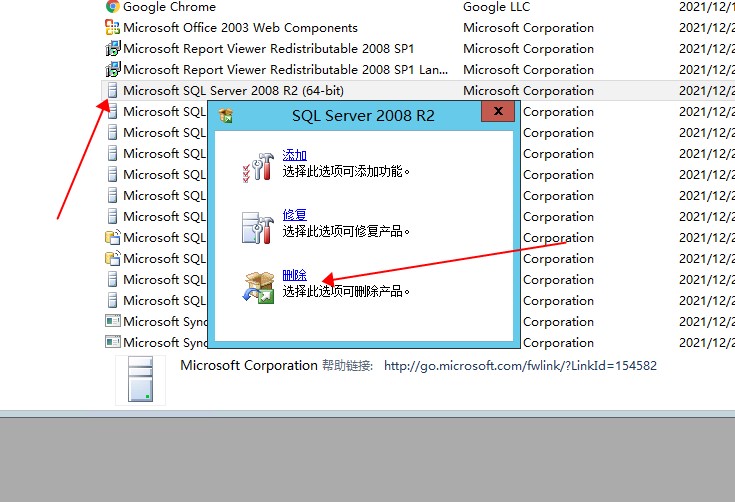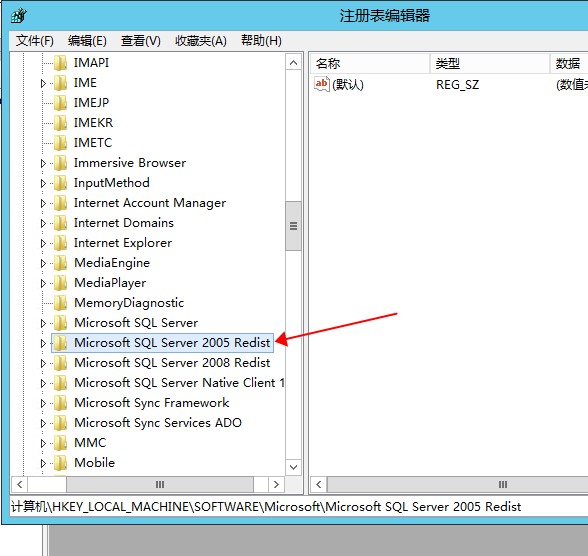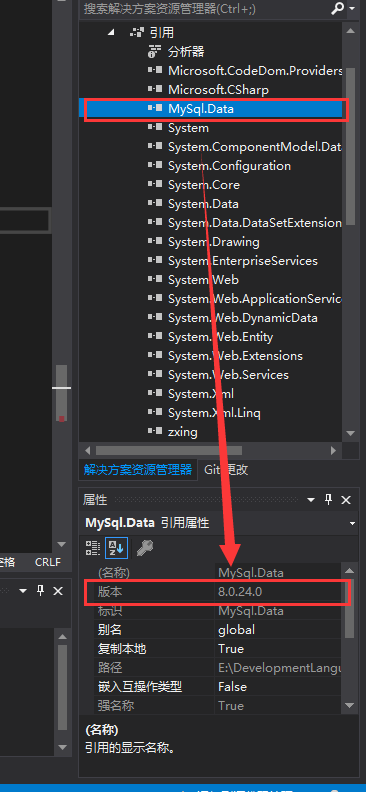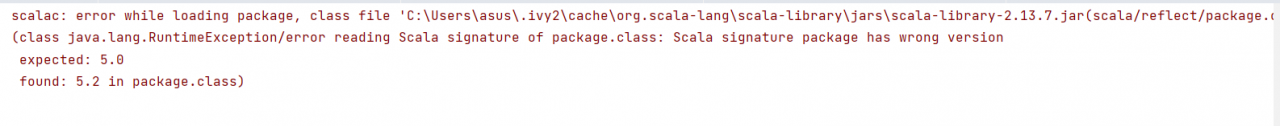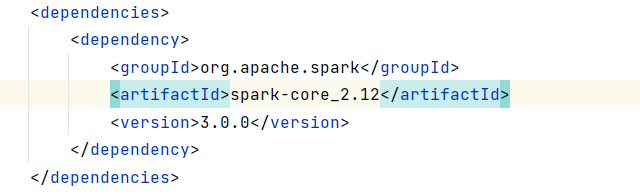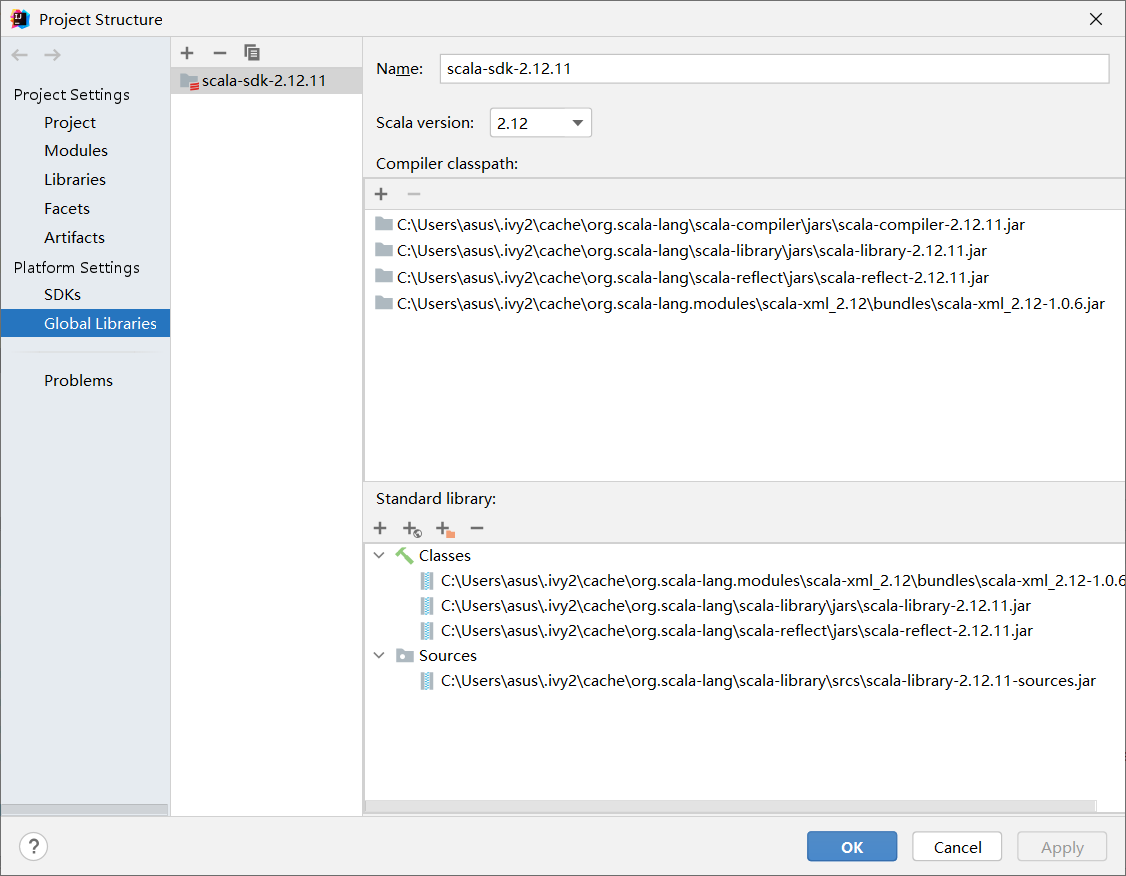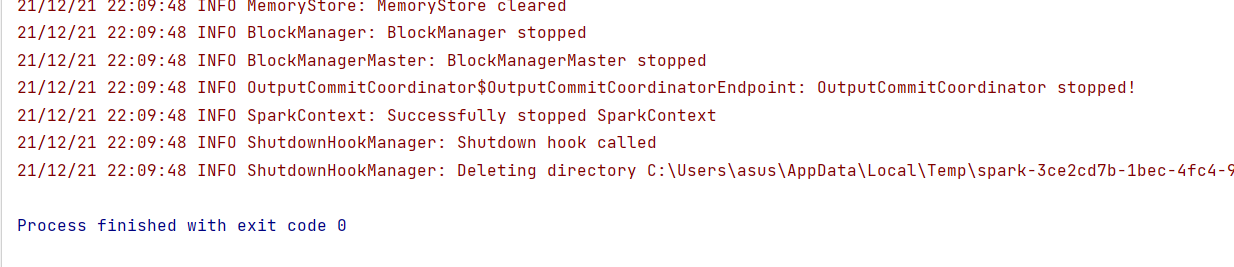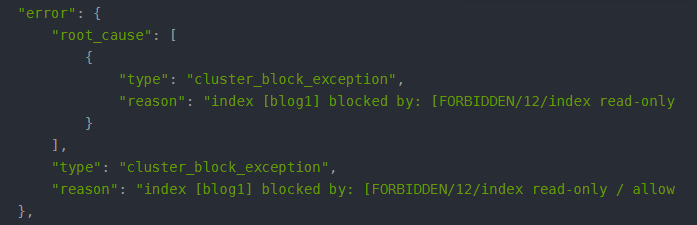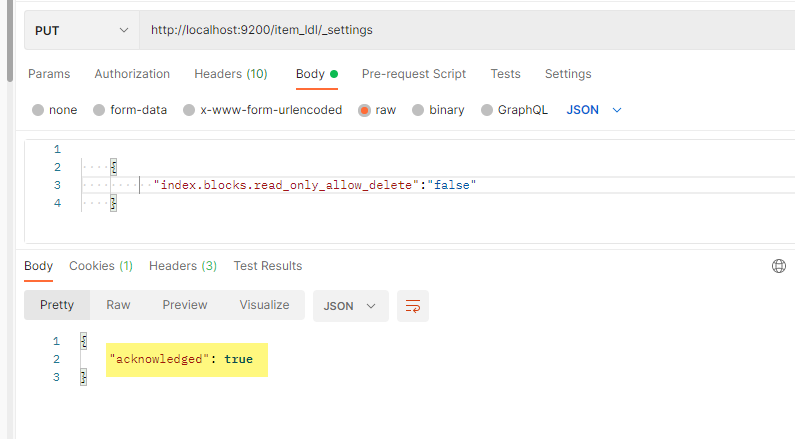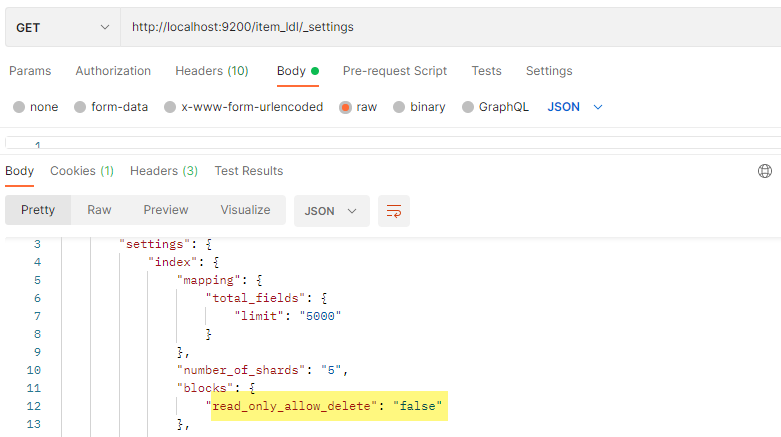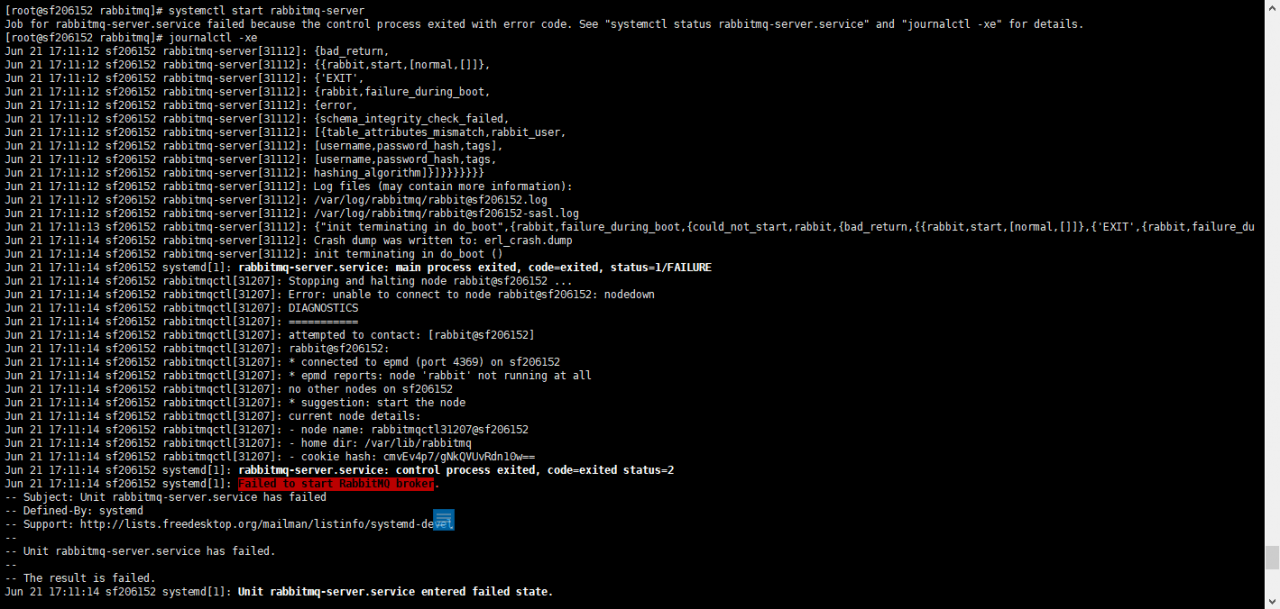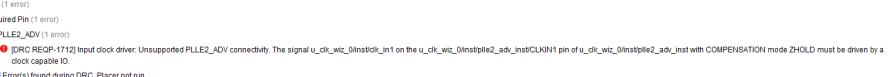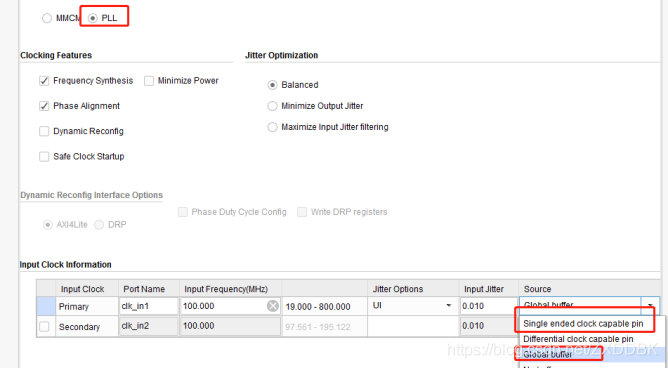systemctl start rabbitmq-server
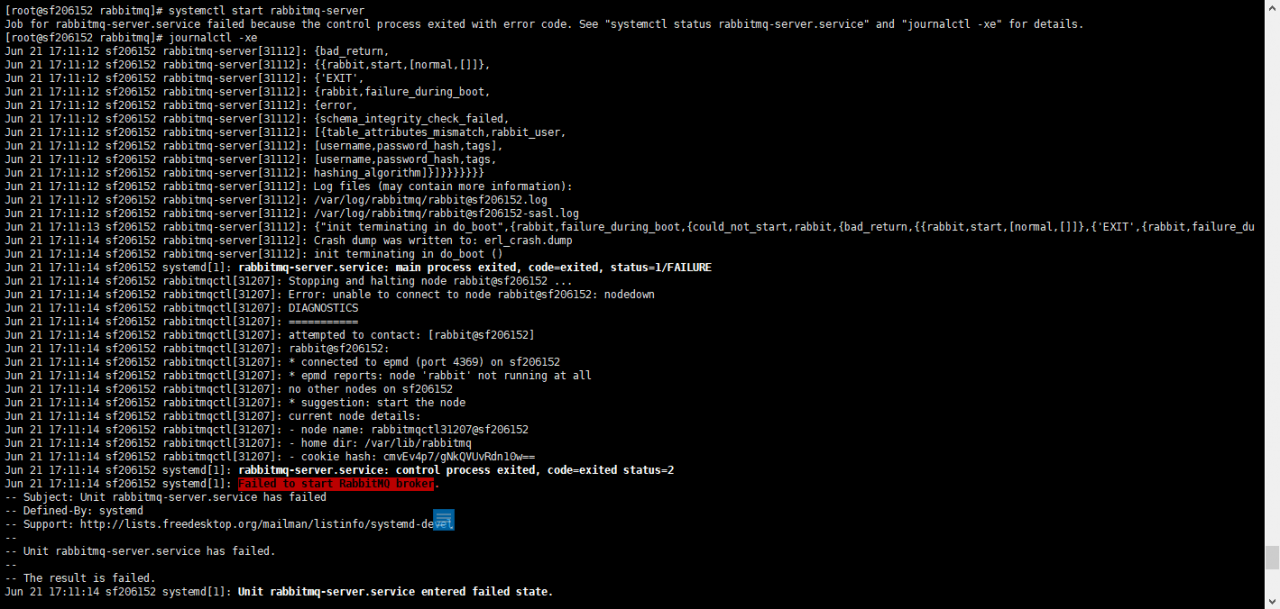
Error Messages:
Error: unable to connect to node rabbit@sf206152: nodedown
Jun 21 17:11:12 sf206152 rabbitmq-server[31112]: {bad_return,
Jun 21 17:11:12 sf206152 rabbitmq-server[31112]: {{rabbit,start,[normal,[]]},
Jun 21 17:11:12 sf206152 rabbitmq-server[31112]: {‘EXIT’,
Jun 21 17:11:12 sf206152 rabbitmq-server[31112]: {rabbit,failure_during_boot,
Jun 21 17:11:12 sf206152 rabbitmq-server[31112]: {error,
Jun 21 17:11:12 sf206152 rabbitmq-server[31112]: {schema_integrity_check_failed,
Jun 21 17:11:12 sf206152 rabbitmq-server[31112]: [{table_attributes_mismatch,rabbit_user,
Jun 21 17:11:12 sf206152 rabbitmq-server[31112]: [username,password_hash,tags],
Jun 21 17:11:12 sf206152 rabbitmq-server[31112]: [username,password_hash,tags,
Jun 21 17:11:12 sf206152 rabbitmq-server[31112]: hashing_algorithm]}]}}}}}}}
Jun 21 17:11:12 sf206152 rabbitmq-server[31112]: Log files (may contain more information):
Jun 21 17:11:12 sf206152 rabbitmq-server[31112]: /var/log/rabbitmq/[email protected]
Jun 21 17:11:12 sf206152 rabbitmq-server[31112]: /var/log/rabbitmq/[email protected]
Jun 21 17:11:13 sf206152 rabbitmq-server[31112]: {“init terminating in do_boot”,{rabbit,failure_during_boot,{could_not_start,rabbit,{bad_return,{{rabbit,start,[normal,[]]},{‘EXIT’,{rabbit,failure_du
Jun 21 17:11:14 sf206152 rabbitmq-server[31112]: Crash dump was written to: erl_crash.dump
Jun 21 17:11:14 sf206152 rabbitmq-server[31112]: init terminating in do_boot ()
Jun 21 17:11:14 sf206152 systemd[1]: rabbitmq-server.service: main process exited, code=exited, status=1/FAILURE
Jun 21 17:11:14 sf206152 rabbitmqctl[31207]: Stopping and halting node rabbit@sf206152 …
Jun 21 17:11:14 sf206152 rabbitmqctl[31207]: Error: unable to connect to node rabbit@sf206152: nodedown
Jun 21 17:11:14 sf206152 rabbitmqctl[31207]: DIAGNOSTICS
Jun 21 17:11:14 sf206152 rabbitmqctl[31207]: ===========
Jun 21 17:11:14 sf206152 rabbitmqctl[31207]: attempted to contact: [rabbit@sf206152]
Jun 21 17:11:14 sf206152 rabbitmqctl[31207]: rabbit@sf206152:
Jun 21 17:11:14 sf206152 rabbitmqctl[31207]: * connected to epmd (port 4369) on sf206152
Jun 21 17:11:14 sf206152 rabbitmqctl[31207]: * epmd reports: node ‘rabbit’ not running at all
Jun 21 17:11:14 sf206152 rabbitmqctl[31207]: no other nodes on sf206152
Jun 21 17:11:14 sf206152 rabbitmqctl[31207]: * suggestion: start the node
Jun 21 17:11:14 sf206152 rabbitmqctl[31207]: current node details:
Jun 21 17:11:14 sf206152 rabbitmqctl[31207]: – node name: rabbitmqctl31207@sf206152
Jun 21 17:11:14 sf206152 rabbitmqctl[31207]: – home dir: /var/lib/rabbitmq
Jun 21 17:11:14 sf206152 rabbitmqctl[31207]: – cookie hash: cmvEv4p7/gNkQVUvRdn10w==
Jun 21 17:11:14 sf206152 systemd[1]: rabbitmq-server.service: control process exited, code=exited status=2
Jun 21 17:11:14 sf206152 systemd[1]: Failed to start RabbitMQ broker.
— Subject: Unit rabbitmq-server.service has failed
— Defined-By: systemd
— Support: http://lists.freedesktop.org/mailman/listinfo/systemd-devel
—
— Unit rabbitmq-server.service has failed.
—
— The result is failed.
solution:
[email protected], rabbit@localhost, rabbit@localhost-plugins-expand exist in the /var/lib/rabbitmq/mnesia directory. After deleting these 3 items, use systemctl start rabbitmq-server to start.
# Start stop restart
service rabbitmq-server start
service rabbitmq-server stop
service rabbitmq-server restart
# View status
rabbitmqctl cluster_status
rabbitmqctl status
Add a new user
[root@sf106212 etc]# rabbitmqctl add_user admin admin@2015
View current user list
[root@sf106212 etc]# rabbitmqctl list_users
Set user role super administrator (administrator)
[root@sf106212 etc]# rabbitmqctl set_user_tags admin administrator
Set user permissions
[root@sf106212 etc]# rabbitmqctl set_permissions -p/admin “.*” “.*” “.*”
View the authority information of the specified user
[root@sf106212 etc]# rabbitmqctl list_user_permissions admin
Listing permissions for user “admin” …
/ .* .* .*
# Start the configuration automatically start
rabbitmq-plugins enable rabbitmq_management
service rabbitmq-server start
chkconfig rabbitmq-server on
http://localhost:15672
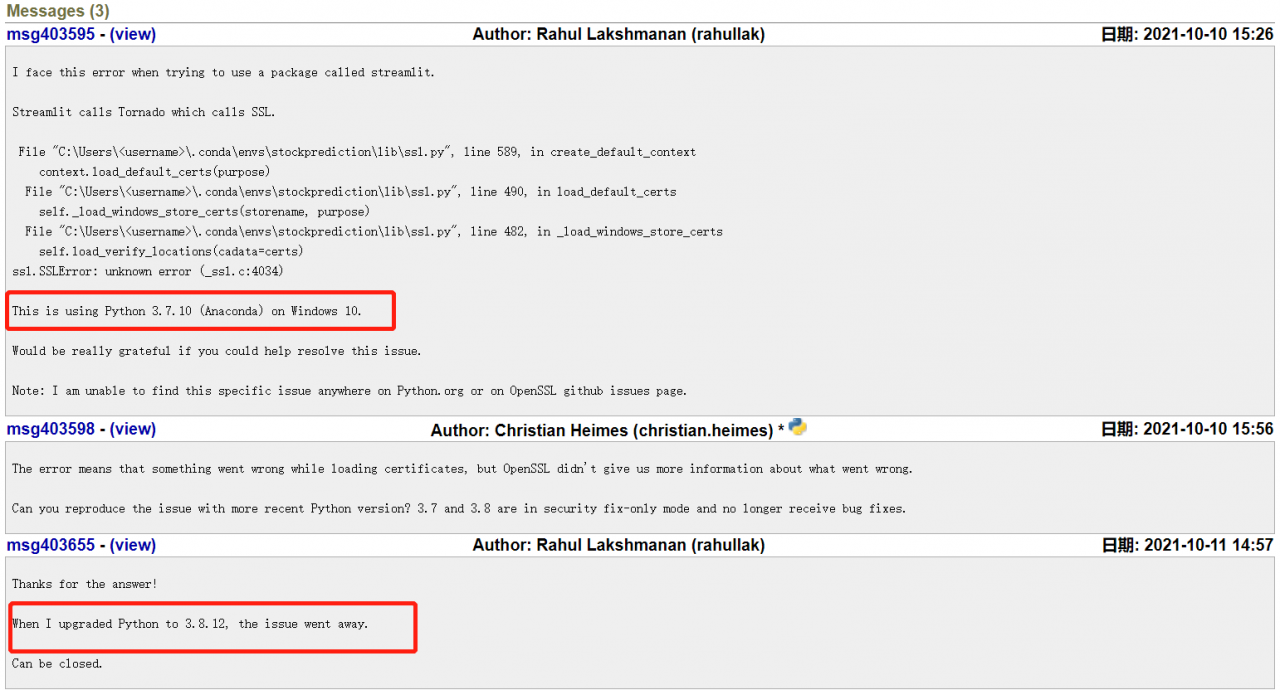 explanation on the Internet. I think it should be the python version, so I upgraded the python version in Anaconda navigator. Then enter
explanation on the Internet. I think it should be the python version, so I upgraded the python version in Anaconda navigator. Then enter ![]() in Anaconda prompt
in Anaconda prompt