one When running the controller, you will be prompted with error: – 81024 LR_ Vug: the ‘qtweb’ type is not supported on Win32 platforms
Solution: in the bin directory of LR, select the wlrun.exe file, right-click and select properties; In compatibility, change the compatibility mode to Windows XP (Service Pack 3) and save the application; Then close the controller and re open it for operation;
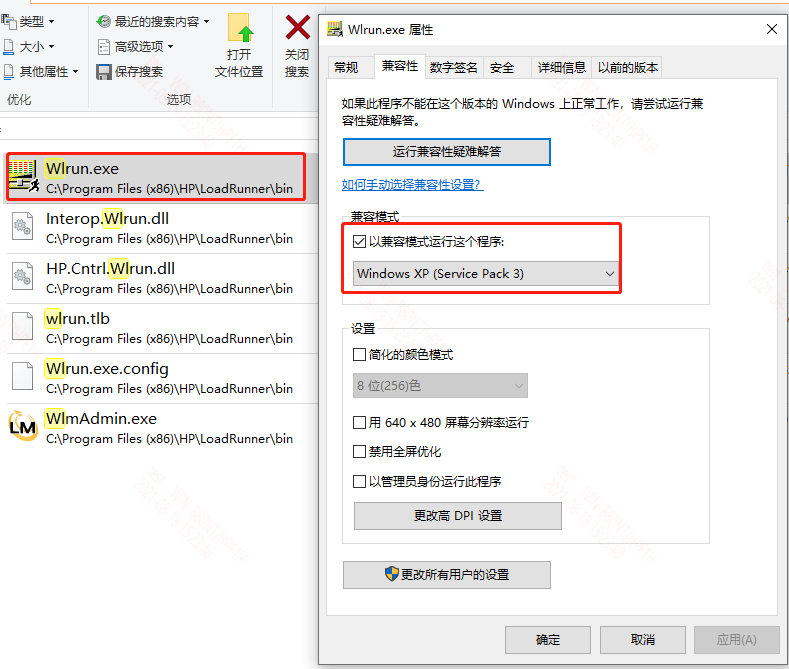
Similar Posts:
- Unable to start virtual machine in VirtualBox (genymotion) may be related to oleaut32.dll
- The VMware authorization service is not running
- Trouble Connecting to sql server Login failed. “The login is from an untrusted domain and cannot be used with Windows authentication”
- The Java – jar *. Jar prompt in CMD is unable to access jarfile *. Jar or windows can’t double-click to run jar file. What should I do
- When you install the software, you encounter a bullet box, and the Windows Installer coordinator is stuck in this bullet box all the time
- Cannot import the keyfile ‘blah.pfx’ – error ‘The keyfile may be password protected’
- Error report when file Zilla builds FTP server
- The solution of “the windows SDK version for 8.1 was not found” in vs2017 C + + compilation
- [Two Solutions] The network list service on the local computer starts and stops. Some services are not enabled by other services or programs
- [Solved] Ubuntu 18.04 installation vscode configuration and error reporting