Easycvr is a video protocol fusion platform developed by tsingsee Qingxi video. In addition to accessing RTSP and gb28181, easycvr also completes docking with equipment and video stream transmission through private protocols such as hiksdk and EHOME.
Sometimes we encounter that easycvr cannot be started and the error libeasysnap DLL: the specified module could not be found. Generally, if the service fails to start, it will be in the log, so we check the log to see if there is any error message:
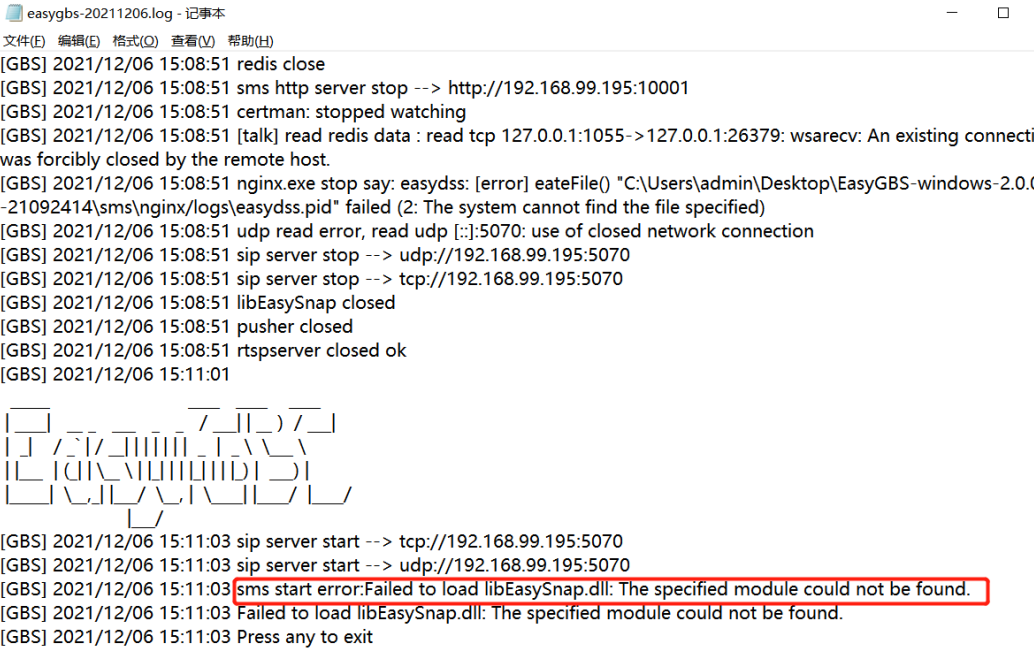
You can see that the reason for the error is that the file is missing. Therefore, we need to check whether libeasysnap is missing in the easycvr directory dll:
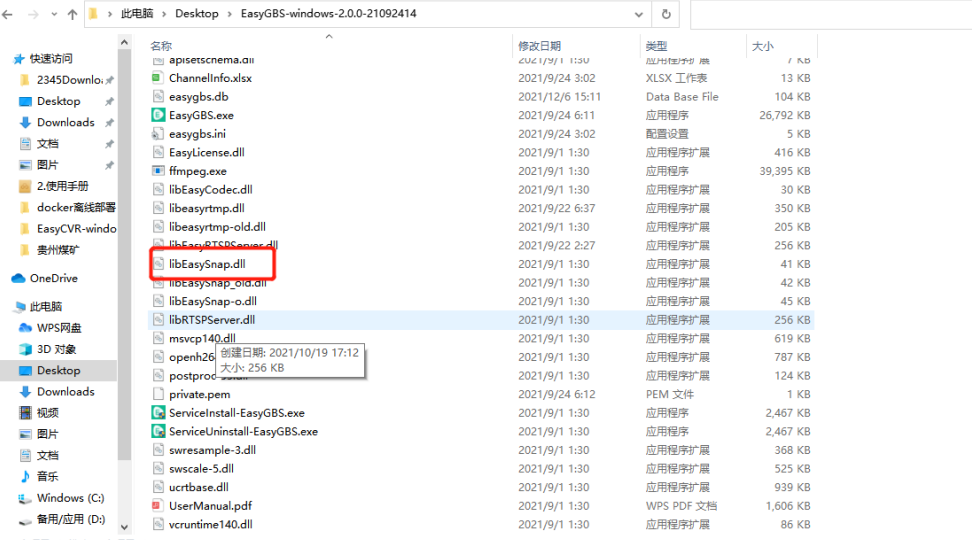
Libeasysnap. Is found in the directory DLL, but still prompt that the DLL file is missing.
After investigation, it is found that only the individual system environment (windowsserver2012 RC) is missing from this DLL. Therefore, we need to copy all DLL files beginning with AV in the directory of other versions to the directory of the current version, and it will be normal to start again.
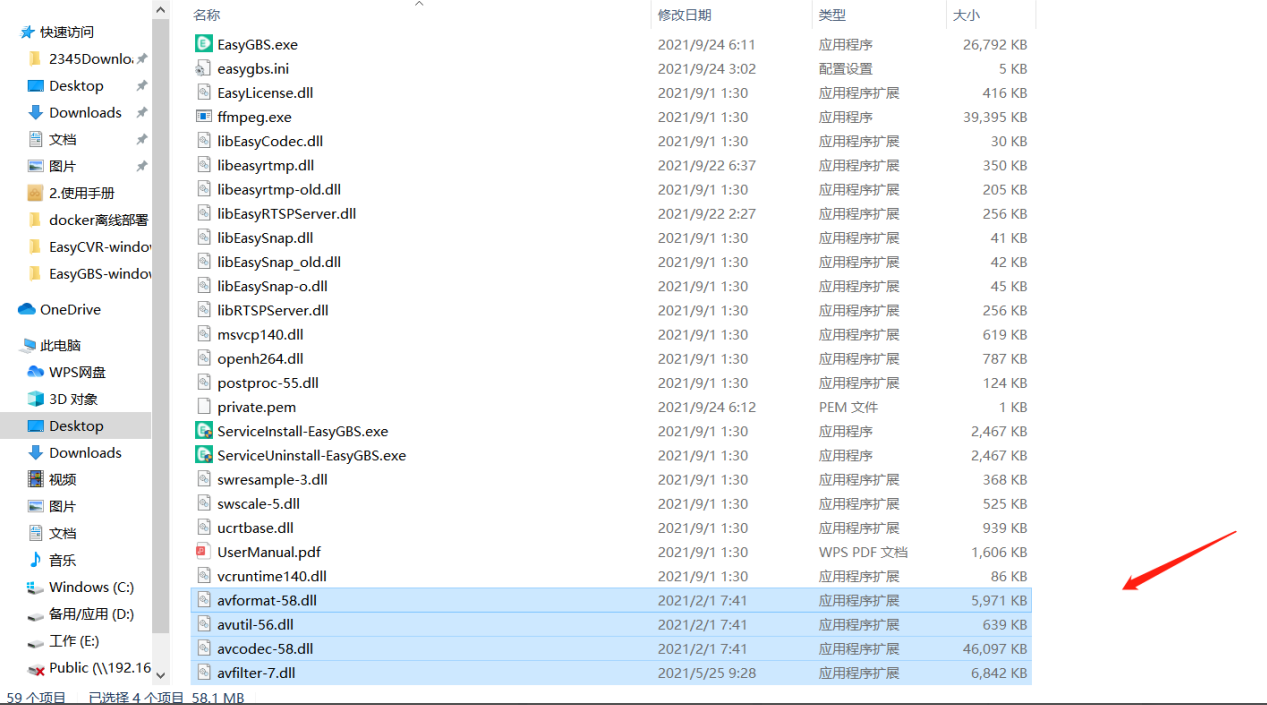
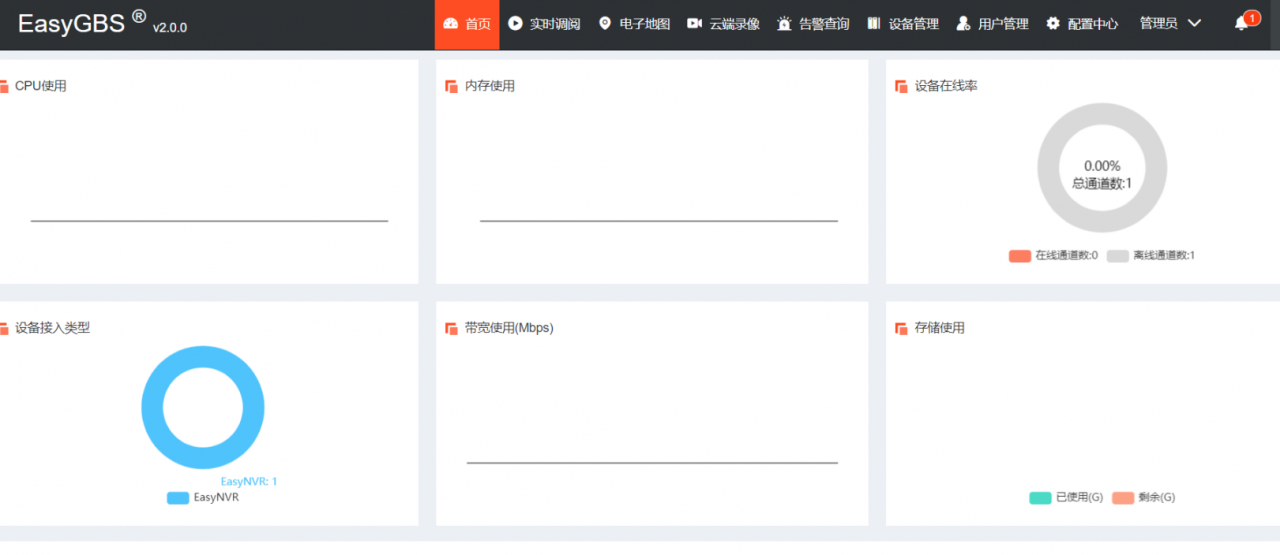
Similar Posts:
- Easyplayer player displays the cause and solution of compileerror: webassembly. Instance()
- [Solved] OBS Studio Use VLC video to play video error: Unhandled exception: c00000005
- Ffmpeg operation not permitted error resolution process record
- [Solved] Runtime Warning: Font Glyph 20108 is missing. Font.set Fu text (s,0.0,flags=flags), RuntimeWarningGlyph20108missingfromcurrentfontfontsettexts00flagsflags
- Importerror: no module named * [How to Solve]
- [Solved] SVN Error: “containing working copy admin area is missin
- Waiting for ACK request when starting easygbs: call [809709832] cseq [127 invite] timeout [10s]
- PIP Python package succeeds, but an error is reported when importing
- [Solved] Run Error without DevExpress installed: system IO. FileNotFoundException exception, error module name: kernelbase.dll
- [Solved] Webpack webpack-dev-server Page Error: cannot get/