background
Java version 1.8 0. Today, I tried to access an HTTPS interface with Java, but threw the following exception:
javax.net.ssl.SSLHandshakeException: Received fatal alert: handshake_failure
reason
Starting from java8 update31, SSL V3 protocol is disabled by default due to security vulnerabilities in SSL protocol.
Solution:
Find the JDK 1.8 installation directory. For example, my java folder is called jdk1.8.0_301, find the Java Security file
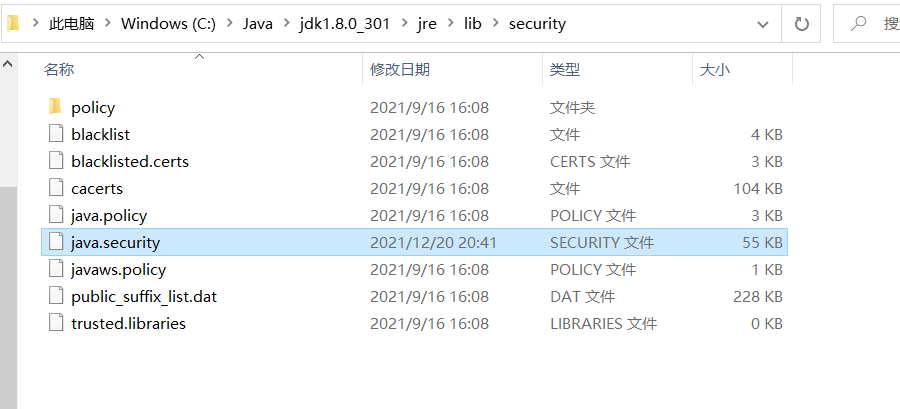
Delete the three algorithms in the figure in the file
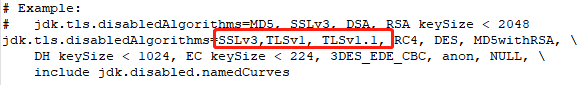
Delete as shown in the figure
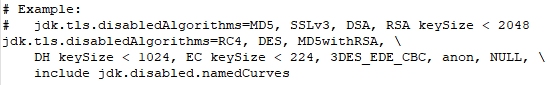
Finally, restart the project.
Similar Posts:
- Java call ssl exception (javax.net.ssl.SSLHandshakeException: No appropriate protocol)
- [Solved] Fatal error: Call to undefined function json_decode()
- IDEA double click can’t open no response Issue [How to Solve]
- javax.net.ssl.SSLHandshakeException: No appropriate protocol [How to Solve]
- Failed to create webapp project with Maven in idea (without SRC and other file directory): received fatal Alert: Protocol_ Version solution
- How to Solve Vue Space Line Wrap Error
- An error prompt appears during the installation of win10 PostgreSQL: “failed to load SQL modules into the database cluster”
- Vue Project: npm run dev :missing script:dev [How to Solve]
- Execution default-resources of goal org.apache.maven.plugins:maven-resources-plugin:3.2.0:resources failed.
- Uiautomater Viewer Capturing elements Error: Unexpected error while obtaining UI hierarchy java.lang.reflect.InvocationTargetException