Lazy loading NSBundle MobileCoreServices.framework,
Loaded MobileCoreServices.framework,
System group container for systemgroup.com.apple.configurationprofiles path is /Users/develop/Library/Developer/CoreSimulator/Devices/083C0102-C85F-463A-96F4-CA1B9AC7919D/data/Containers/Shared/SystemGroup/ systemgroup.com.apple.configurationprofiles
1. Open your project and find Scheme –> Edit Scheme–> Run–>environment variable (name) OS_ACTIVITY_MODE; Value $(DEBUG_ACTIVITY_MODE), as shown in the figure
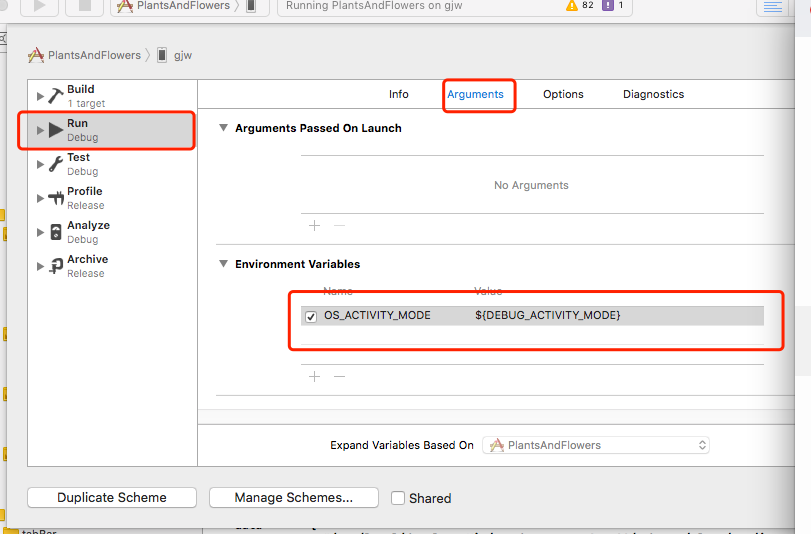
2. Find your project and click project–> build settings, click + to add the setting name as DEBUG_ACTIVITY_MODE. Then click + in Debug, then select “Any iOS Simulator SDK”, and set the value to “default” as shown in the figure:
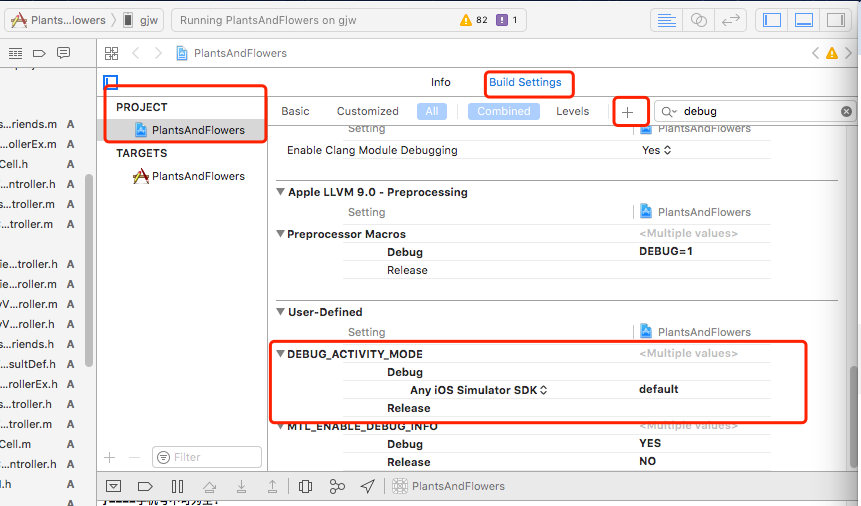
Done!
Similar Posts:
- [IOS Development] Xcode console keeps printing ‘Status bar could not find cached time string image. Rendering in-process.’
- How does IntelliJ idea use Maven Tomcat plug to run web projects
- Webstorm8.0.3 live edit and Google browser real time automatic loading page without refresh
- JSP Web Error:The superclass “javax.servlet.http.HttpServlet” was not found on the Java Build Path
- [Eclipse]–Error:The superclass “javax.servlet.http.HttpServlet” was not found on the J…
- [Solved] The activity must be exported or contain an intent-filter
- Apple Store Error: Solution to missing push notification entry
- IDEA double click can’t open no response Issue [How to Solve]
- Solutions for invalid MySQL service name and install / Remove of the server denied
- The problem of: modulenotfoundererror: no module named ‘pyqt5’ appears in pychar using pyqt5