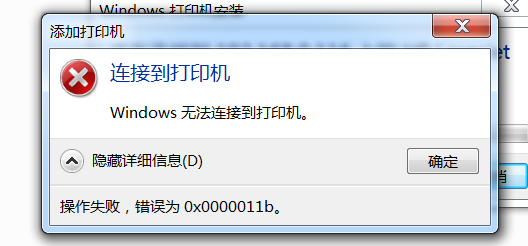
Win10 latest kb5005565 patch. The patch update brings a bug, mainly the problem of LAN sharing. This bug will affect the access of LAN printers and cause the error code 0x0000011b
Solution: Open Settings, Applications and Features, Programs and Features, View Installed Updates, find the update corresponding to KB50055xx, right-click to uninstall, and restart your computer after the uninstallation is complete.
1. Press WIN+R on your keyboard to open the Run window.
2, type appwiz.cpl and press enter to open.
3、Click "View Installed Updates" on the left side of the window.
4. Under the list, find the update you need to uninstall, right click the patch name and select "Uninstall".
5、A pop-up prompt will appear to determine the uninstallation, click "Yes". Start the uninstallation process, and restart your computer after it is finished.
Similar Posts:
- The win10 update shared printer connection 0x0000011b reports an error. There is no need to uninstall the update
- Sublime run code – open in browser shortcut key settings
- [Solved] Python pip install Error: OSError: [Errno 1] Operation not permitted
- Android studio debug runtime ADB not responding
- fatal pylint error : ……can’t find ‘__main__’module in
- Mac OS uses pip to install pandas prompt cannot install ‘numpy’ solution
- [Solved] Error type 3 Error: Activity class {com.example.xxxxxx/com.example.xxxx.MainActivity} does not exist
- [Solved] Git Error: failed: authentication failed for ‘http: XXXX.git / ”
- [Solved] error: cannot uninstall ‘llvmlite’. It is a distutils installed project
- msg error 5 getting session names