Error encountered:
........
..........
***************************
APPLICATION FAILED TO START
***************************
Description:
The Tomcat connector configured to listen on port 80 failed to start. The port may already be in use or the connector may be misconfigured.
Action:
Verify the connector's configuration, identify and stop any process that's listening on port 80, or configure this application to listen on another port.
09:40:18.163 [restartedMain] INFO o.q.c.QuartzScheduler - [shutdown,666] - Scheduler RuoyiScheduler_$_KING1578274815494 shutting down.
09:40:18.163 [restartedMain] INFO o.q.c.QuartzScheduler - [standby,585] - Scheduler RuoyiScheduler_$_KING1578274815494 paused.
09:40:18.164 [restartedMain] INFO o.q.c.QuartzScheduler - [shutdown,740] - Scheduler RuoyiScheduler_$_KING1578274815494 shutdown complete.
09:40:18.164 [restartedMain] INFO sys-user - [shutdownAsyncManager,62] - ====Shutting down background task task thread pool ====
09:40:18.166 [restartedMain] INFO sys-user - [shutdownEhCacheManager,75] - ==== shutting down cache====
09:40:18.180 [restartedMain] INFO c.a.d.p.DruidDataSource - [close,1928] - {dataSource-1} closed
Process finished with exit code 1
Cause of problem:
Port 80 is occupied. The last running project program is closing IntelliJ Idea does not stop running
Solution:
1. Open the CMD command window Enter the following command to view all ports and PIDs
netstat -ano
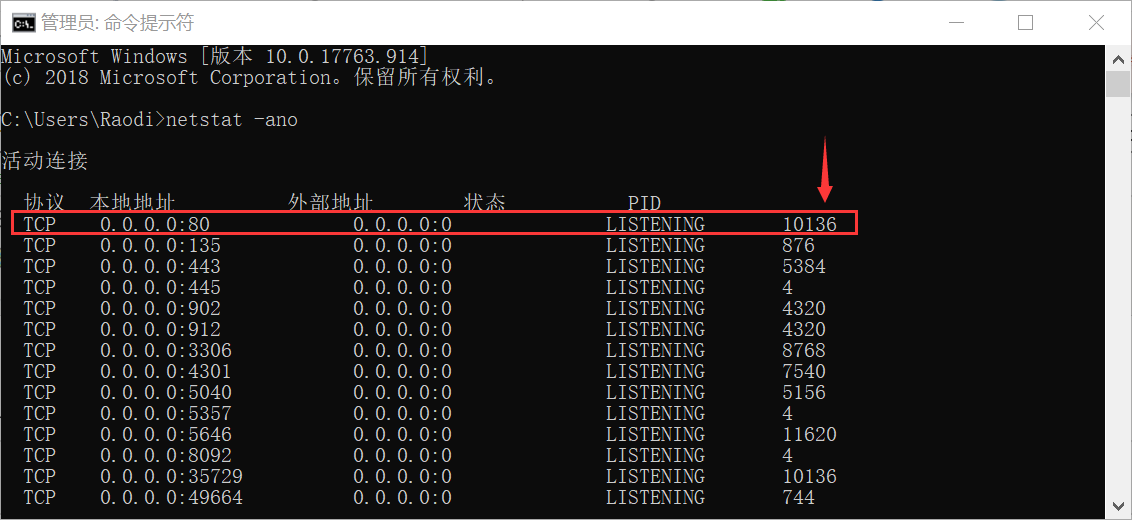
2. Find the PID corresponding to the corresponding port Enter the instruction to find the corresponding process
tasklist | findstr "10136"
3. Kill the process Just start it again
taskkill /f /t /im java.exe
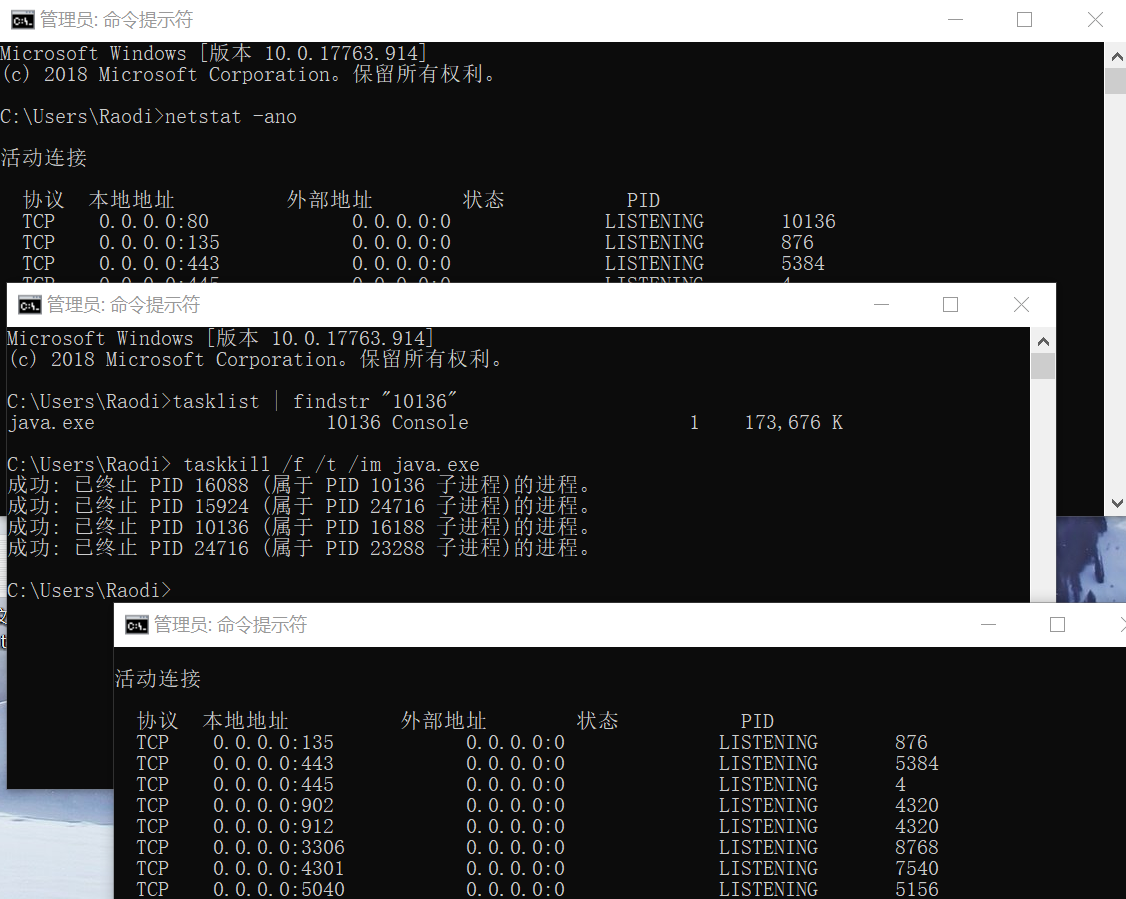
Similar Posts:
- The Tomcat connector configured to listen on port 8080 failed to start.
- Several ports (8005, 8080, 8009) required by Tomcat Server at localhost are already in use.
- Solution of 80 port occupied by system (PID = 4) in win10
- [Solved] Error running ‘xyp’: Unable to open debugger port (127.0.0.1:56767): java.net.BindException “Address already in use: NET_Bind
- Apache : Error: Apache shutdown unexpectedly [How to Solve]
- Nginx Error when installing the startup service failed to start a high performance web server and a reverse proxy serve
- How to Solve backend startup error: Quartz scheduler [ruoyischeduler]
- ZABBIX monitoring port
- The solution of port 80 occupied by Microsoft HTTP API / 2.0
- How to Solve Failed to start connector [Connector[HTTP/1.1-8080]]