Today, while debugging the Qiming STM32 development board, I encountered the problem of “NO ULINK Device found”. I tried many methods and changed debug->use to cortex-M/R J-LINK/J-Trace according to what netizens said. And JTAG is also scanned in the setting, but it still prompts “NO ULINK Device found”, as shown below
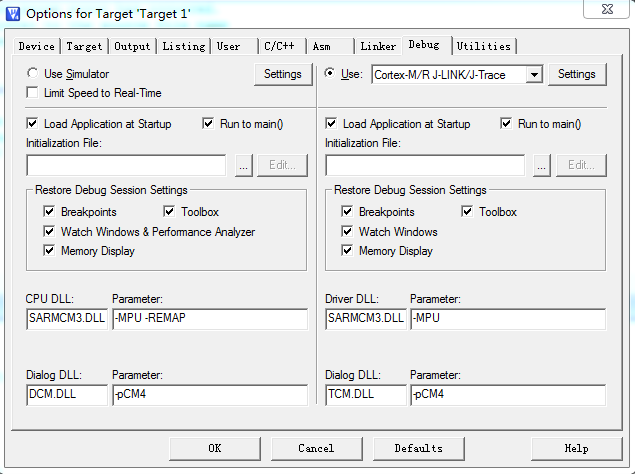
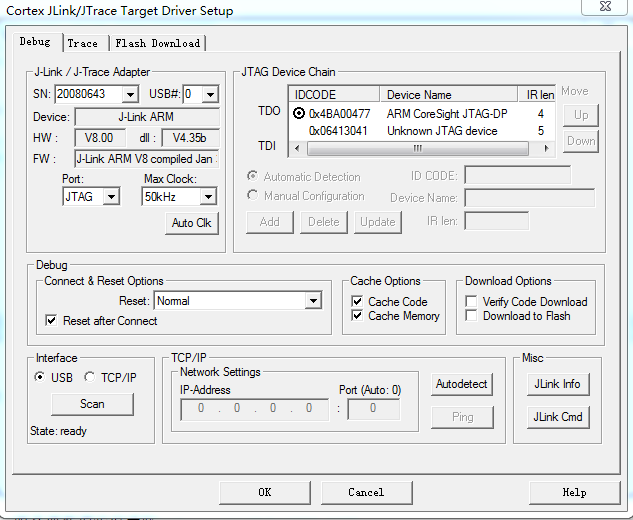
However, just setting this is not enough, but also select cortex-M/R J-LINK/J-Trace in Utilities->use.
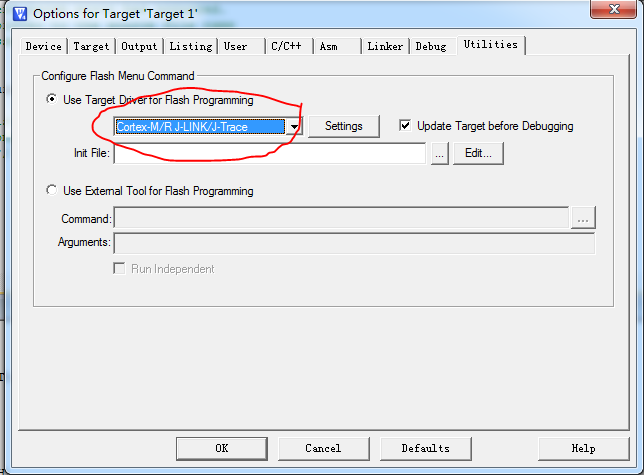
Moreover, even if some friends have configured these, they may still download unsuccessfully. At this time, you need to see if the programming Algorithm of debug->use->setting->Flash download is fortunately consistent with the control selected by your development board. If it is inconsistent or empty at all, then please click Add to add your own board model, such as STM32F4XX
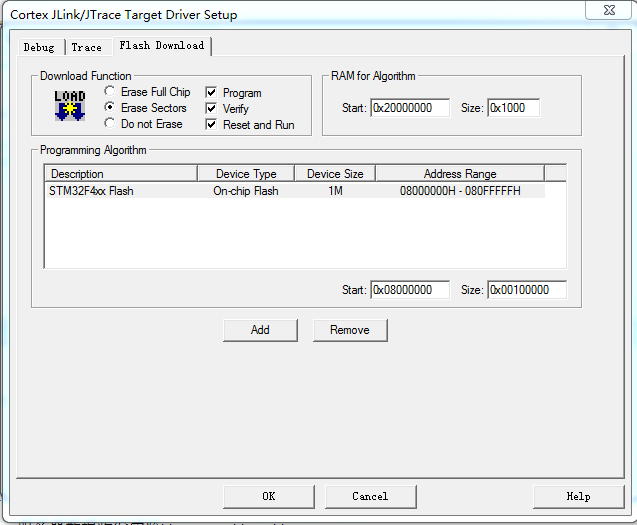
Similar Posts:
- How to Solve Flash Download failed – “Cortex-M3”
- [Solved] Error: TSV flashing service failed (STM32CubeProgrammer)
- [Solved] Error logging into mysql under ARM64 architecture: mysql: error while loading shared libraries: libncurses.so.5: cannot open share…
- Raspberry Pi 4 graphics win: Open-source Vulkan driver support is coming
- Git is used and an error is reported. Author identity unknown solution
- Django Use logging Module Cannot Operate the File Error: logging error Permission Error [WinError 32]
- This class is not key value coding-compliant for the key XXX error solution
- How to Install CM13 (CyanogenMod 13) Via TWRP Recovery On Any Android
- iOS-Please unlock your device and reattach(0xE80000E2)[How to Solved]
- NoClassDefFoundError: javax / activation / datasource solution