Recently, the computer system was reinstalled and replaced from win7 to win8.1. The android development environment has also been reconfigured again. Everything else is fine, that is, the genymotion emulator keeps failing to start.
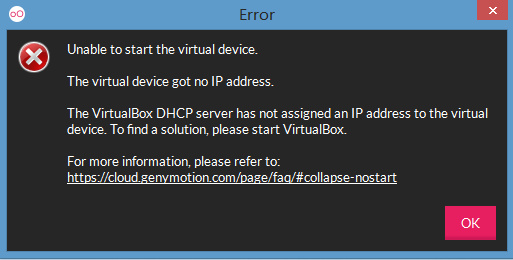
I tried many methods, such as uninstalling and reinstalling the software, resetting the IP of VirtualBox and so on. But it can’t be solved all the time.
Solution
Google took a look at my problem and found a solution on stackoverflow . Share with you here:
Open VirtualBox, find our android virtual machine, set -> system -> reduce the memory size.
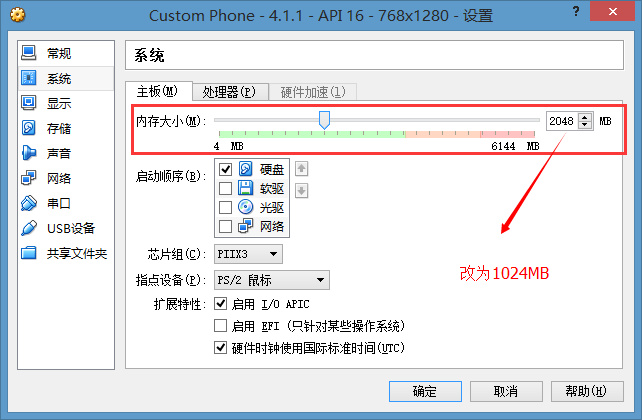
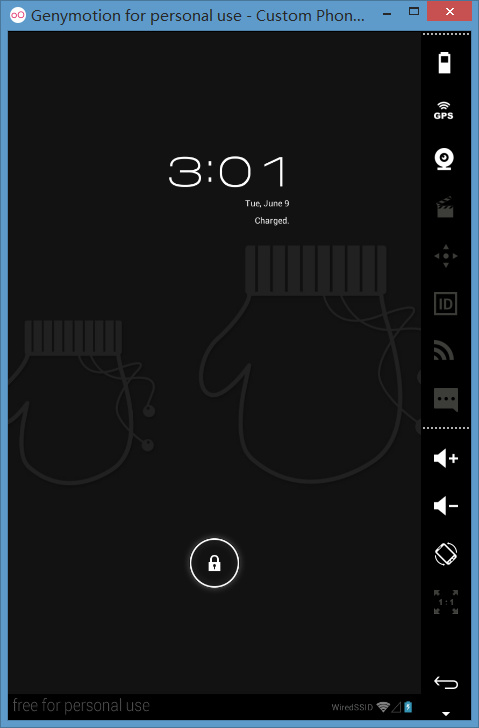
Similar Posts:
- Unable to start virtual machine in VirtualBox (genymotion) may be related to oleaut32.dll
- The most annoying error reported by Hadoop: running VirtualBox prompts 0x00000000 error “the 0x00000000 memory referenced by the 0x00000000 instruction cannot be written?
- Description and temporary solution of VirtualBox 5.0. X unable to connect to Internet after installation
- VirtualBox: How to Enable Nested VT-x/AMD-V
- [Solved] virtualbox Kernel driver not installed(rc=-1908)
- How to Solve Error: use a kernel appropriate for your CPU
- [Hyper-V] Virtual Machine the image’s hash and certificate are not allowed [How to Solve]
- How to fix the “kernel driver not installed (RC = – 1908)” error of VirtualBox in Ubuntu
- How to Solve Vagrant Start Error
- How to fix VirtualBox session error: Call to NEMR0InitVMPart2 failed VERR_NEM_INIT_FAILED (VERR_NEM_VM_CREATE_FAILED)