If the operation reports an error, if the error is that the libvlc.dll file cannot be found, it is that there is no VLC library on your computer. Download and install one. After the installation is completed, the error disappears immediately.
Download address: http://get.videolan.org/vlc/3.0.6/win64/vlc-3.0.6-win64.exe
If the EXE is still blank after packaging, enter new after packaging_ Data/Plugins/x86_ 64 folder, copy and paste the DLL file in the directory to the parent directory, that is, the same as x86_ 64 keep the folder level and solve the problem.
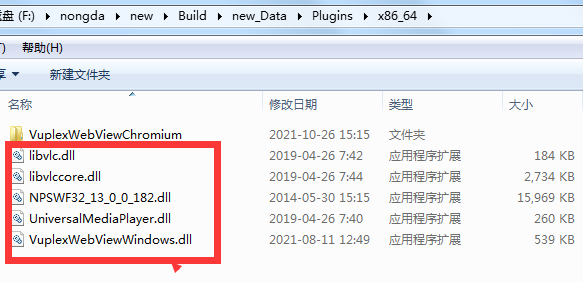
Copy and paste a copy of these DLLs to the superior, as shown in the following figure:
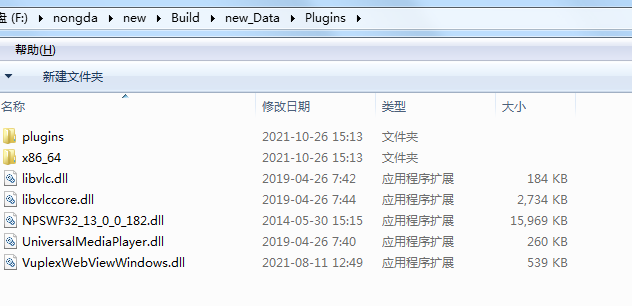
Similar Posts:
- [Solved] Terminal G + + run exe file Error: unable to locate program input point__gxx_personality_v0
- [Solved] Error: unable to find or load main class org.apache.zookeeper.server.quorum.QuorumPeerMain
- Layui use customselect Error: the customselect.js of the requested item cannot be found, 404
- How to Solve SVN Error: “Previous operation has not finished; run ‘cleanup’ if it was interrupted“
- Pyinstaller publishes exe and pops up failed to execute script main
- Anaconda “unable to locate program input point OpenSSL_ sk_ new_ Reserve is used in dynamic link library anaconda3 / library / bin / libssl-1_ On 1-x64.dll & qu
- Spring boot starter parent cannot be found when creating Maven project, and the parent node reports an error
- [Solved] Git Clone Error: fatal: protocol ‘https’ is not supported
- [Solved] Dynamic Web Module 3.0 requires Java 1.6 or newer
- Git clone fatal: protocol ‘https’ is not supported