Using composer to install tp5.1, Zsh: no matches found: 5.1*
blog description
The information involved in this article comes from Internet collation and personal summary, which means personal learning and experience summary. If there is any infringement, please contact me to delete it. Thank you!
question prompt
zsh: no matches found: 5.1.*
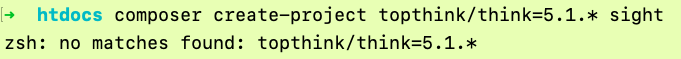
problem solving
In the past, it can be executed, but now the problem appears when creating a new one
The solution is to determine the version directly without using the ambiguous command of this version
composer create-project topthink/think=5.1.31 sight
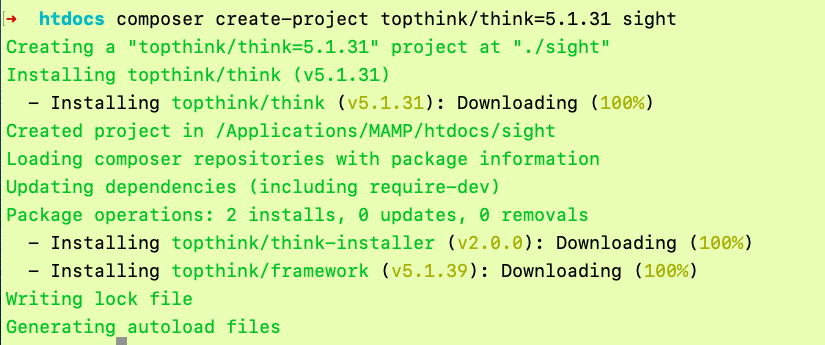
thank you
Omnipotent network
And industrious self
Similar Posts:
- Python–TabError: inconsistent use of tabs and spaces in indentation
- electron-vue:Webpack ReferenceError: process is not defined
- Error command failed when creating vue-cli4 project: Yarn
- Python.exe Error: No module named pip.__main__; ‘pip’ is a package and cannot be directly executed
- Ionic reported an error when creating a new project — it has been solved
- [Solved] Pytorch: loss.backward (retain_graph = true) of back propagation error
- [Solved] error: cannot uninstall ‘llvmlite’. It is a distutils installed project
- [Solved] Ionic error: Error Initializing app: There was an error with the spawned command: npminstall
- Django exception-ImportError: No module named django.core.management
- How to Use Yarn instead of NPM