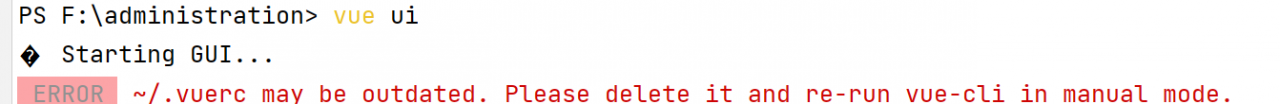
Solution
- Enter the C drive —-> User directory -> Administrator directory, ie C:\Users\Administrator
- Find the .vuerc file and delete it
- Just recreate the project
Similar Posts:
- Error command failed when creating vue-cli4 project: Yarn
- Mongovue is unable to create collections and log in with user name and password
- Invalid custom resolution of switchresx & the solution of not install
- Please make sure you have the correct access rights and the repository exists. The problem has been solved when Git clone appears.
- [Solved] Working copy locked occurs when SVN commit
- NodeJS Connect MYSQL Error: ER_NOT_SUPPORTED_AUTH_MODE: Client does not support authentication protocol requested by server; consider upgrading MySQL client
- Solutions for invalid MySQL service name and install / Remove of the server denied
- VMware Error: cannot find a valid peer process to connect to! [How to Solve]
- 0x8007000d error resolution when installing windows10 with UltraISO
- [Solved] “\\.\Global\vmx86”: The system cannot find the specified file