1、 Prepare tools
instspeedfan452.exe —&> https://filehippo.com/zh/download_ speedfan/
tail-for- windows.zip
gawk-3.1.6-1- bin.zip
2、 Windows server operation
1. Copy instspeedfan452.exetail-for- windows.zipgawk -3.1.6-1- bin.zip Go to e: installation package
2. Run instspeedfan452.exe and install it to the monitoring tool under E: installed speed fan
3. Unzip tail for- windows.zip , copy e: install package – tail for windows\ tail.exe To install the tail command in the directory of C: (Windows) system32, test and run CMD, and enter tail — help
4. Decompress gawk-3.1.6-1- bin.zip , copy e: install package gawk-3.1.6-1-bin\ awk.exe Install the awk command in the directory of C: (Windows) system32, test the CMD, and enter awk — help
5. Run SpeedFan 4.52, check the current CPU number and temperature, and click Configure
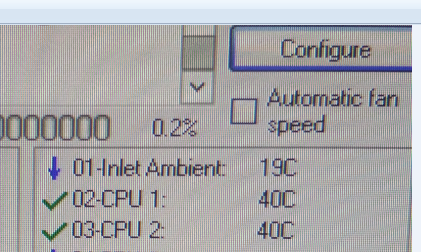
Click CPU1 on the temperatures page, tick before logged; CPU2, tick before logged; click log page, tick before enabled; OK. The file sflog20180706.csv will be generated in the directory of E: installed and SpeedFan
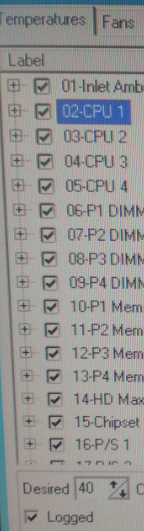
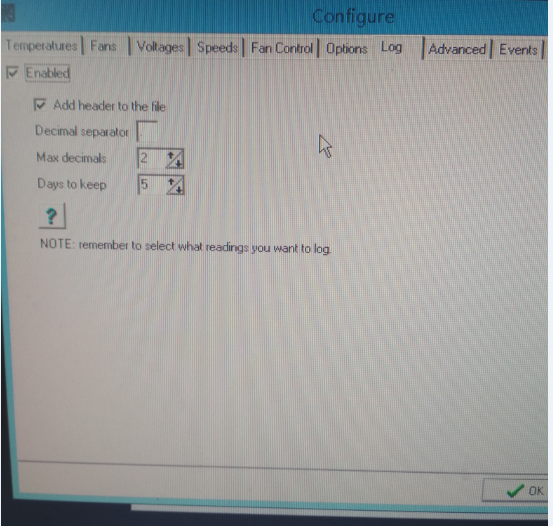
6. Create cpu1temp12.bat, add pause & amp; in the last line, and then run cpu1temp12.bat to see if the temperature can be displayed. Remember to delete pause & amp; in the last line
@Echo off
e:
CD installed
CD SpeedFan
set nowdate: ~, 4% date: ~ 5,2% date: ~ 8,2%
tail – 1 sflog% nowdate%. CSV | awk “{print $2}”
Establish cpu2temp12.bat
@Echo off
e:
CD installed
CD SpeedFan
set nowdate: ~, 4% date: ~ 5,2% date: ~ 8,2%
tail – 1 sflog% nowdate%. CSV | awk “{print $3}”
7. Edit e: installation package_ agents\conf\zabbix_ agentd.win.conf Documents
Unsafeuserparameters = 1 # allow custom key
Userparameter = cpu-temp2, e: installed cpu1temp12. Bat
userparameter = cpu-temp2, e: installed cpu2temp12. Bat # definition key
8. Restart ZABBIX agent service
3、 ZABBIX monitoring page operation (this version is 2.2.0)
1. Configuration — host — XXXX host — Project — create monitoring items CPU temperature 121 and CPU temperature 122
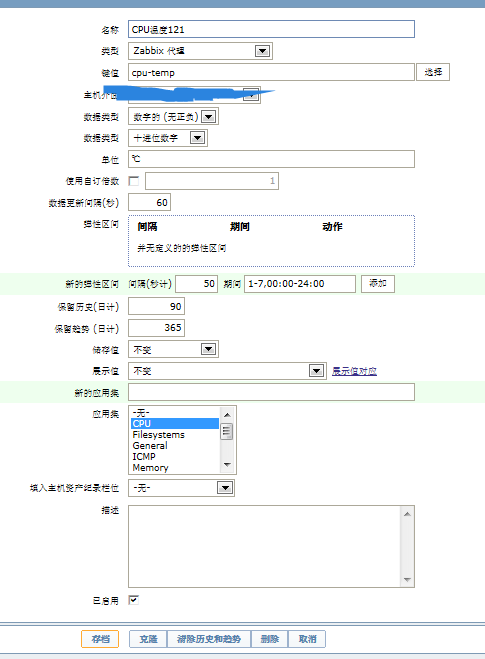
2. Create trigger CPU temperature 121 and CPU temperature 122

3. Create graphics
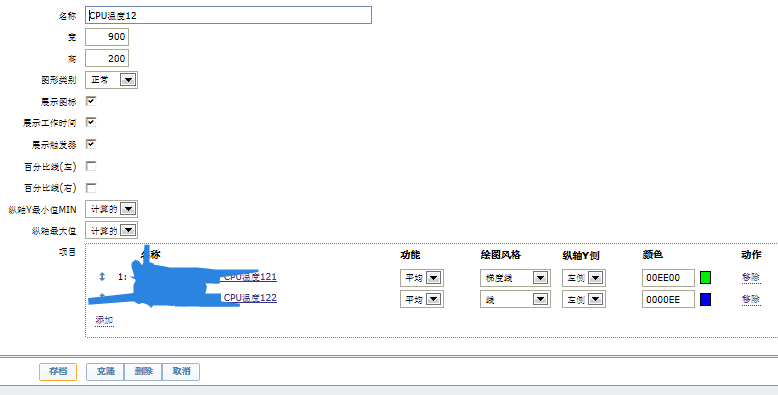
Take a look at the monitoring temperature graph
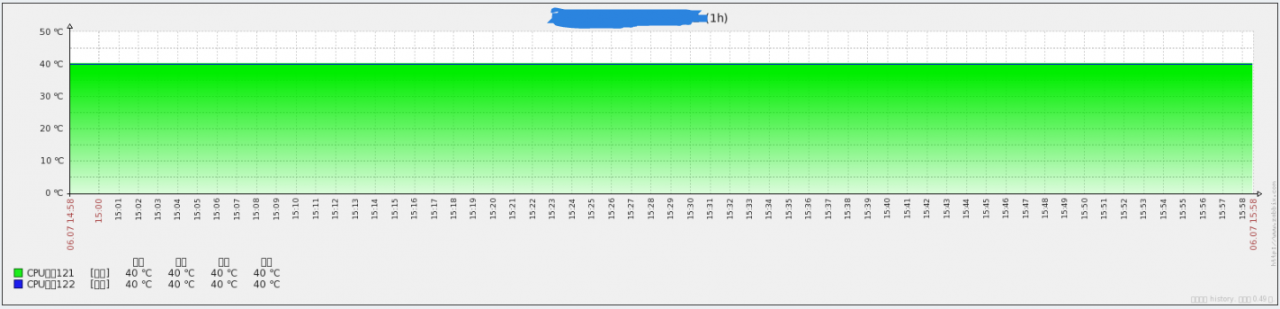
Read the full text
zabbix
This article is reproduced from: https://www.cnblogs.com/gz-eternity/p/9274222.html
Report
Reward
0 like
0 collection
microblog
share
Other popular articles by the author
How to display multiple El form item tags on one line in the form form of element
Basic trial of lerna
Failed to deserialize — local class incompatible: stream classdesc serialVersionUID
Spring boot startup alarm java.lang.NoClassDefFoundError : ch/QoS/logback/core/SPI/lifecycle error
Similar Posts:
- Database upgrade from Zabbix 5.0.15 to Zabbix 5.2.7 failed
- After importing the database, the ZABBIX server service cannot be started with an error of /usr/SBIN/ZABBIX_Server: configuration syncer, restart command is useless
- ZABBIX monitoring port
- ZABBIX agent active mode monitoring
- ZBx appears in ZABBIX custom key_ NOTSUPPORTED: Unsupported item key.
- How to Solve “unsupported item key” Common Error
- ZABBIX 2.4 can’t connect to the database [How to Solve]
- Handling of common errors reported by ZABBIX
- Zabbix agent on Zabbix server is unreachable for 5 minutes
- Installing zabbix2.4 on CentOS 6.5 reports an error. Requirements: libiksemel. So. 3() (64bit)