Multiple USB flash drives cannot be recognized and loaded after being inserted. Check the device with msinfo32 for errors, the error code is 32
Problem solving method:
1. Press “win+R” to enter the running interface;
2. Enter “regedit”;
3. Find: several folders starting with usb in the “computer/HKEY_LOCAL_MACHINE/SYSTEM/CurrentControlSet/Services/” directory;
4. In view of the fact that our USB drive is “USBSTOR” and click on it, we find that the “Start” value is 4 (2–self-start, 3–default start, 4–is forbidden to start), so if the problem is found, change ” Change the value of Start to “2” or “3”.
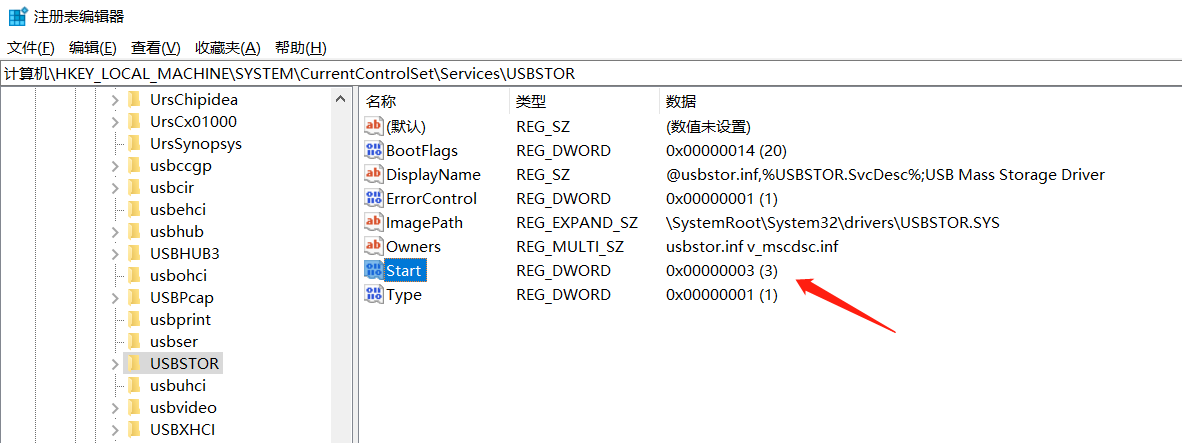
5. The problem is prolonged. If you encounter other drivers that cannot be started, you can check whether the corresponding “Start” value is normally “2” or “3”, otherwise change it to a normal value.
Similar Posts:
- [Two Solutions] The network list service on the local computer starts and stops. Some services are not enabled by other services or programs
- Awvas Startup Error: unable to access this website [How to Solve]
- The VMware authorization service is not running
- [Solved] Several Service Control Manager Issues (Event ID’s 7000, 7009, 7011)
- Solution of 80 port occupied by system (PID = 4) in win10
- How to Solve Windows setup encountered HResult: 0x80070422 Error
- Enable nginx and report an error. Port 80 is occupied
- Use the SC command to manage windows services manually
- Eclipse can’t open, prompt could not open jvm.cfg error
- Solutions for invalid MySQL service name and install / Remove of the server denied