Let’s start with the conclusion: the remote debug port is occupied. Replace the port configured by your own script, or directly kill the process occupied by the port, and then occupy the port again
Linux server, starting the project, encountered the following problems:
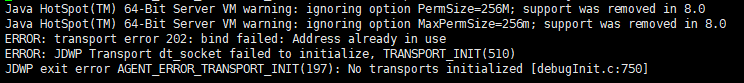
The error log says that the transmission is wrong and the address has been occupied.
Use the losf - I: port number command to view the occupation of ports, as shown in the figure:
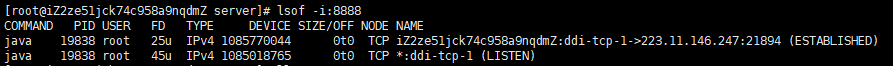
Non
rootusers need to addsudo
Use the kill - 9 process number command to kill the process occupying the port, as shown in the figure:
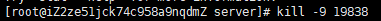
Re run the project and it will start successfully.
Similar Posts:
- [Solved] ADB Connect Error: failed to start daemon
- [Solved] Nginx: [emerg] bind() to 0.0.0.0:443 failed (98:Address already in use)
- How to Solve Failed to start connector [Connector[HTTP/1.1-8080]]
- Apache : Error: Apache shutdown unexpectedly [How to Solve]
- Several ports (8005, 8080, 8009) required by Tomcat Server at localhost are already in use.
- Error: listen eaddinuse: address already in use (Solution to Server Port Occupation)
- ADB Server Didn’t ACK, failed to Start Daemon settlement record
- [Solved] activemq Startup Error: Address already in use: JVM_Bind
- [Solved] Error: listen EADDRINUSE: address already in use 127.0.0.1:3000
- [Solved] Android ADB server didn’t ACK * failed to start daemon *