After the newly imported project, in the process of downloading the dependency, the dependency package will prompt an error and take a screenshot

Cause of the problem: the reason for the local warehouse is that there are many version jar packages in the local warehouse
Solution: you can change a local warehouse for the current project in idea, and then download the related dependent packages again
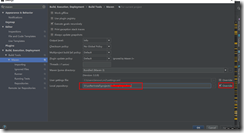
Similar Posts:
- Maven: idea cannot download the source code Issue [How to Solve]
- [Solved] idea Start Project Error: idea Error: Could not create the Java Virtual Machine. Error: A fatal exception has occurred. Program will exit.
- SpringMVC Error: Cannot resolve org.springframework:spring-webmvc:5.2.9.RELEASE
- Using Maven helper to resolve Maven plug-in conflicts
- How to Solve Error: Failed to execute goal on project
- Idea Maven dependencies is marked with red and an error is reported
- The hierarchy of the type is inconsistent problem solving
- How to Solve IDEA Error: “Library source does not match the bytecode for class”
- Webstorm yarn install Error: internal/modules/cjs/loader.js:892
- IntelliJ idea always prompts no Scala SDK in module solution