Environment view
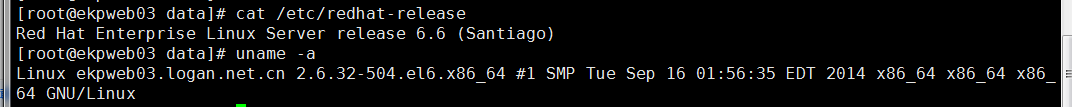
An error is reported when mounting glusterfs
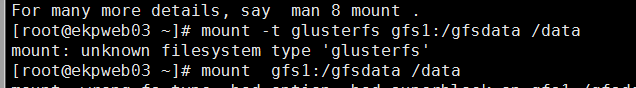
Download software (RedHat is not registered and cannot be installed directly using Yum)
https://buildlogs.centos.org/centos/6/storage/x86_64/gluster-3.13/
Download the following four installation packages
https://buildlogs.cdn.centos.org/centos/6/storage/x86_64/gluster-3.13/glusterfs-fuse-3.13.2-1.el6.x86_64.rpm https://buildlogs.cdn.centos.org/centos/6/storage/x86_64/gluster-3.13/glusterfs-3.13.2-1.el6.x86_64.rpm https://buildlogs.cdn.centos.org/centos/6/storage/x86_64/gluster-3.13/glusterfs-libs-3.13.2-1.el6.x86_64.rpm https://buildlogs.cdn.centos.org/centos/6/storage/x86_64/gluster-3.13/glusterfs-client-xlators-3.13.2-1.el6.x86_64.rpm
Installation
rpm -ivh glusterfs-libs-3.13.2-1.el6.x86_64.rpm rpm -ivh glusterfs-3.13.2-1.el6.x86_64.rpm rpm -ivh glusterfs-client-xlators-3.13.2-1.el6.x86_64.rpm rpm -ivh glusterfs-fuse-3.13.2-1.el6.x86_64.rpm
Check whether the installation is successful
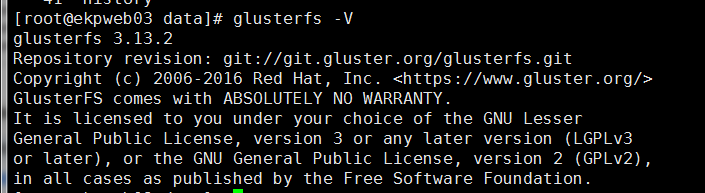
Then mount it
Similar Posts:
- [Solved] python Connect Oracle Error: DPI-1047
- -Two solutions to bash: WGet: command not found
- Chromedriver executable needs to be in path [How to Solve]
- In vmware10, centos7 mounts the shared folder of windows host, and prompts: error: cannot mount filesystem: no such device
- How to Solve docker run Error: oci runtime error
- Centos7.4 appears Yum command not found [How to Solve]
- Solve the Chinese display garbled code under centos7
- [Solved] Centos6: Python 2.6 upgrade to 3.7, error handling [no module named ‘_ctypes’]