1. Find out who is using port 80
Enter the command prompt line (start running, input CMD), enter the command netstat – ano, you can see the usage of all ports of the machine. Generally, port 80 is in the first line. The screenshot shows that the port has been occupied, and Listing 4 is written in the PID
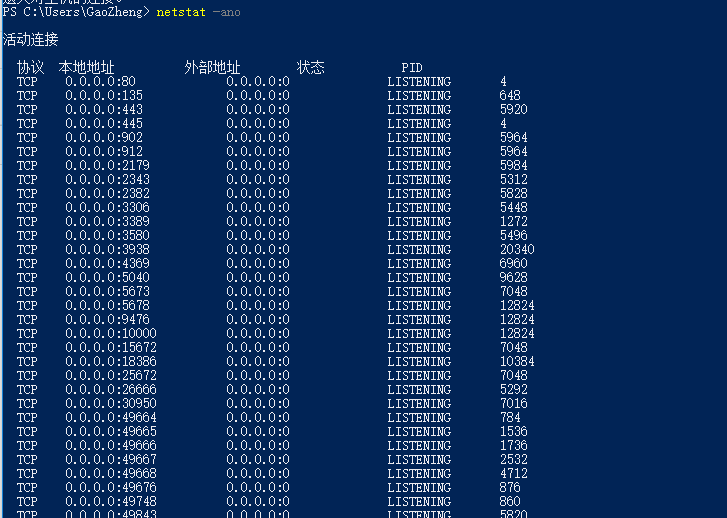
Which program is PID = 4?Then, at the command prompt and enter the command tasklist to list all the currently running processes
It is found that the process with PID = 4 is actually system
2. Cancel the occupation of port 80 by system process
After query, it is found that port 80 is indeed a component of SQL Server 2012 – SQL Server Reporting Services (SQL Server 2012). It’s the log system of SQL server. It’s the good end that suddenly occupies port 80. Moreover, for ordinary people, the function of this component is useless. Turning it off is also a way to save resources
The closing method is very simple. Enter services. MSc in the run box to enter the service window. Or directly enter “service” in the search box in the start menu to open it. Then find SQL Server Reporting Services (SQL Server 2012) and stop it. The occupied port 80 is released. You can also set its startup mode to “disable”
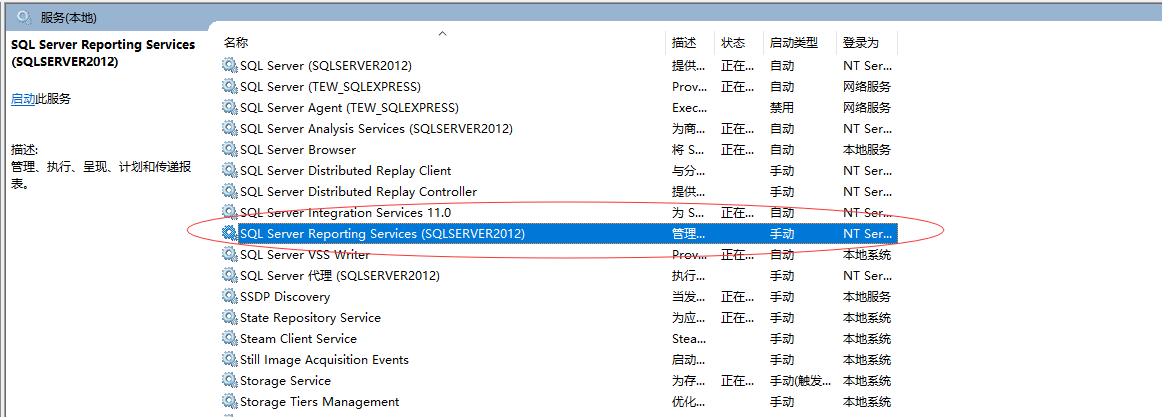
Similar Posts:
- The solution of port 80 occupied by Microsoft HTTP API / 2.0
- Enable nginx and report an error. Port 80 is occupied
- Apache : Error: Apache shutdown unexpectedly [How to Solve]
- [Two Solutions] The network list service on the local computer starts and stops. Some services are not enabled by other services or programs
- [Solved] ADB Connect Error: failed to start daemon
- Several common error reporting and startup problems of Tomcat
- Several ports (8005, 8080, 8009) required by Tomcat Server at localhost are already in use.
- Linux transport error 202: bind failed: Address already in use
- [Solved] activemq Startup Error: Address already in use: JVM_Bind
- Svn service startup error 0x8007042a [How to Solve]