This problem occurs because the vmware service does not start automatically when the system is started. Just start it manually.
1. win+r
2. Input: services.msc
3. Find the service starting with vmware and start it.
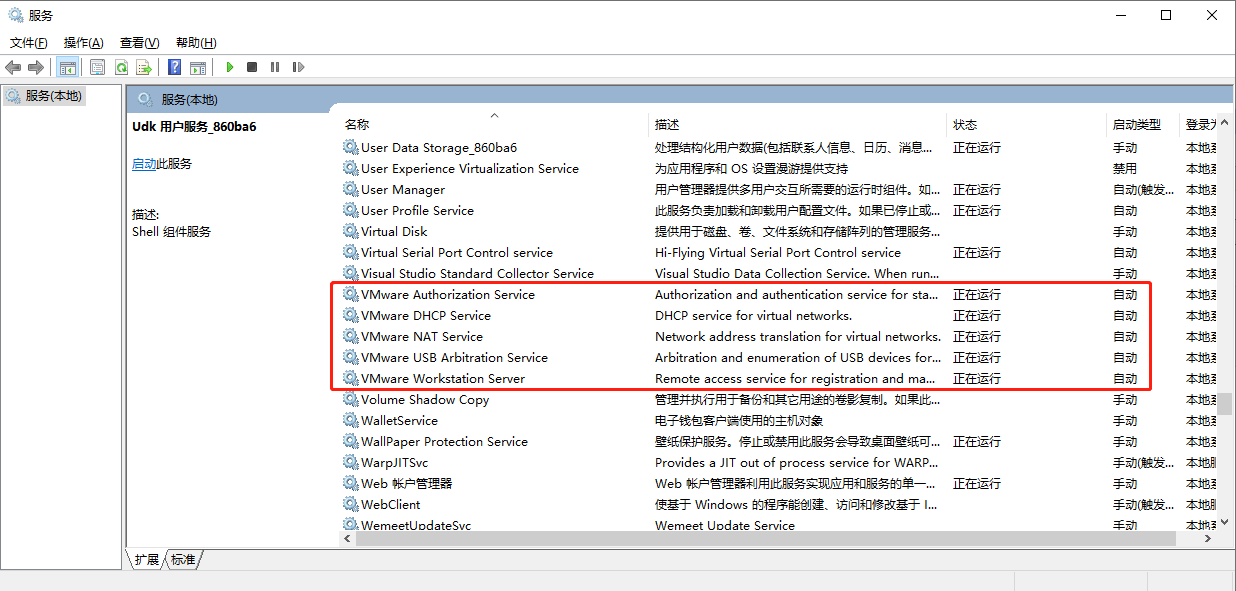
Similar Posts:
- The VMware authorization service is not running
- VMware manually starts USB alignment service
- How to Solve Windows setup encountered HResult: 0x80070422 Error
- About vCenter converter standalone 6.2 unable to connect to esxi 5.5
- PXE install windows System Error: pxe-e55:ProxyDhcp service did not reply to request on port 4011
- [Solved] “\\.\Global\vmx86”: The system cannot find the specified file
- [Solved] FDFS Upload Files Error: tracker_query_storage fail, error no: 2, error info: No such file or directo
- [Two Solutions] The network list service on the local computer starts and stops. Some services are not enabled by other services or programs
- [Solved] USB mass storage device cannot start-error code 32
- Docker compose executes the YML file error [How to Solve]