When using stm32l0xx series and stm32l4xx series microcontrollers, the problem of opening the Keil engineering report “loading PDSC debug description failed for STMicroelectronics stm32lxxxxxxx” is encountered. The specific phenomena and solutions are shown in the figure and text below:
Find the file path prompted by keil’s build output window, and find keil.stm32lxxx_dfp.pdsc, remove its read-only attribute, and open keil.stm32lxxx_dfp.pdsc file, search message, delete the line “message (2,” not a genuine st device! Abort connection. “);”, save the file, restore the file properties, and finish
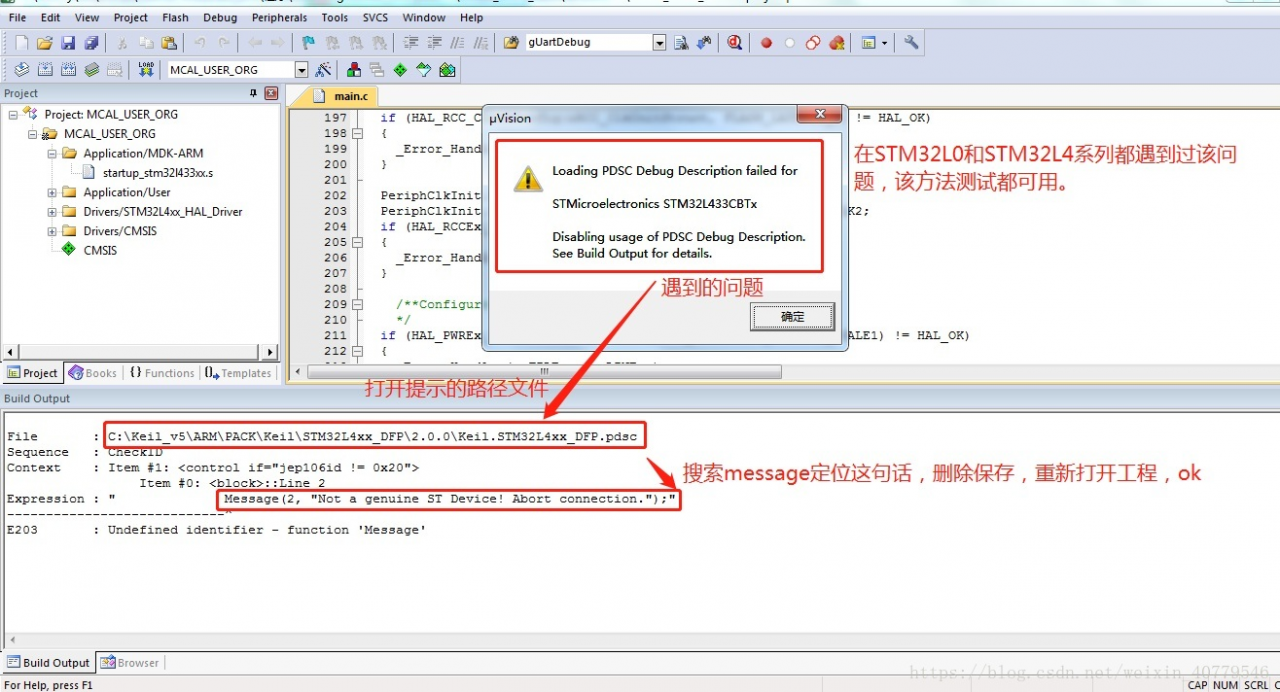
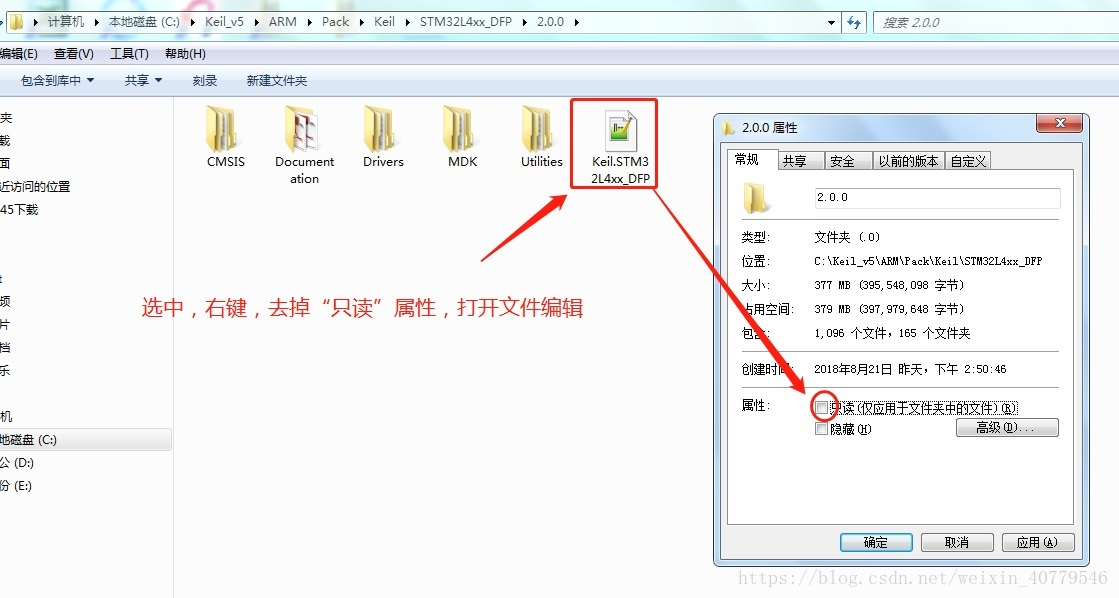
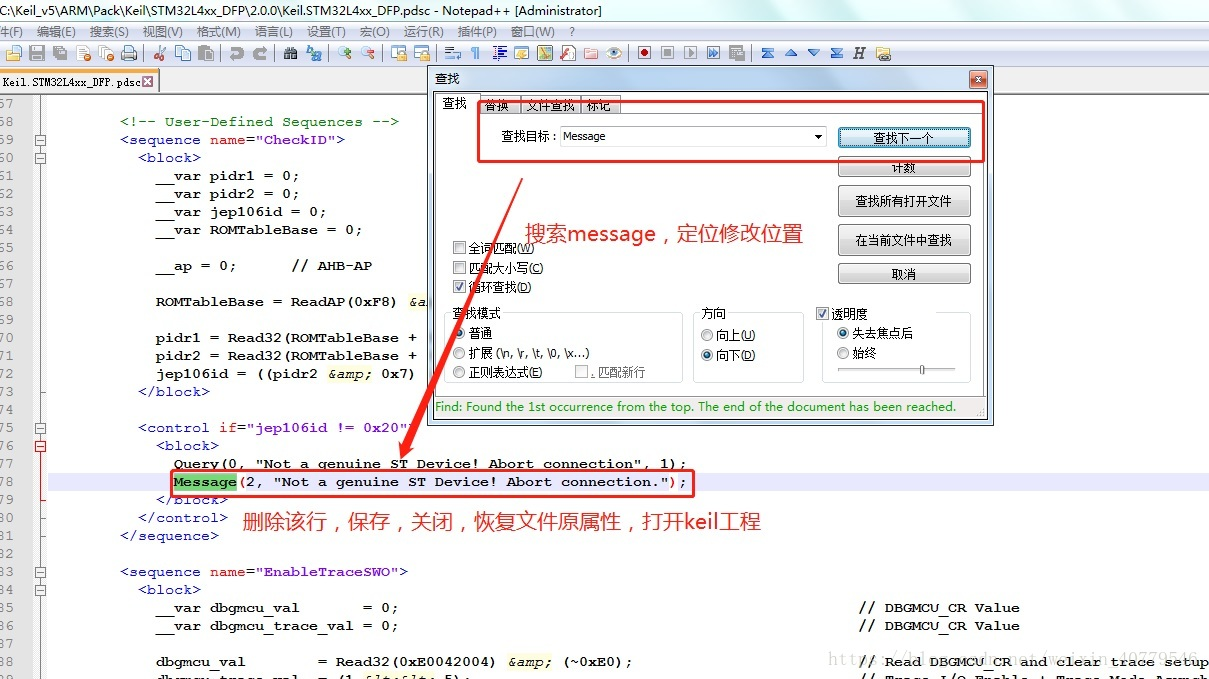
Similar Posts:
- [Solved] Error: Not a genuine ST Device! Abort connection
- D:\Software\Keil5\ARM\PACK\Keil\STM32F1xx_DFP\2.1.0\Device\Include\stm32f10x.h(483): error: #5: cannot open source input file “core_cm3.h”: No such file or directory
- How to Solve Flash Download failed – “Cortex-M3”
- How to Solve Android wireless debug Error
- Solution to prompt absent line number information when debugging
- How to open “file explorer” in Android studio
- DDMS [Android device monitor] cannot be opened after Android studio 3.0
- Connect unity profiler to Android real machine for debugging
- Error 25028 when virtual machine is installed again
- How to Solve Error: Heartbeating to master:7182 failed.