Problem Description: file packets are transmitted between different networks and media, resulting in file damage. How to use MD5 to compare the integrity of files
tar:Child returned status 1
tar:Error is not recoverable:exiting now
1. Error in decompressing the file: this file is downloaded from Baidu cloud, then transmitted to the intranet machine with intranet USB flash disk, and compressed and installed on the server. Decompressing the file has failed
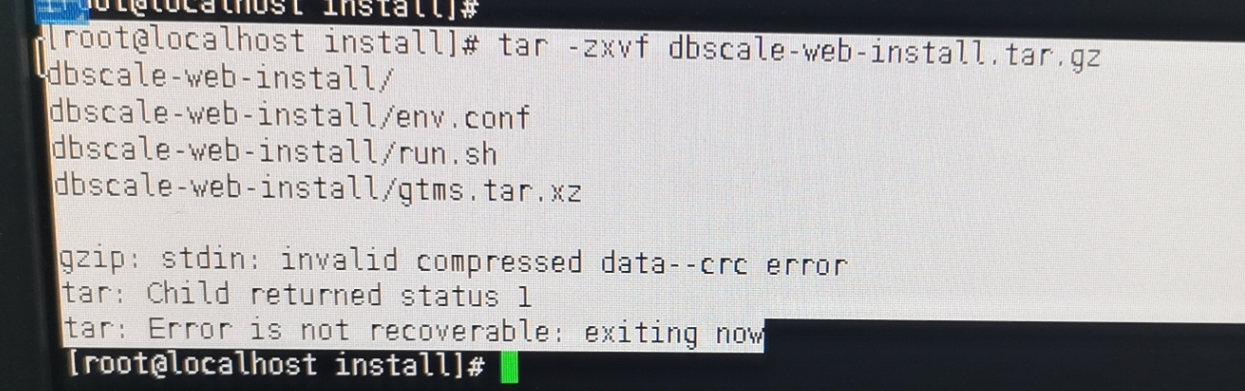
2. The technical support provided the MD5 value of the source file. Compared with my file, it was found that it was inconsistent
[root@localhost] # md5sum dbscale-web-install.tar.gz md5sum +file name get a value of md5
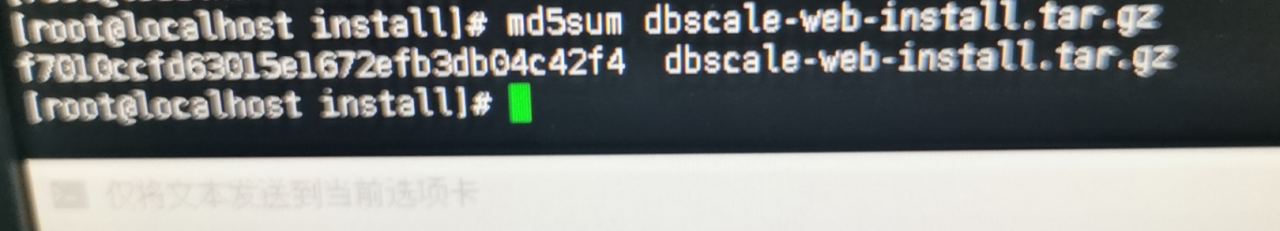
3. Finally, it is found that the transmission of Intranet USB flash disk has damaged the media. The media on the local computer is compared with the MD5 value provided by the technical support, which is consistent. Finally, it can be decompressed successfully
Verification of MD5 value on Windows
CertUtil -hashfile C:\xxx.tar MD5
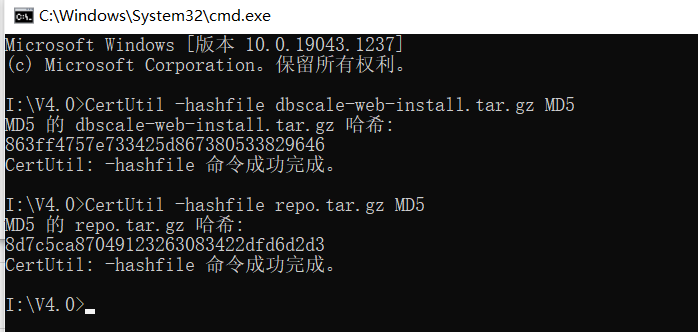
Similar Posts:
- How to Solve dracut-initqueue Warning: dracut-initqueue timeout – starting timeout scripts
- 0x8007000d error resolution when installing windows10 with UltraISO
- Kali Linux 2.0 U disk installation error, unable to load CD-ROM
- Solution to the problem of no caching mode page found when installing CentOS 7
- Error reported under webuploader IE9 [How to Fix]
- Solutions to RHEL 7 “there are no enabled repos”
- Summary of WebKit compiling on Windows platform
- Securityerror: error # 2148: SWF file (SWF file cannot access this
- ‘_getfullpathname: path should be string, bytes or os.PathLike, not tuple’ This error is always reported when debugging the upload file interface
- Win7 is unable to install the program to prompt the installer integrity check has failed