After using HTML5 mode of HTML5’s video tag or video.js plug-ins in the website to introduce videos, a few users responded that they could not play all videos when watching them. The following error was displayed:
The media could not be loaded, either because the server or network failed or because the format is not supported.
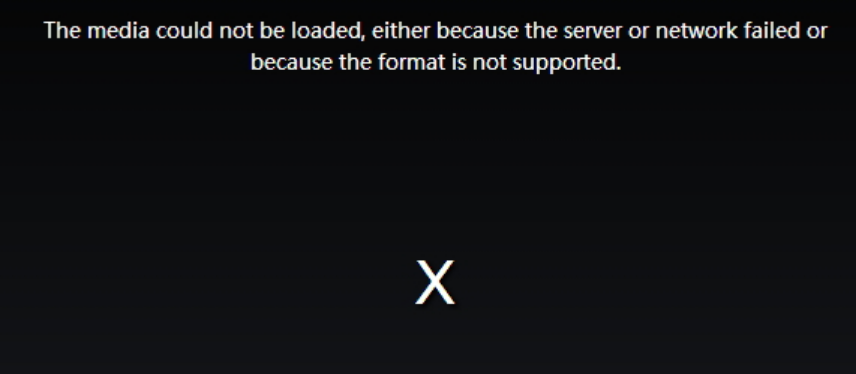
Repeatedly check, video resources no problem, call method no problem. Moreover, the proportion of users with problems is very small, and the area and broadband lines are irregular, which all reflect that the videos of Tudou, Youku and other stations can be played normally
to view the user’s browser console remotely, the network options prompt 404 for video resources. Since the video is hosted in the Alibaba cloud OSS server and the work order is submitted, the Alibaba engineer does not say so. However, it’s really strange and speechless
after all, the problems are still the same
By chance, a user responded that his company’s network administrator banned video related protocols, which led to this error. It suddenly dawned on me that I didn’t pay attention to one detail before, that is, almost all users said that it was normal at home (the home line and their own router generally don’t have protocol restrictions), but it couldn’t be played in the company. The users said that the video played on other websites was normal, and only the user’s network line was considered at that time, Which can think of is pit goods network management ban video agreement not ban thoroughly
PS: if the above situation happens, from the perspective of website developers, there is basically no solution, unless the video is changed to flash playback, it may be better
Conclusion:
When checking this problem, you can follow the following steps to eliminate the cause in turn
1. Verify that the video URL address is incorrect
2. Verify the user’s Internet access area (some areas may have restrictions, such as Xinjiang and Tibet)
3. Verify the user’s Internet environment, whether it’s home network or company network. If it’s home network, let the user restart the router. If it’s a company network, ask the user if the company’s network management has banned the relevant protocols
4. If you can’t determine whether the connected network forbids the relevant protocol, you can suggest that the user connect the hotspot of the mobile phone with the computer and then try to play it. If the hotspot of the mobile phone can be played, the relevant video protocol must be banned
5. Some of my friends can play it normally on Android phones, but they can’t play it on Apple’s IOS system. After investigation, it’s a video problem. Just change a video or transcode the video again
Similar Posts:
- [Solved] OBS Studio Use VLC video to play video error: Unhandled exception: c00000005
- Easyplayer player displays the cause and solution of compileerror: webassembly. Instance()
- Easygbs runs with an error of too many open files and cannot play the video stream. How to adjust?
- How to Solve SVN Error: The XML response contains invalid XML
- Odoo14 TypeError: Cannot read property ‘classList’ of undefined
- Chrome66 Auto Play Error: Uncaught (in promise) DOMException: play() failed because the user didn’t interact with the document first
- Error message of V-IF and V-for mutually exclusive codes in Vue project
- [How to Solve] This service allows sftp connections only
- Unblock Youku failure? Unblock CN unlocks overseas copyright video
- Waiting for ACK request when starting easygbs: call [809709832] cseq [127 invite] timeout [10s]