1. Official solution: https://developercommunity2.visualstudio.com/t/PackageId:MicrosoftNetCoreHostPath;Pac/1595503?entry=problem#T-ND1604890
2. I’m looking for it because PowerShell can’t be opened
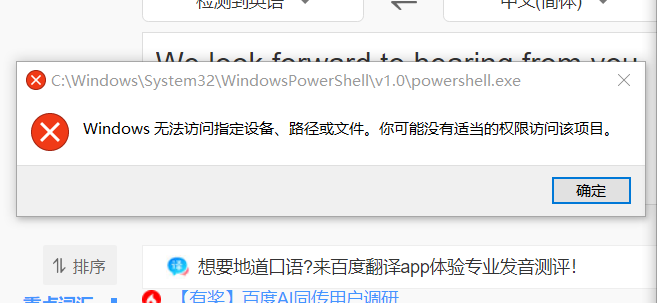
3. Solution: Computer – Management – Service – Windows modules installer, set the startup type to “automatic” and start
Note: the premise is to enable ‘windows PowerShell 2.0’ in the program – [enable or disable windows features].
Similar Posts:
- How to Solve Windows setup encountered HResult: 0x80070422 Error
- Error when opening windows PowerShell modules
- [Two Solutions] The network list service on the local computer starts and stops. Some services are not enabled by other services or programs
- The VMware authorization service is not running
- “Another installation is in progress” is prompted when win7 installs new applications
- The solution of port 80 occupied by Microsoft HTTP API / 2.0
- [Solved] Windows Error: WslRegisterDistribution failed with error: 0x80070050
- Windows service install and startup error 1053: the service did not respond to the startup or control request in time (example code)
- How to deal with high CPU consumption of win10 NVIDIA container
- [Solved] Several Service Control Manager Issues (Event ID’s 7000, 7009, 7011)