1. Error message:
D:\Software\Keil5\ARM\PACK\Keil\STM32F1xx_ DFP\2.1.0\Device\Include\stm32f10x.h(483): error: # 5: cannot open source input file “core_ cm3.h”: No such file or directory
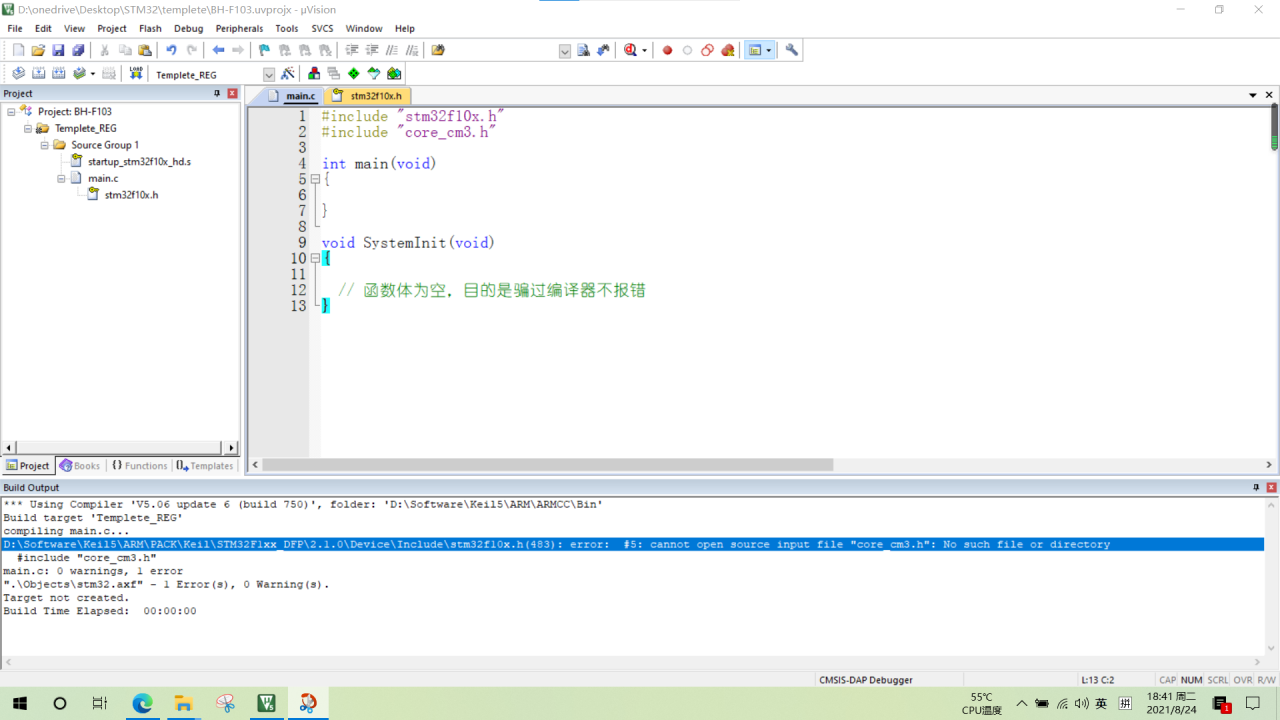
2. Solutions
Find the include folder under the kevil5 installation directory and add core_ Cm3. H file, recompile.
core_ Cm3. H can be found in the STM32 official firmware library. Just download the firmware library.
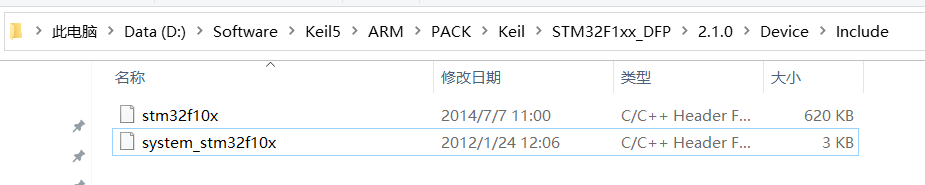
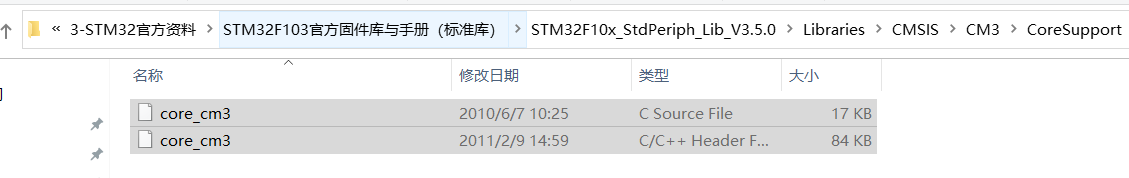
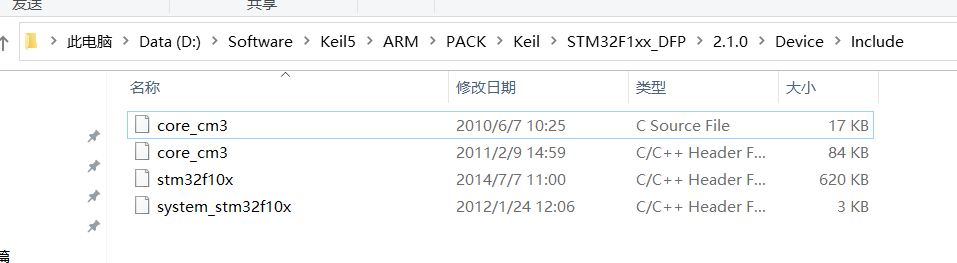
3. Recompile the results
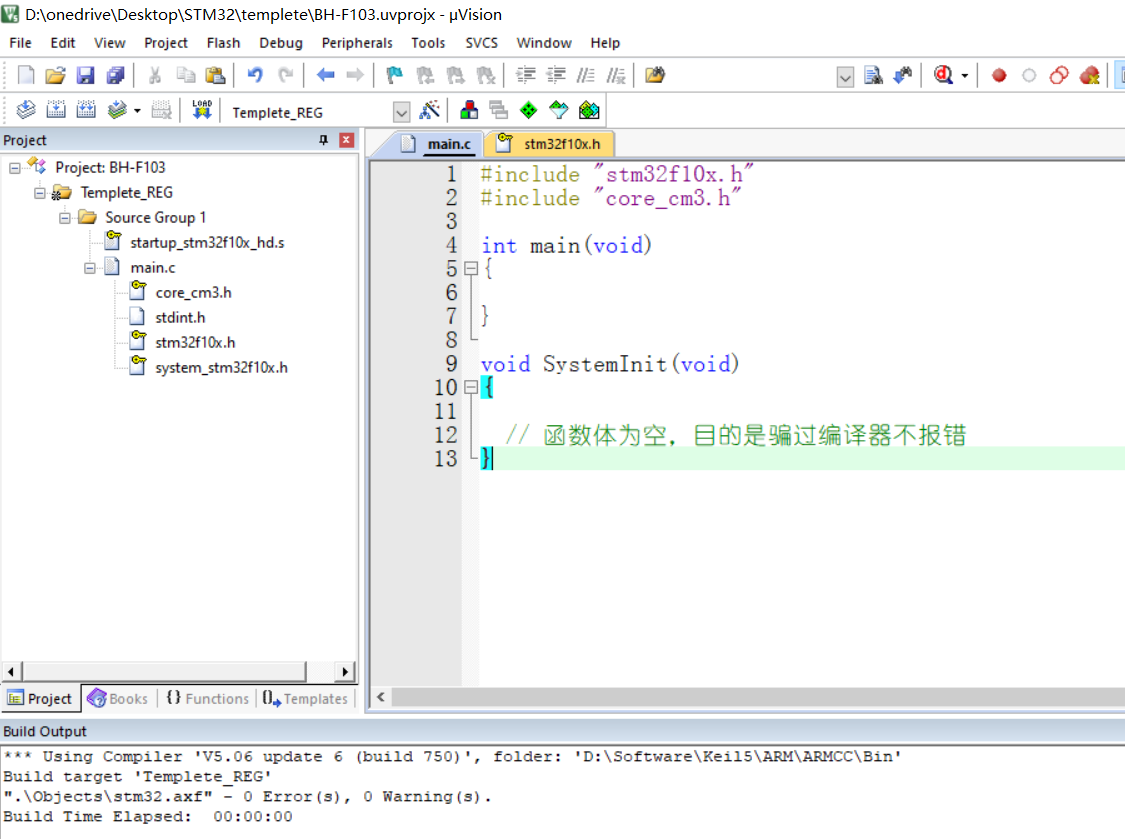
Similar Posts:
- [Solved] Error: Not a genuine ST Device! Abort connection
- How to Solve Flash Download failed – “Cortex-M3”
- STM32 Keil Create Project Error: “Loading PDSC Debug Description Failed for STMicroelectronics STM32Lxxxxxxx”
- Build WD mycloud 4. X compiler environment to generate transmission daemon
- [Solved] Cannot Open “gl/glut.h” File Error: No such file or directory
- Solutions to axis RP extension for chrome problems
- error while loading shared libraries: libpq.so.5
- Solve the problem of link: fatal error LNK1104: unable to open the file “d3dx9. Lib”
- Clone code from GitHub website — unable to find remote helper
- Python3 ImportError: No module named _ssl [How to Solve]