Original link: https://www.cnblogs.com/jiazibo/p/14618483.html
I found many methods on the Internet and finally found one that can be solved. If the problem is the same as mine, I can use this method to solve it
1. Open the idea installation root directory bin, select idea.bat, right-click edit, or use txt to open it

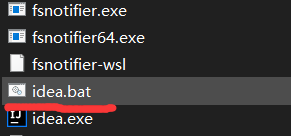
2. Add pause in the last line of idea.bat As shown in the figure
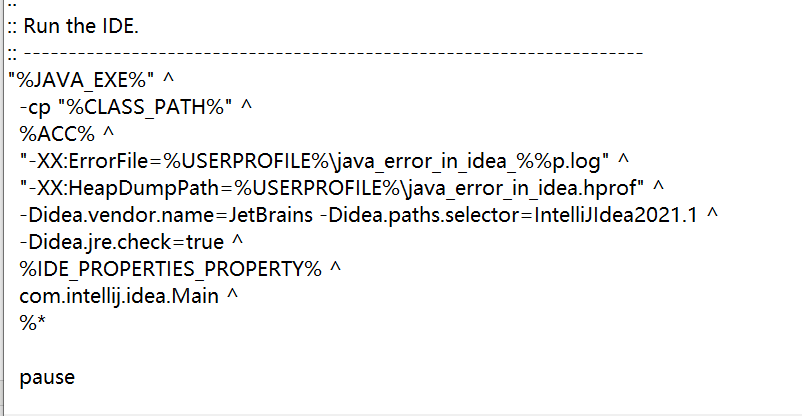
3. Save and close, double-click to run idea.bat
4. An error message will be displayed, as shown in the figure below
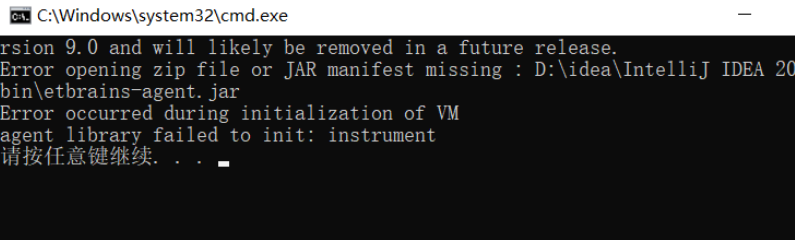
5. Find the configuration path error according to the error information
6. Find Disk C under C: \ users \ ThinkPad \ Sets the display of hidden items So we can find the appdate folder
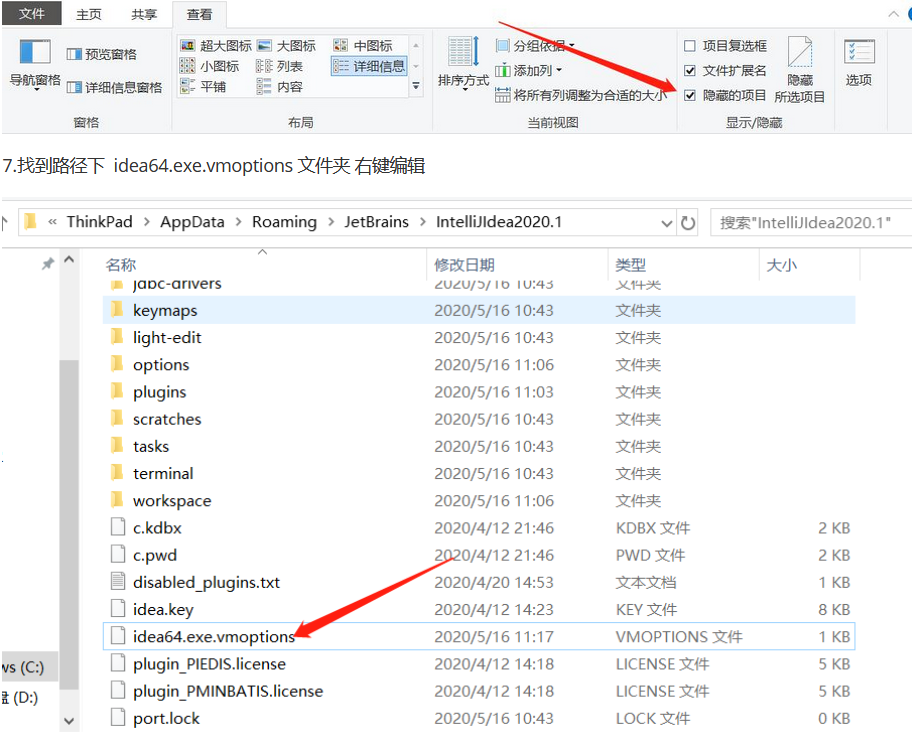
8. Delete this line (if deleted, it will return to the initial state and try for 30 days)
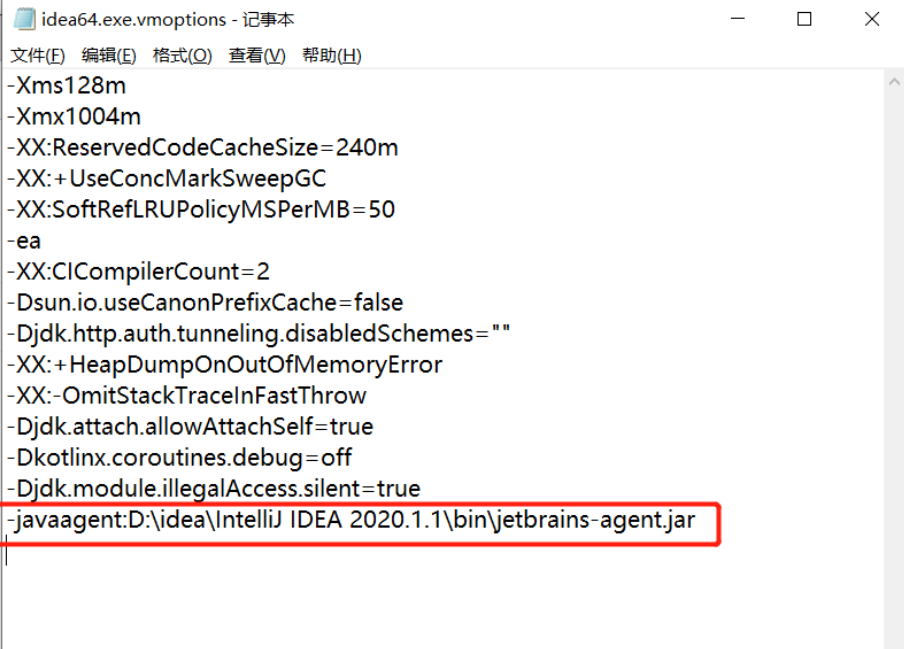
9. After saving, double-click idea.bat under the idea installation directory bin again As shown in the figure below, it is successful!
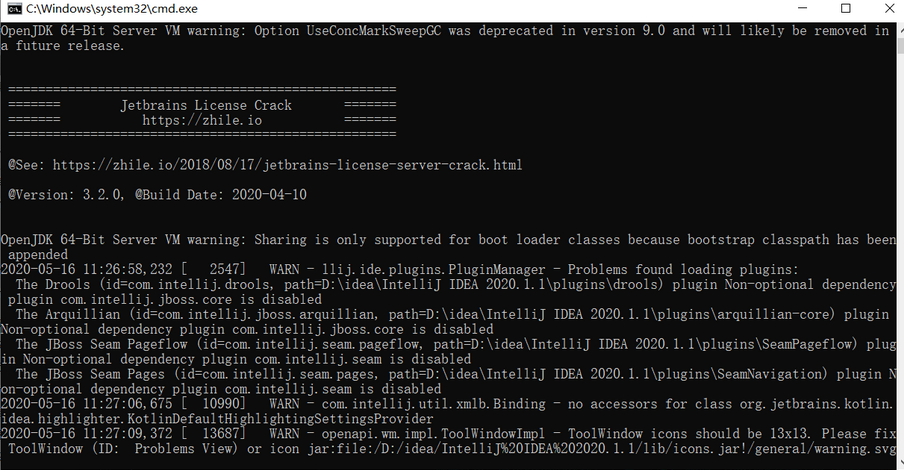
Similar Posts:
- [Solved] Android Studio Install Error: Unable to access Android SDK add on list
- Download and installation of iconfont in sketch and abnormal display of Icon
- The Java – jar *. Jar prompt in CMD is unable to access jarfile *. Jar or windows can’t double-click to run jar file. What should I do
- How to Solve Apple Mac installs Axure to open error for the first time
- An error prompt appears during the installation of win10 PostgreSQL: “failed to load SQL modules into the database cluster”
- IntelliJ IDEA: Clone failed runnerw.exe CreateProcess failed with error 2
- How does IntelliJ idea use Maven Tomcat plug to run web projects
- Can’t use Subversion command line client: svn.
- Solution to the error “can’t use subversion command line client: SVN” in idea
- Win10 installation ug10.0 ug8.5 tutorial — (and installation error solution) — NX 8.5 NX 10.0 installation tutorial