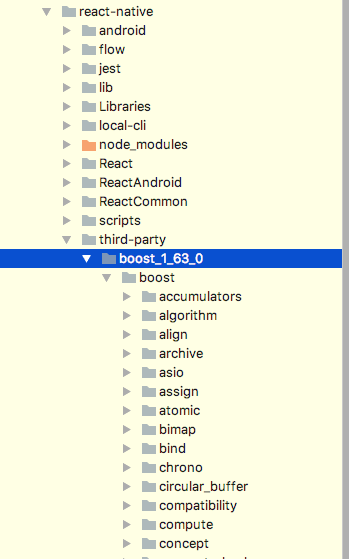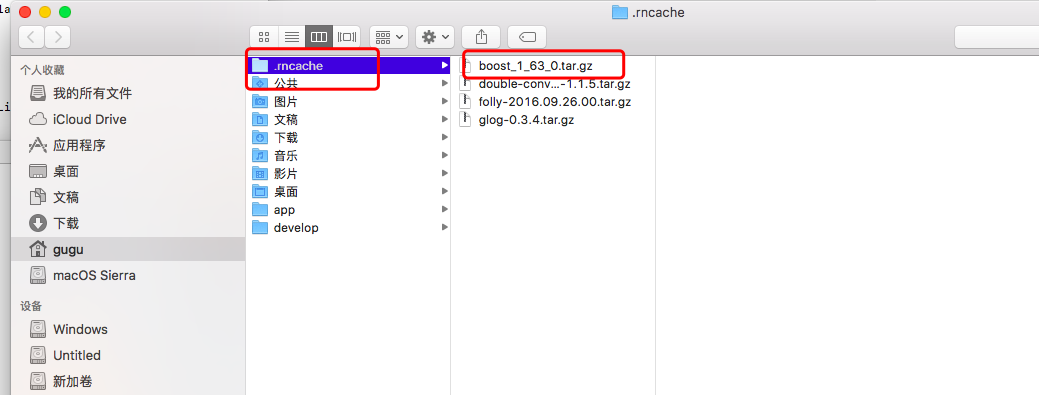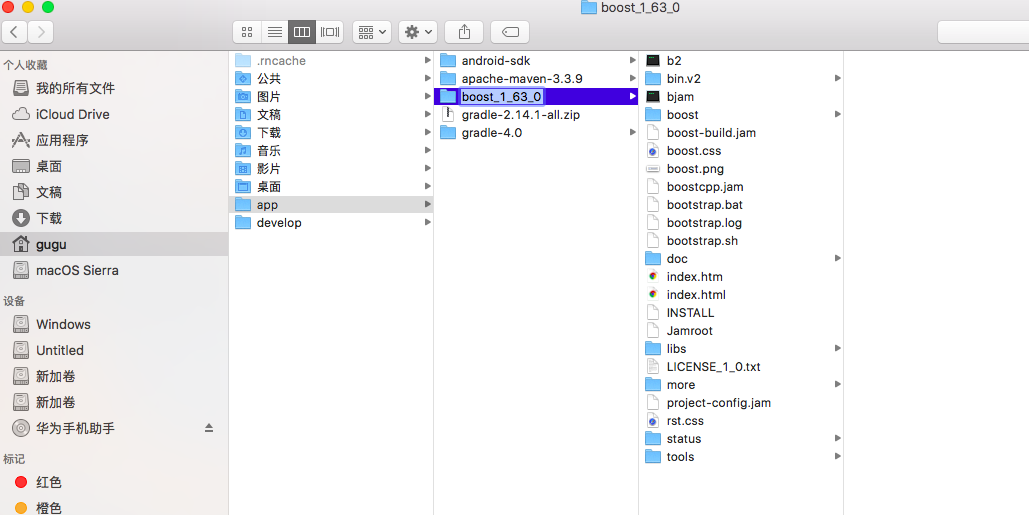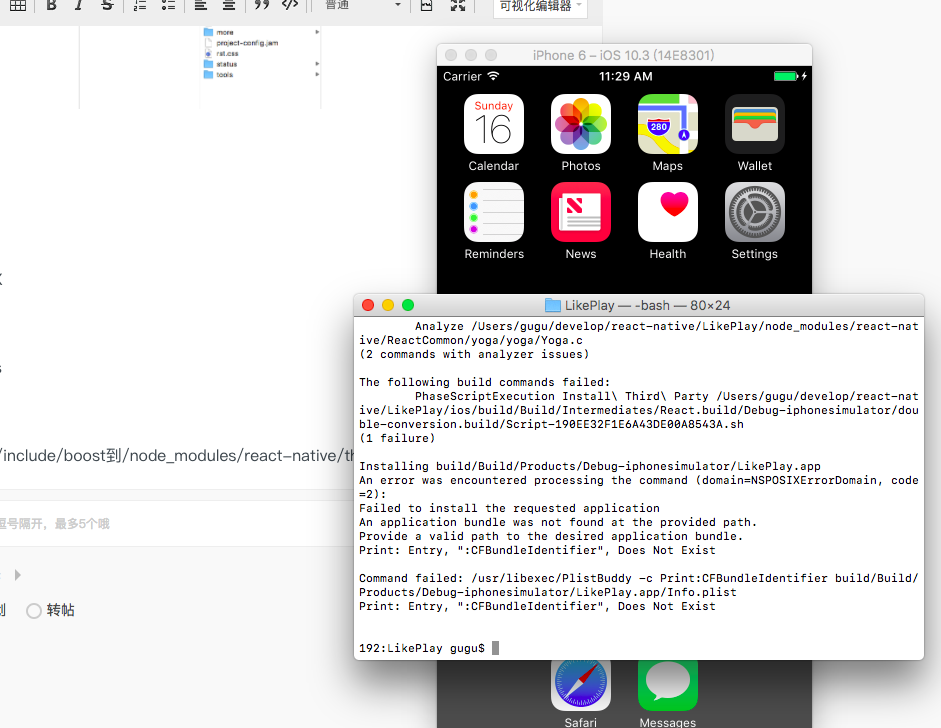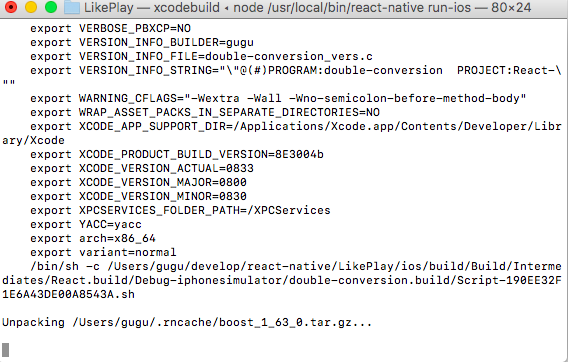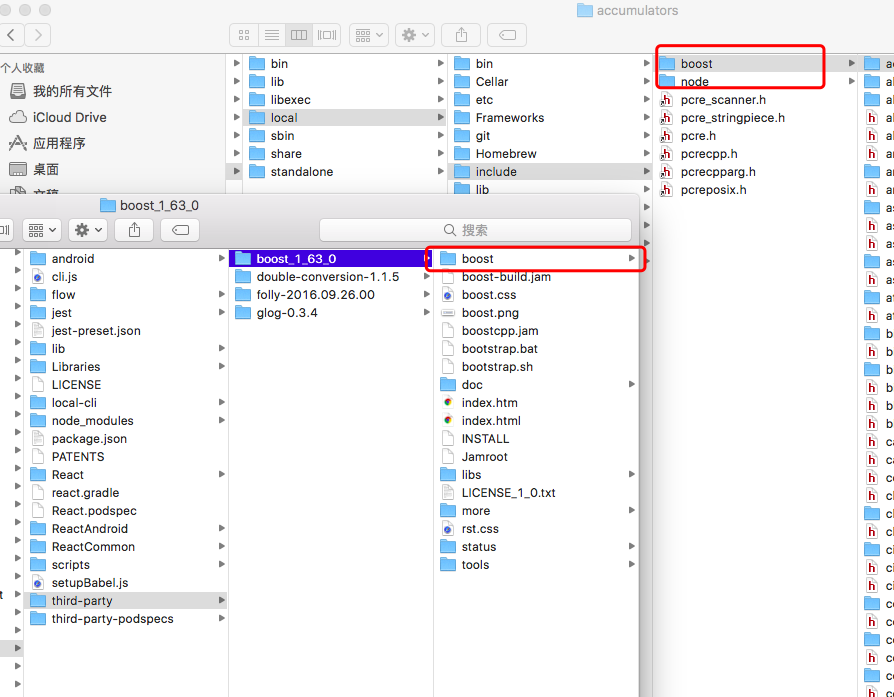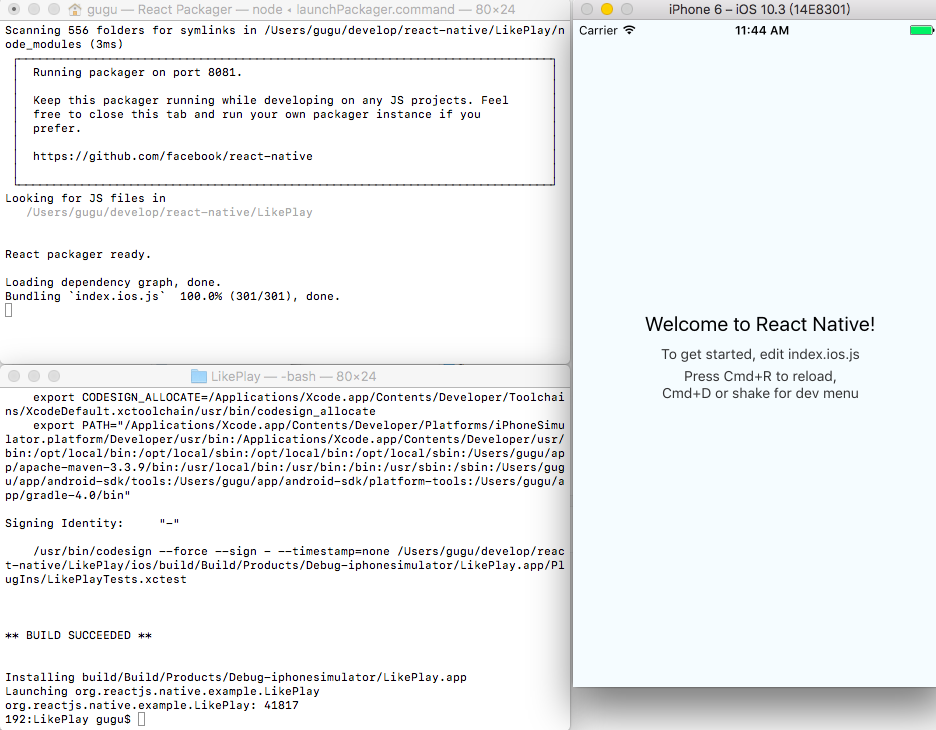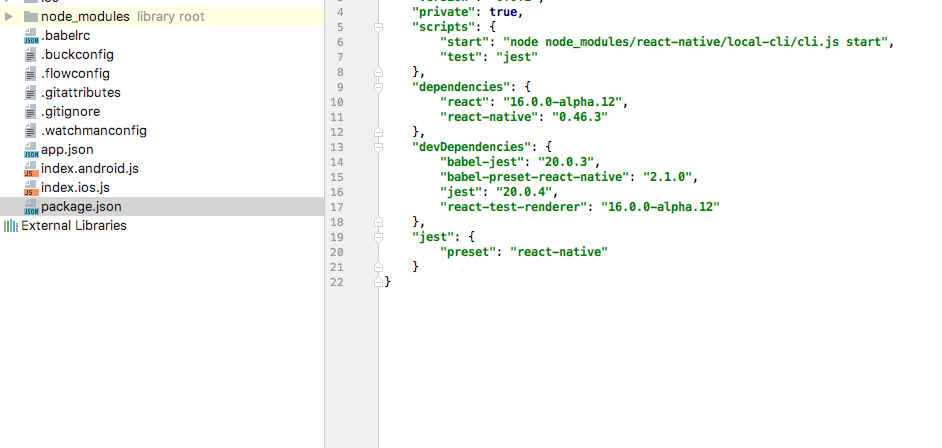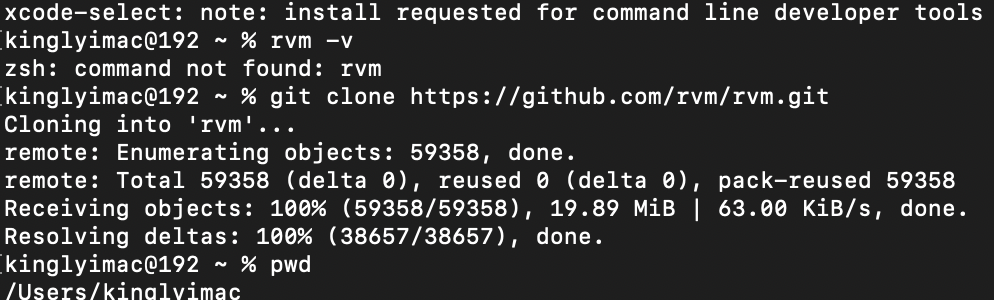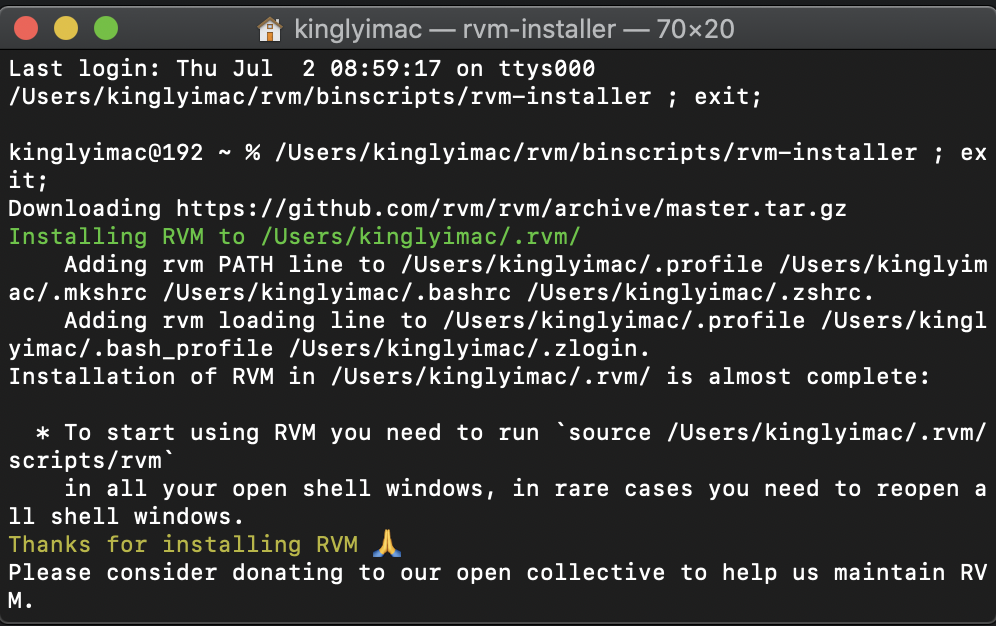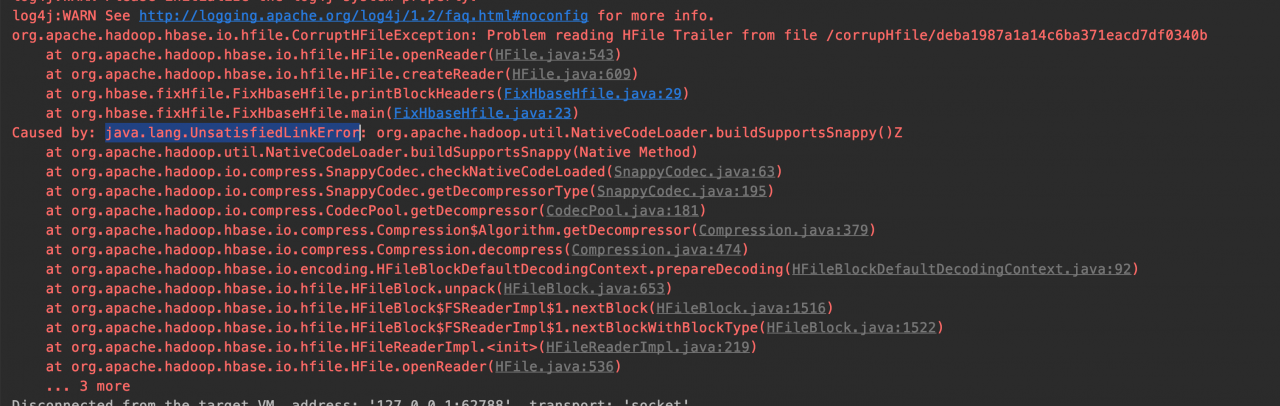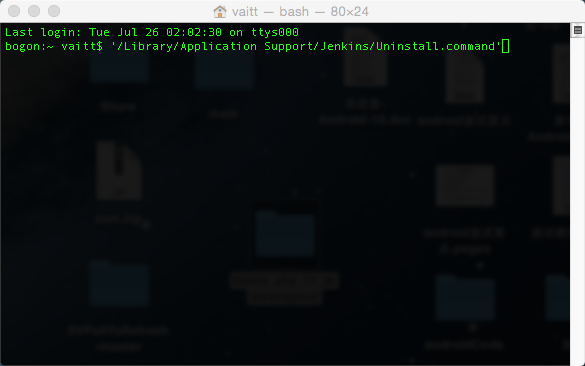The MacOS is updated to the new version. When executing SVN related command line operations, the following errors appear:
The subversion command line tools are no longer provided by Xcode.
Online search, most of the answers are yes
Solution:
sudo rm -rf /Library/Developer/CommandLineTools
xcode-select --install
found invalid after operation:
Then we see: http://zerocorner.com/index/index/detail/id/54.html
The content described is basically the same. According to the idea, the brew is reloaded and the domestic image library is switched https://blog.csdn.net/wueasy/article/details/105304818 )
Download homebrew
/bin/zsh -c "$(curl -fsSL)"
Rerun the SVN installation
brew install svn
After the installation is completed, execute the SVN related commands, and the prompt message changes to (the reason should be that other versions of SVN were installed at the beginning)::
Warning: subversion 1.14.0_2 is already installed, it's just not linked
You can use `brew link subversion` to link this version.
Therefore, according to the command, the command is executed
brew link subversion
New information is prompted:
Linking /usr/local/Cellar/subversion/1.14.0_2...
Error: Could not symlink include/subversion-1/mod_authz_svn.h
Target /usr/local/include/subversion-1/mod_authz_svn.h
already exists. You may want to remove it:
rm '/usr/local/include/subversion-1/mod_authz_svn.h'
To force the link and overwrite all conflicting files:
brew link --overwrite subversion
To list all files that would be deleted:
brew link --overwrite --dry-run subversion
The general meaning is that there is a related soft chain, either delete the old one, or directly implement the forced coverage, and then try to force the coverage
brew link --overwrite subversion
The information is as follows:
Linking /usr/local/Cellar/subversion/1.14.0_2... 161 symlinks created
Execute the SVN help command again, and finally you can use it normally
usage: svn <subcommand> [options] [args]
Subversion command-line client.
Type 'svn help <subcommand>' for help on a specific subcommand.
Type 'svn --version' to see the program version and RA modules,
'svn --version --verbose' to see dependency versions as well,
'svn --version --quiet' to see just the version number.
manual version upgrade:
As the SVN of the above version 1.14 is older, consider upgrading the SVN manually